Submit Task  #
#
Submit Task presents an interface to run batch operations, such as notices runs or regular purge operations. This is a set of operations that is likely to grow over time. Note that this interface does not perform any update – it simply allows an update to be applied, primarily by Aurora File Watcher, and that this function does not allow for scheduling of the tasks, which must use the separate Aurora Task program.
Please note also that the Submit Task interface will not present the full complement of tasks that are available in Aurora Task and detailed in the Help for that function – some tasks are not appropriate for adhoc running, and these are therefore retained in the separate module.
The tab opens so:
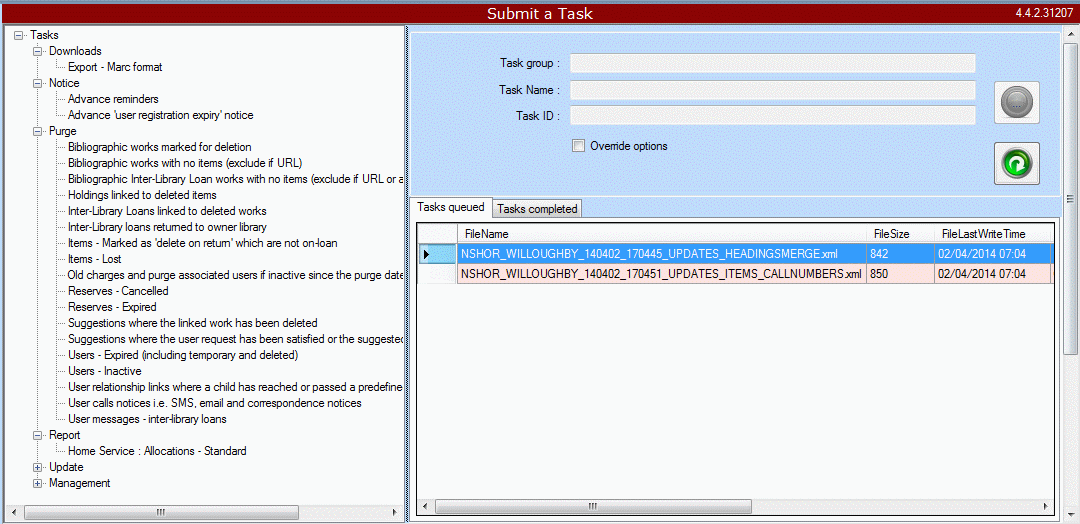
There are three panels:
Tasks tree #
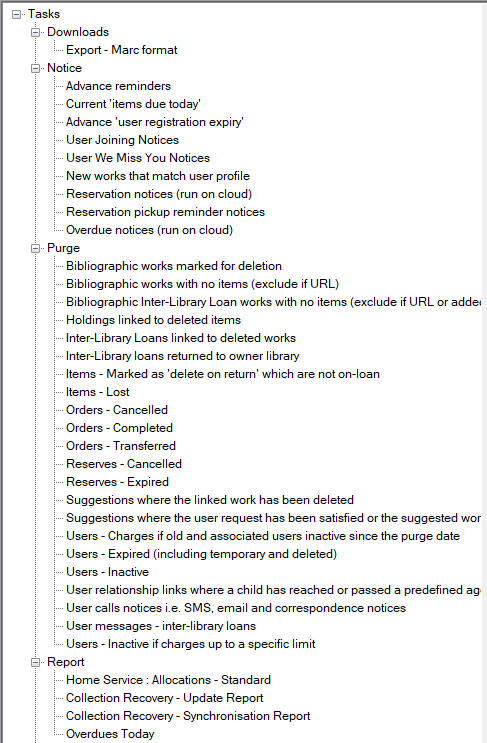
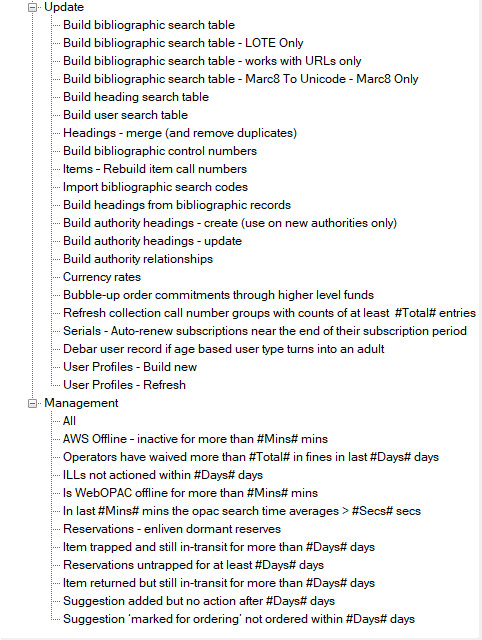
Currently the Tasks tree has six nodes defined:
and each of these has one or more tasks defined beneath it – please follow the links for each node, to see further task specific details, noting that some tasks are not presented in this Desktop interface.
Action panel #
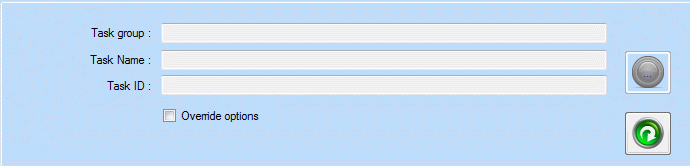
The Action panel presents details of a task: its group, name and id. When looking for feedback on running or completion, you will need these pieces of information to check Task details below.
The panel has one checkbox:
- Override options. Some tasks may have override possibilities, e.g. to limit the number of records processed. Please see the task specific notes for details on the required task.
and two command buttons:
 Invoke the task
Invoke the task Refresh the tab display for queued or completed tasks
Refresh the tab display for queued or completed tasks
Submitting a task #
Clicking on a task node in the tree will bring the action panel to focus on that task:
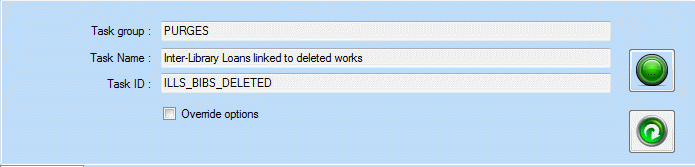
Task details #
This panel has two tabs:
Tasks queued #
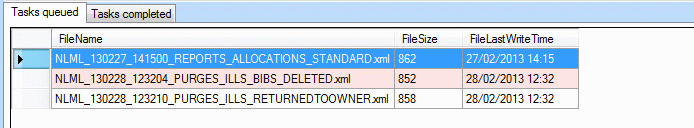
This display shows tasks which have been set up, but not yet processed. These are manual tasks – and not scheduled tasks.
Tasks completed #

This display lists all of the tasks which have completed, in chronological order with the most recent first. The list view shows the task group and name, start and end times and the number of seconds to complete. Note the status – if the task completes successfully this will be zero; if not successful then the status will show as -1, and you should look at the process log for further information.
Tasks – Downloads #

The Downloads section contains two options:
- Item Details for offline sorter – No Longer in use
- Export – special MARC format for CollectionHQ
Item Details for offline sorter – No Longer in use #
This option is specifically provided to enable the download of item details for use in the automated returns system, where connection to Aurora has been lost. The output is in the form of an XML file written as DOWNLOADS_OFFLINESORTER.xml. The detail lists Aurora item number | Bibliographic id | Item barcode | Item Status | Call number | Format | Home branch | Physical Location. This file is written by default to the Work folder, but the library can redefine the output path in the [Settings] section of the applicable dr2 Data Definition file.
The task may be scheduled and has no override options. The scheduling argument string for this task uses TaskGroup DOWNLOADS and TaskID OFFLINESORTER. A recommended frequency would be daily.
Export – special MARC format for CollectionHQ #
This option is provided to allow for scheduled export of bibliographic, holdings and usage data in a specially adapted MARC format for CollectionHQ analysis services.
The task may be scheduled and has an override option to place a limit on the number of records to be exported – useful for test purposes. The scheduling argument string for this task uses TaskGroup DOWNLOADS and TaskID EXPORT_COLLECTIONHQ. A recommended frequency would be monthly – or as arranged with CollectionHQ.
Tasks – Notice #
The following options are defined within the Notice task group.
- Advance ‘item due’ reminders
- Current ‘Items due today’
- Advance ‘user registration expiry’ notice
- User Joining Notices
- User We Miss You Notices
- New Works That Match user Profile
- Reservation notices (Run on Cloud)
- Reservation pickup reminder notices
- Overdue Notices (run on cloud)
General operation note #
For details of manual and scheduled task operations, including setting the required syntax for a scheduled task see Operation.
Advance ‘item due’ reminders #
The Advance ‘item due’ reminders function provides an optional facility to alert users via email that their loans will shortly become overdue (and so may be subject to charges) unless action is taken to return or renew them.
The scheduling argument string for this task uses TaskGroup NOTICES and TaskID ADVANCEREMINDERS
Please see the detailed operational notes on this task.
Advance ‘user registration expiry’ notice #
This notice advises a user with email capability that their registration is about to expire and invites renewal.
The scheduling argument string for this task uses TaskGroup NOTICES and TaskID ADVANCE_USERREGOEXPIRY
Please see the detailed operational notes on this task.
Recommended frequency #
The following table indicates the recommended frequency for the specific tasks provided:
| Task | Recommended Run Frequency |
|---|---|
| Advance ‘item due’ reminders | Daily |
| Advance ‘user registration expiry’ notice | Daily, or at least weekly |
Tasks – Purge #
- Bibliographic works marked for deletion.
- Bibliographic works with no items (exclude if URL or added recently)
- Bibliographic Inter-Library loan works with no items (exclude if URL or added recently)
- Headings created from a Bibliographic work but no longer linking to any works.
- Holdings linked to deleted items.
- Inter-Library Loans linked to deleted works.
- Inter-Library loans returned to owner library.
- Items marked as ‘delete on return’ which are not on loan.
- Items – Lost
- Items marked as ‘delete on return’ which are on loan and expired (e.g. ebook loans)
- Old charges and purge associated users if inactive since the purge date.
- Reserves – Cancelled
- Reserves – Expired
- Suggestions where the linked work has been deleted.
- Suggestions where the user request has been satisfied or the suggested work has been acquired.
- Users – Expired (including temporary and deleted)
- Users – Charges if old and associated users inactive since the purge date
- Users – Inactive
- User relationship links where a child has reached or passed a predefined age.
- User calls notices, i.e. SMS, email and correspondence notices
- User messages – inter-library loans
- User previous loans – except homebound
- CirculationHistory statistical and audit data which is older than 5 years.
- CirculationHistory statistical and audit data which is older than 7 years.
- CirculationHistory statistical and audit data which is older than 10 years.
- CirculationHistory Burn-on-Demand statistical and audit data older than 1 year which never resulted in a loan.
- Work directory files more than a year old
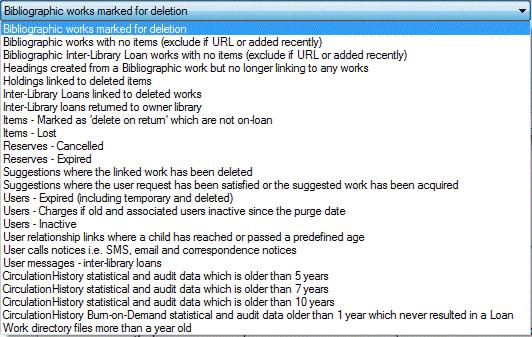
General operation note #
For details of manual and scheduled task operations, including setting the required syntax for a scheduled task see Operation.
Bibliographic works marked for deletion. #
This option allows library staff to batch delete works that are marked for deletion (i.e. deleted partially where the operator does not have full privilege for direct deletion of a work).
Deletions are recorded in the ‘Record’ table.
The scheduling argument string for this task uses TaskGroup PURGES and TaskID BIBS_BIBS_MKEDFORDELETION.
Bibliographic works with no items (exclude if URL or added recently) #
This option allows library staff to batch delete works with no items (but not use the old Updater application which incorrectly delete works such as web resources or photographic works). This is also enhanced to ignore records marked as belonging to database subsets.
The library can override (in the scheduling argument) the number of days since the work was added, before the deletion is applied the default is 90 days. Deletions are recorded in the ‘Record’ table.
The scheduling argument string for this task uses TaskGroup PURGES and TaskID BIBS_NOITEMS and has additional settings where:
- OverridePeriod is set by default as 90
- MaxRecordsToProcess is set by default as 0 (no limit)
- OverrideAmount is set by default as 0 (no limit)
- OverrideReadOnly is set by default as false
A log file is written and advises what has been deleted:
Task: PURGES BIBS_NOITEMS
Started : 5/10/2010 3:05:42 PM
1. Deleted: R0000138235 Language: eng Format: BK Added: 20/09/2008 Escape
2. Deleted: R0000000299 Language: eng Format: BK Added: 18/02/2006 Escape to happiness
3. Deleted: R0000083461 Language: eng Format: MU Added: 18/02/2006 Essential collection.
4. Deleted: R0000019980 Language: eng Format: BK Added: 18/02/2006 Essential math
5. Deleted: R0000132695 Language: eng Format: VM Added: 26/05/2008 Essential Patrice Leconte [dvd]
6. Deleted: R0000078616 Language: eng Format: MU Added: 18/02/2006 Essential Sun rockabillies
7. Deleted: R0000112561 Language: eng Format: BK Added: 5/04/2007 The Essential Writings of Christian Mysticism
8. Deleted: R0000115172 Language: jpn Format: VM Added: 7/06/2007 Eureka seven [dvd]
Bibliographic Inter-Library loan works with no items (exclude if URL or added recently) #
This purge is a variation of the one above, with a specific focus on Inter-Library loans.
It allows library staff to batch delete ILL works with no items.
The scheduling argument string for this task uses TaskGroup PURGES and TaskID BIBS_NOITEMS_ILLS and has additional settings where:
- OverridePeriod is set by default as 90
- MaxRecordsToProcess is set by default as 0 (no limit)
- OverrideAmount is set by default as 0 (no limit)
- OverrideReadOnly is set by default as false
A log file is written and advises what has been deleted:
PURGES_BIBS_NOITEMS_ILLS_<date>_.txt
Headings created from a Bibliographic work but no longer linking to any works #
This task deletes Headings which were created from Bibliographic works (so not Headings created from Authorities) which have no longer got any link to an existing work.
The scheduling argument string for this task uses TaskGroup PURGES and HEADINGS_BIBS_NOWORKS – but it is suggested that a schedule is not needed, and the task can be run adhoc as required.
Holdings linked to deleted items #
Inter-Library Loans linked to deleted works #
This purge action allows clearance of interlibrary loan details, where the attached bibliographic record has been deleted. If Override options are taken then the maximum number of records to process may be defined. Note that no entry causes cancellation of the task, and zero is no limit.
The scheduling argument string for this task uses TaskGroup PURGES and TaskID ILLS_BIBS_DELETED
A log file is written and advises what has been deleted: PURGES_ILLS_BIBS_DELETED_<Date>_<Time>.txt
Inter-Library loans return to owner library #
This purge action allows removal of interlibrary loan details, when the item has been returned. In Manual operation if Override options are taken, requiring input of first the minimum number of days since the item was returned to its library:
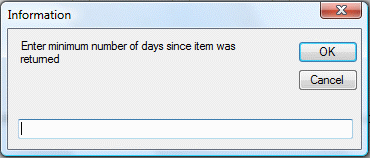
and then the maximum number of records to process. Note that no entry causes cancellation of the task, and zero is no limit:
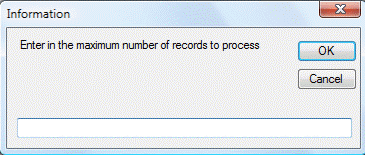
The scheduling argument string for this task uses TaskGroup PURGES and TaskID ILLS_RETURNEDTOOWNER
A log file is written and advises what has been deleted:
Task: PURGES ILLS_RETURNEDTOOWNER Started : 28/03/2011 11:33:14 AM Max: 50 1. Deleted 6669 16/01/2010 A07317247Eat me (####### Library (NWOOL)) 2. Deleted 6668 16/01/2010 a0141642bHis bright light : the story of Nick Traina (####### (NCAM)) 3. Deleted 6666 15/01/2010 32500013131553Sidetracked home executives : from pigpen to paradise (####### Library (NWPL)) 4. Deleted 6664 15/01/2010 1000556610: A century of Wylie's Baths, Coogee : a cultural history (#######Library (NLIVL)) 5. Deleted 6662 15/01/2010 N0592450Kral zelezny, kral zlaty (State Library of####### (NSL)) 6. Deleted 6661 15/01/2010 N2341738Cerna vdova (State Library of ####### (NSL))
Items marked as ‘delete on return’ which are not on loan #
This option is provided primarily for Libraries for the Blind, allowing for this item purge – where the flagged items have in fact been prevented from their initial loan, and so have not got to a point of being returned.
When the task is manually invoked, a maximum number of records to process is requested. Note that no entry causes cancellation of the task:
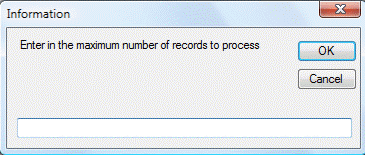
The scheduling argument string for this task uses TaskGroup PURGES and TaskID ITEMS_MARKEDFORDELETION.
Items – Lost #
This purge only addresses items which have the status ‘Lost’ and are currently on loan. It bypasses processing where the item currently has a reservation [note that this detail is logged in the log file], and also if the library has already applied a replacement charge against the item.
If the item fulfils the update criteria, then the Purge action will:
- Return the item
- Delete the item
- Delete the bibliographic record if the last item
- Apply a replacement charge against the user
- Apply the (optional) administrative handling charge against the user
An override option allows the operator to specific the minimum number of days determined as lost, before which to take the purge action.
The scheduling argument string for this task uses TaskGroup PURGES and TaskID LOST ITEMS.
Items marked as ‘delete on return’ which are on loan and expired (e.g. ebook loans) #
This function is useful for libraries create eBook items for loan. It would typically be scheduled to run once a day – so for works which have a maximum number of simultaneous loans, this will ensure slots are made available for new borrowers.
The scheduling argument string for this task uses TaskGroup PURGES and TaskID ITEMS_EXPIREDLOAN_MARKEDFORDELETION.
Old charges and purge associated users if inactive since the purge date #
This purge option has value in maintaining the user database – normally a purge of inactive or expired users will not remove users if they still have charges owing. This option allows these users to be specifically targeted, so that the charge details are removed, allowing those users to be purged, where they remain inactive. The control for the purge date is set by the Enterprise parameter UsersChargePurgeYrs – which has a default initial value of zero and sets a whole number of years, so and entry of 5 would mean that only charges added more than five yuears previously would be purged. The parameter can be maintained in System Parameters.
The Override option allows a fixed number of records to be set for the purge.
A log file is written to Work as PURGES_OLDUSERCHARGES_<date>_<time>.txt, e.g.
Task: PURGES OLDUSERCHARGES
Started : 12/02/2013 16:53:27
Max: 100
No. of charges: 279
Users
1. Deleted 0000071971 24740006042173 Axxxx, Txxxxa Ms Waived : $5.40
BYPASSED 0000043152 24740005976173 Axxxx, Jexxxxer Waived : $0.80
Charges: $8.60 Registration still active: 07/08/2008-> 04/01/2014
2. Deleted 0000056186 24740005614725 Axxxx, Bexxxxean Jxxxxry Mr Waived : $133.09
3. Deleted 0000077297 24740006142650 Aitxxxxon, Cxxxx Mr Waived : $0.10
4. Deleted 0000070884 0001251712 Axxxx, Axxxx May - Waived : $32.45
5. Deleted 0000063919 24740005537769 Axxxxson, Kxxxx Miss Waived : $156.64
6. Deleted 0000064455 24740005394203 Axxxxson, Zxxxxr Mr Waived : $21.78
BYPASSED 0000064120 24740005862415 Axxxxbald, Txxxxan Master Waived : $0.10 Charges: $26.80
7. Deleted 0000003419 24740006182201 Axxxxr, Hxxxx Mxxx Ms Waived : $0.30
Reserves – Cancelled #
When a reservation is not collected, the reserve is cancelled, not deleted, and this allows the reserve to be ‘uncancelled’ to be put back in operation. In addition, the user may decide to cancel a reserve if the demand is removed, e.g. where thy buy the book. A periodic purge of cancelled reserves is advised to prevent a gradual build-up of these over time.
The scheduling argument string for this task uses TaskGroup PURGES and TaskID RESERVES_CANCELLED.
Reserves – Expired #
Expired reservations are defined where they are:
- a. Marked as Expired (i.e. RSV_Status = 2), and/or
- b. Marked as Normal (i.e. RSV_Status = 0) and which have an expiry date which has passed (e.g. RSV_NotWant has a date between 1/1/1990 and yesterday)
This process does not Cancel these Expired Reservations first it simply deletes them; it does not delete Cancelled reservations (i.e. RSV_Status = 3).
The scheduling argument string for this task uses TaskGroup PURGES and TaskID RESERVES_EXPIRED.
Suggestions where the linked work has been deleted #
This purge action allows clearance of Suggestion details, where the attached bibliographic record has been deleted. If Override options are taken then the maximum number of records to process may be defined. Note that no entry causes cancellation of the task, and zero is no limit.
The scheduling argument string for this task uses TaskGroup PURGES and TaskID SUGGEST_BIBS_DELETED
A log file is written and advises what has been deleted: PURGES_SUGGEST_BIBS_DELETED_<Date>_<Time>.txt
Suggestions where the user request has been satisfied or the suggested work has been acquired #
This option allows deletion of Suggestion details, where an associated user request is satisfied, or where if a request for purchase, then the work has been acquired. If Override options are taken, then the maximum number of records to process may be defined. Note that no entry causes cancellation of the task, and zero is no limit.
The scheduling argument string for this task uses TaskGroup PURGES and TaskID SUGGEST_SATISFIED
A log file is written and advises what has been deleted: PURGES_SUGGEST_SATISFIED_<Date>_<Time>.txt
Users – Expired (including temporary and deleted) #
This function was formerly invoked in Aurora Administrator, and is now a Task, and may be scheduled as required by the library, using TaskGroup PURGES and TaskID TEMPORARYUSERS. An option is available to limit the number of users addressed.
Please note. This purge looks for users who are candidates for purge, but there is a cross-check to User Types parameters, specifically in respect of the two parameters UT_DeleteIfExpired and UT_Cardless. If the user type does not have either of these set, then no candidates for purge will be selected.
Users – Charges if old and associated users inactive since the purge date #
Users – Inactive #
This task is provided for purging users who have been inactive for X years except those with loans, charges etc. The library is able to change this year setting in Enterprise parameters – UsersDeleteInactiveYrs
The user deletion process is the same as used for removal of for expired users.
User relationship links where a child has reached or passed a predefined age #
This purge allows parent-child relationships to be cleared automatically once the child has attained a given age, defined in the Enterprise parameters (UserRelSeverChildAge). When run manually, the Override box may be ticked and as a result the maximum number of records to process is requested. Note that no entry causes cancellation of the task, and zero is no limit:
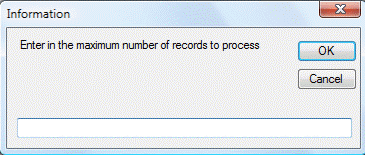
The scheduling argument string for this task uses TaskGroup PURGES and TaskID USER_REL_CHILD
A log file is written and advises what has been deleted (note that any ongoing relationships are confirmed as not deleted):
Task: PURGES USER_REL_CHILD Started : 26/07/2011 5:47:26 PM 1. User relationship link Deleted 0000092744 24740006387404 DOB: 22/02/1993 Beaxxx, Yxxxin Miss 2. User relationship link Deleted 0000092653 24740006368719 DOB: 1/10/1995 McCafxxx, Txxx Mr 3. User relationship link Deleted 0000092430 24740006368859 DOB: 10/04/1996 Druxxx, Coxxxney Miss 4. User relationship link Deleted 0000092323 24740006312287 DOB: 20/10/1994 Dinxxx, Saxxxha Miss 5. User relationship link Deleted 0000092171 24740006384187 DOB: 2/12/1995 Lanxxx, Tatxxxan 6. User relationship link Deleted 0000091945 24740006362118 DOB: 7/02/1996 Pedxxx, Quxxxon 7. User relationship link Deleted 0000091853 24740006381878 DOB: 18/02/1994 Patxxx, Cxxxy Miss .** User relationship link NOT Deleted Parent DOB: 12/02/2005 < Child DOB: 25/06/1971 8. User relationship link Deleted 0000091824 24740006380755 DOB: 3/08/1995 Hopxxx, Lxxx Mr
User calls notices, i.e. SMS, email and correspondence notices #
This purge removes all (sent) notice types (Call types: 987, 997, 977, 976) from user call records, including correspondence and SMS. The default age for removal is 500 days, but this may be varied in the scheduling argument, and also in Manual operation if Override options are taken, requiring input of first the minimum number of days added:
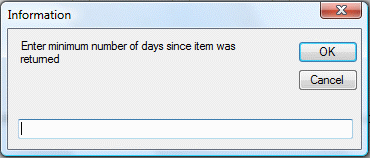
and then the maximum number of records to process is requested. Note that no entry causes cancellation of the task, and zero is no limit:
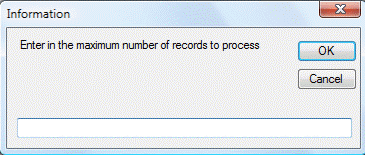
The scheduling argument string for this task uses TaskGroup PURGES and TaskID USER_CALLS_NOTICES
A log file is written and advises what has been deleted:
Task: PURGES USER_CALLS_NOTICES Started : 2/03/2011 11:53:37 AM 1. Deleted 0000006555 17/10/2009 The rules of attraction 2. Deleted 0000006555 17/10/2009 The lovely bones 3. Deleted 0000028364 17/10/2009 Thailand 4. Deleted 0000014883 17/10/2009 Amarcord [dvd] 5. Deleted 0000005612 17/10/2009 The Leopard 6. Deleted 0000003397 16/10/2009 Diary of a wimpy kid 7. Deleted 0000042460 16/10/2009 The slap
User messages – inter-library loans #
This option allows for removal of User Messages including the text string ‘ill email request sent to:’; by default, the age of message to be deleted is 365 days, but this may be varied in the scheduling argument, and also in Manual operation if Override options are taken, requiring input of first the minimum number of days added:
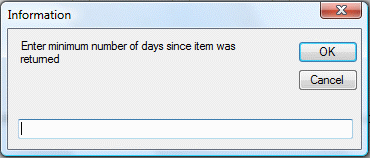
and then the maximum number of records to process is requested. Note that no entry causes cancellation of the task, and zero is no limit:
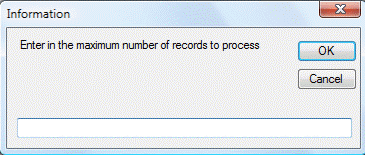
The scheduling argument string for this task uses TaskGroup PURGES and TaskID USER_MESSAGES_ILL
A log file is written and advises what has been deleted:
Task: PURGES USER_MESSAGES_ILL Started : 2/03/2011 11:27:12 AM 1. Deleted 0000000010 1/03/2010 ILL Email Request sent to: Woollahra Library (NWOOL) (ill@#######.nsw.gov.au) at: 01/03/2010 2:41:30 PM for Title: Japan at War: An Oral History 2. Deleted 0000029302 1/03/2010 ILL Email Request sent to: Camden Public Library (NCAM) (library@#######.nsw.gov.au) at: 01/03/2010 1:59:14 PM for Title: His bright light : the story of Nick Traina 3. Deleted 0000026278 1/03/2010 ILL Email Request sent to: Bathurst City Library (NBCL) (ill@#######.nsw.gov.au) at: 01/03/2010 1:51:42 PM for Title: Flynn's outback angels: casting the mental.. 4. Deleted 0000027054 1/03/2010 ILL Email Request sent to: State Library of N.S.W. (NSL) (dds@#######.nsw.gov.au) at: 01/03/2010 1:21:56 PM for Title: Travels in the interior of Africa
User previous loans – except homebound #
This purge option allows for the clearance of older previous loan records. It requires the Enterprise parameter Users PreviouLoansPurgeYrs to be in place and with a minimum value of 2 (default is zero). If the parameter is missing or less than 2, then the purge will not operate. For purposes of identifying homebound users for bypass, this cannot use specific user type ids, as these are variable between libraries, and instead tests for:
- Profile selection ON
- Request selection ON
- Auto allocation set ON
- User type of the user with parameter set to skip overdue notices
If the user conforms to any of these tests, then their loans records will not be purged. Please note that it is possible for a homebound user to miss all of these settings, e.g. if service is suspended.
The scheduling argument string for this task uses TaskGroup PURGES and TaskID USER_PREVIOUSLOANS. No details are written as a log.
Circulation History statistical and audit data which is older than 5 years #
This task and the following two allow the purging of historical circulation data as indicated, i.e. when 5+ years, 7+ years or 10+ years old.
The following SQL query breaks the transactions into years. The task in fact selects the date to delete transactions for each year at a time to make the hit on the server a little less painful.
The Task ID for this task is CIRCHISTORY_05YRS_PLUS
A sample log for a 10 year purge shows:
work directory log for the above
Task: PURGES CIRCHISTORY_10YRS_PLUS Started : 28/05/2014 3:39:53 PM 80431. Deleted (Year : 2000) 1344367. Deleted (Year : 2001) 1363606. Deleted (Year : 2002) 1472561. Deleted (Year : 2003) Finished : 28/05/2014 4:03:59 PM
Note that this purge required 24 minutes on the server, and this should always be run out of hours. Rather than saying goodbye to the server for a while, it may be better for customers to do separate purges out of hours than to try to get them all off with a 5+ year purge right away; e.g. prefer processing first a 10 year+ purge the first night, followed by a 7+ purge the next, and then a 5+ purge the next. This will at least allow the server to not be bogged down doing this for too long a period.
Circulation History statistical and audit data which is older than 7 years #
as above
The Task ID for this task is CIRCHISTORY_07YRS_PLUS
Circulation History statistical and audit data which is older than 10 years #
as above
The Task ID for this task is CIRCHISTORY_10YRS_PLUS
Circulation History Burn-on-Demand statistical and audit data older than 1 year which never resulted in a loan #
This task is geared towards usage in Libraries for the Blind, and applies the purge as indicated in the title: Burn-on-Demand statistical and audit data older than 1 year which never resulted in a loan.
The scheduling argument string for this task uses TaskGroup PURGES and TaskID CIRCHISTORY_BOD_NOLOAN_01YRS_PLUS
Work directory files more than a year old #
Aurora Work can build up with log files and other files associated with operations. This task allows older files to be cleared, to prevent over-clogging of the Work folder.
The scheduling argument string for this task uses TaskGroup PURGES and TaskID WORK_FILES_01YRS_PLUS
Recommended frequency #
The following table indicates the recommended frequency for the specific tasks provided:
| Task (Purge) | Recommended Run Frequency |
|---|---|
| Bibliographic works marked for deletion | Weekly |
| Bibliographic works with no items (exclude if URL or added recently) | Weekly |
| Bibliographic Inter-Library loan works with no items (exclude if URL or added recently) | Weekly |
| Headings created from a Bibliographic work but no longer linking to any works | Run adhoc as required – no schedule needed |
| Holdings linked to deleted items | Daily, or at least weekly |
| Inter-Library loans returned to owner library | Weekly, or at least monthly |
| Inter-Library Loans linked to deleted works | Weekly, or at least monthly |
| Items – marked as ‘delete on return’ which are not on loan | Weekly |
| Items – Lost | Weekly |
| Items marked as ‘delete on return’ which are on loan and expired (e.g. eBook loans) | Daily |
| Old charges and purge associated users if inactive since the purge date | Monthly |
| Reserves – Cancelled | Weekly, or at least monthly |
| Reserves – Expired | Daily, or at least weekly |
| Suggestions where the linked work has been deleted | Weekly, or at least monthly |
| Suggestions where the user request has been satisfied or the suggested work has been acquired | Weekly, or at least monthly |
| Users – Expired (including temporary and deleted) | Daily, or at least weekly |
| Users – Inactive | Weekly, or at least monthly |
| Users – Charges if old and associated users inactive since the purge date | |
| User relationship links where a child has reached or passed a predefined age | Weekly, or at least monthly |
| User calls notices, i.e. SMS, email and correspondence notices | Weekly, or at least monthly |
| User messages – inter-library loans | Weekly, or at least monthly |
| User previous loans – except homebound | Monthly |
| CirculationHistory statistical and audit data which is older than 5 years | Adhoc, as required |
| CirculationHistory statistical and audit data which is older than 7 years | Adhoc, as required |
| CirculationHistory statistical and audit data which is older than 10 years | Adhoc, as required |
| CirculationHistory Burn-on-Demand statistical and audit data older than 1 year which never resulted in a loan | Weekly, or at least monthly |
| Work directory files more than a year old | Adhoc, as required |
