How to – Cancel a ZOHO Helpdesk #
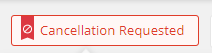
From time to time there may be a need to cancel a Helpdesk request for such reason as the request was created by accident or a Library no longer needs the request they have made.
Below is the process to follow to cancel the request through your ZOHO help desk portal
NOTE – Your are currently only able to cancel service desk requests that have been created by the account you are currently logged in as.
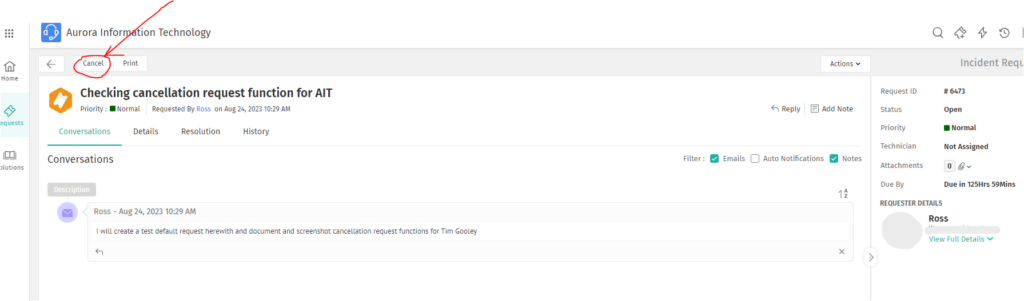
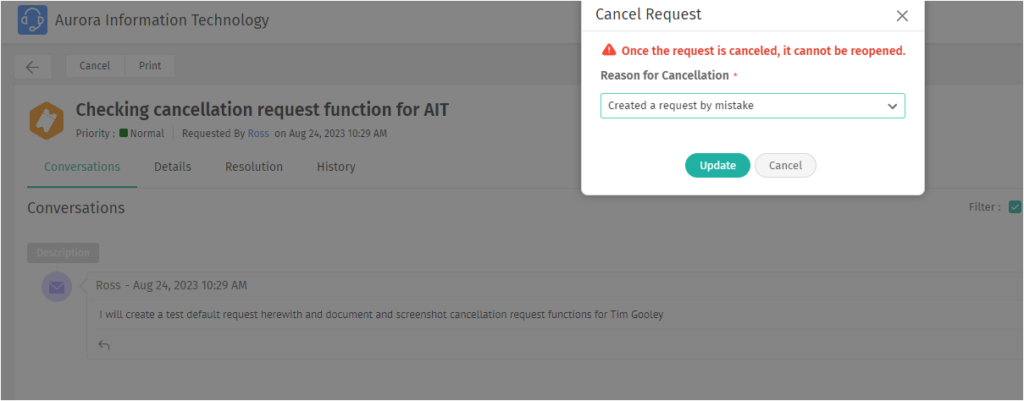
Steps #
- Login to helpdesk with your email and password.
- Search for the Request you wish to cancel and open the request.
- On the Top left of the request click the cancel button.
- A popup will appear asking for a reason for the Cancellation via a drop down.
- Select update
- Another pop-up saying ‘cancellation request sent successfully’ appears, and a crimson flag on the top-right of the active Zoho screen appears saying Cancellation Raised
