How to – Waive a charge #
An operator must have a Block waive unticked in their operator setting to be able to waive a charge.
Waiving through User Links #
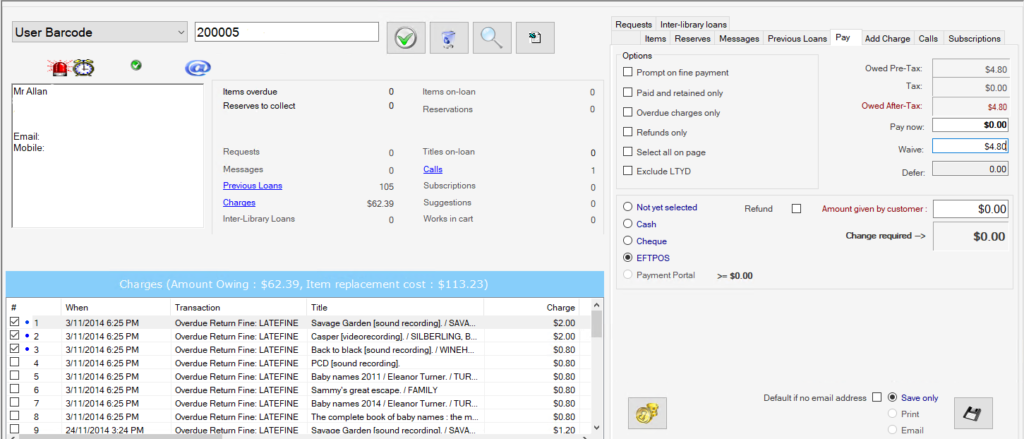
- Navigate to user links / Pay or view a charge.
- Select the Charges that are to be waive as per your specific Library policies. (you can waive multiple charges at once if they have the same reason for waiving)
Note – The options checkboxes have a Select all on page option that toggles All or No charges being selected in the table. - Change the pay now value in the right-hand panel to $0.00 and input the charge amount into the waive unput box
- Click the save button
- A mandatory entry pop up will appear allowing for a descriptor of why the charge is being waived – click ok

Claimed Returned – Fine charging or waiving from Returns screen #
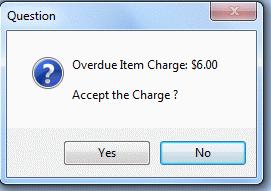
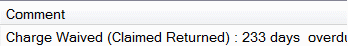
The operator is also able to apply fines or waive on return for claimed returns depending on reason for return. An example might be that the item was found on shelf.
Note for this to function the claimed return status must remain on the item as part of the return. E.g. when returning a 1st question will ask if the status of claimed return should be remove answering not will give the following question if the item is still on-loan to a user.
If the operator selects No, the charge is applied – but with a Waive – and there is no outstanding deferred charge applied against the users record for this item.
The transaction log shows the Charge and notes in the Comment column that the charge is Waived. No charge is placed against the users record, but the history is retained and can be used for reports.
Note The status of claimed return will still be on the item at this stage remember to remove the item status either by returning the item again or in the item details screen prior to shelving the item.
Reporting on waived charges #
Within web reporting there are multiple reports relating to charges paid, which you can access through the web reports icon in Reports & Statistics Tab in Desktop and Astria
Please contact AIT directly for user access if not already provided.
RK126 – Finance – User Charges waived – Lists details of individual user charges waived within a specific period including the comment provided.
