Authorisation of Reviews  #
#
The Reviews authorization page allows the operator to see authorized and unauthorized reviews according to date of placement, with options to select specific reviews for management and authorization. The screen is made up of a number of separate panels:
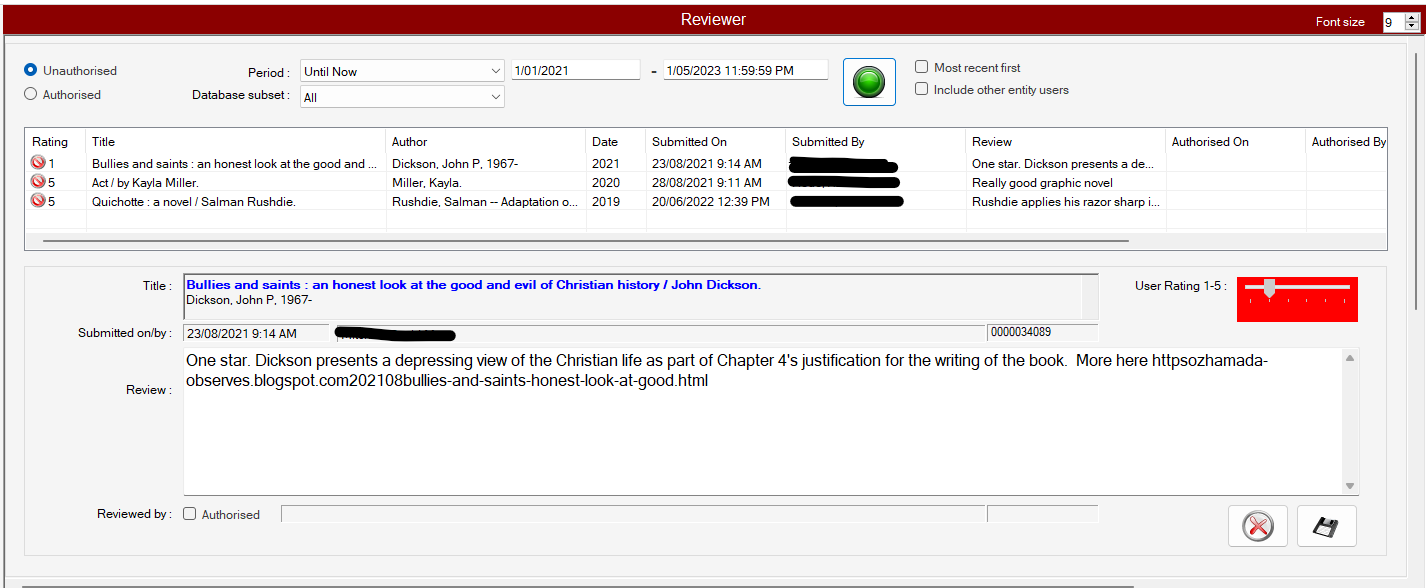
Control panel #
Radio buttons
- Authorised or
- Unauthorised (default)
Period selector drop down.
- This month
- This Week
- This Day
- Until now (i.e. ALL)
As the period is selected, the actual dates covered will be updated – but these can also be amended manually.
Database subset dropdown.
This option defaults to all but the operator is able to divide by database subset.
Check boxes
- Sorted ‘Most recent first’
- Include other entity users for consortia’s
Command button.
-
 A traffic light button is provided to search for reviews matching the selections
A traffic light button is provided to search for reviews matching the selections
Reviews display #
The list of reviews matching the Control panel selection will be shown below the Control panel, allowing selection of a review into the lower Authorisation panel. Note that the Rating column contains not only the user’s review rating, but also a flash icon to indicate the status of the review:
 – unauthorised
– unauthorised – authorised
– authorised
Authorisation panel #
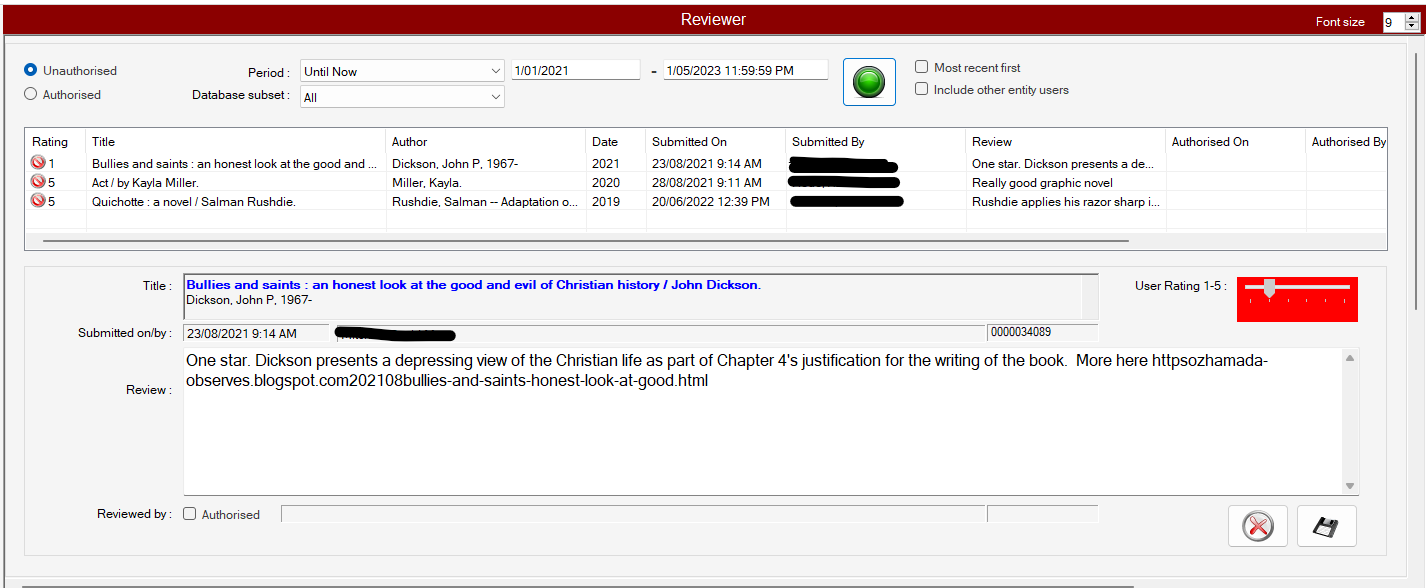
The authorization panel displays:
- The title reviewed
- Date the review was submitted
- The name of the reviewer, and the reviewer’s Aurora user id
- The reviewer’s user rating – on a scale of 1 to 5 (good)
- The text of the review
- Authorisation controls:
A checkbox ‘Authorised’ is provided. If not selected, the review is not authorised, and will not display on Montage. The other details are therefore not populated:
When the checkbox is ticked to authorise the review, the reviewing operator name and date of authorization are added:
Control buttons
![]() allowing the authorization to be saved (and so made visible in OPAC), or
allowing the authorization to be saved (and so made visible in OPAC), or
![]() deleted, e.g. if not meeting the stated guidelines.
deleted, e.g. if not meeting the stated guidelines.
Please note that a previously authorised review can be set back to unauthorized by unticking the Authorised box at the bottom of the screen and saving the change.
