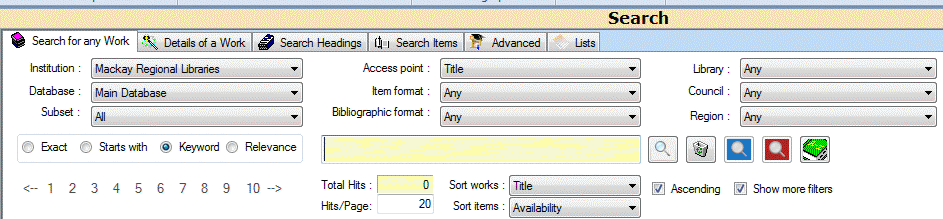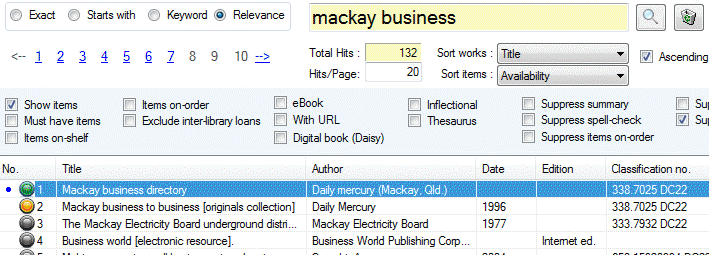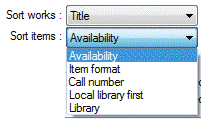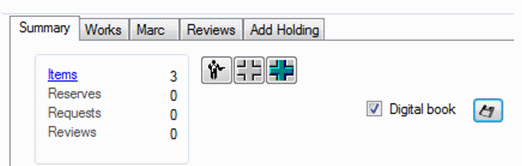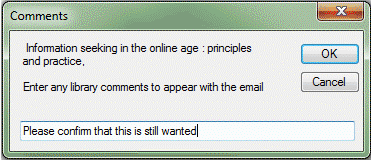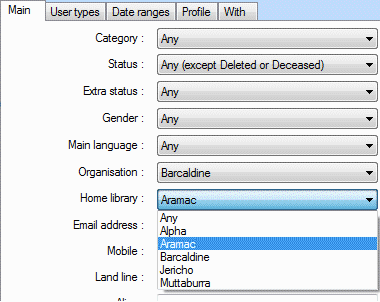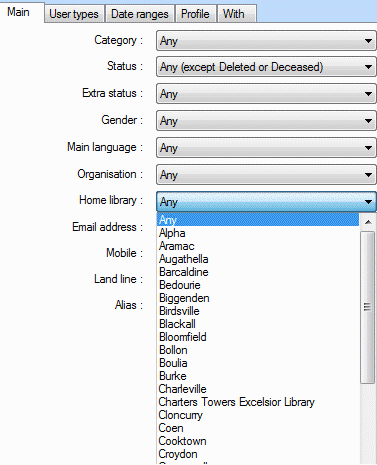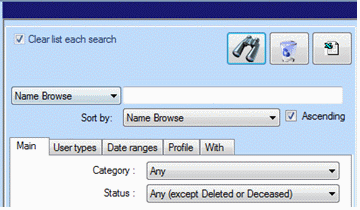Aurora Desktop Release Notes – 2012 #
Details are displayed in reverse chronological order (latest first)
Backroom Cataloguing changes are also reflected in Desktop, and may not be fully enumerated here
| Ref | Version | Change | Source of Change |
Functions affected by Release |
Display Effect | Parameter changes | Database schema changes |
|---|---|---|---|---|---|---|---|
| 2012|153|E | 2.12.21.30554 | A new sub-location filter is added to the Stocktake Control panel, allowing focus on material at a specific physical location. |
VCML | Stocktake | New combo is added to the Main Control panel |
None | |
| 2012|152|B | 2.12.21.30554 | A new field was placed into the email dataset to allow a large report to be defined and zipped for email delivery; however, the field was not retro added to the dataset for all other functions that invoked the SendAnEmailDataset method. This caused issues preventing Notices running, and is now fixed | QMC | Notices operations |
None | None | |
| 2012|151|E | 2.12.19.26582 | The reservation ‘Collect at’ location and the ‘item call number’ can now both be printed in the reservation slip if the appropriate keywords are in place in the reservation template, e.g.: RunDate
[InstitutionName]
[WorkstationHomeDesc]
Collect at : [CollectAt]
Pickup Expiry: [ExpiryDate]
Member name : [Reserver]
Member no. : [USR_Barcode]
Phone no. : [UDR_200$k]
Title : [Title]
Item : [ItemBarcode]
Call no. : [ItemCallno]
Reserved on : [RSV_Date]
Member type: : [UserType]
Format: : [ItemFormat]
|
QPIL | Reservation docket print template keywords |
None | None | |
| 2012|150|E | 2.12.18.21451 | A new option is added to Returns – a checkbox is now available ‘Batch returns’. The use of this is restricted to operators of task Level 8 or above. When selected, an option becomes available for selection of a file of barcodes to be used as the inout for the process. When Batch Returns is selected, another new checkbox ’Suppress non-reservation messages’ is also automatically selected. This has the function of suppressing intermediate messages, e.g. return to home location, which would otherwise interrupt the workflow. |
QPIL | Returns – new function as described | New checkboxes as described |
None | |
| 2012|149|B | 2.12.13.22667 | An instance was found where an apostrophe was found in PreviousLoans. PL_Notes – causing an error in display. The apostrophe is now correctly compensated for and this is now fixed. | QMC | Previous Loans query and display | None | None | |
| 2012|148|E | 2.12.11.29454 | Changes are applied to the display of reservations:
|
AIT | Reservations display | As detailed | None | |
| 2012|147|E | 2.12.11.29454 | When in a Consortium, it is not possible to change the Loan or Return location via the drop-down Combo for location selection, which is now locked in that case, | AIT | Loan and Return – variation of location |
None | None | |
| 2012|146|E | 2.12.11.29454 | Consortium changes. Changes are applied to Reservation logic, where users belonging to one council cannot place reservations directly on material from another council. Desktop logic changes to record such a reservation as an InterLibrary loan(with ‘I’ placed in ReserveQueue. RSV_Grade) | AIT | Reservation (only applicable in a Consortium context) |
None | None | |
| 2012|145|E | 2.12.11.29454 | A modification is made to the check for duplicate Alias values – the check now also checks for instances of a user barcode being used as an Alias – e.g. where the user is not a ‘real’ user and is allocated a verbal barcode, e.g. ‘PeterPal’ | AIT | Check for existence of the Alias presented | None | None | |
| 2012|
144|E |
2.12.10.
26864 |
Consortium systems. A change is applied to the display of User charges, to indicate the Council where the charge must be paid. | AIT | User charges display | Council name where charge is to be paid now follows the charge amount |
None | |
| 2012|143|E | 2.12.10.26864 | A change is applied to open forms when changing locations via Desktop Workstation maintenance – to close down any forms automatically, where the location is set to the old location – e.g. Loans and Returns. | AIT | General – open forms as indicated | None | None | |
| 2012|142|E | 2.12.10.26864 | The new Enterprise parameter HoldingTagsToNotDrop is now available for maintenance This parameter allows configuration to retain Holdings (852) subfields which would normally be dropped following processing as part of Load. An example is 852$7 which is used in Supplier records to hold a replacement cost – this is written to the associated Item Details, and then removed from the 852 as being non-standard |
NSPL | Enterprise maintenance – and subsequently Load processes depending on setting |
New parameter
available as indicated |
New parameter available as indicated |
|
| 2012|141|E | 2.12.8.31943 | Workstation parameter maintenance is now available as an option in System parameters. Note that the initial display has a Maintain checkbox to the right – selecting this will display a maintenance form. |
AIT | New function in System parameters (previously in Aurora Administrator) |
New tab and associated screens |
None | |
| 2012|140|E | 2.12.6.31832 | User type parameter maintenance is now available as an option in System parameters. Note that the initial display has a Maintain checkbox to the right – selecting this will display a maintenance form.This function requires an update to Schema ver 174 for maintenance – display is supported |
AIT | New function in System parameters (previously in Aurora Administrator) |
New tab andassociated screens |
None | |
| 2012|139|E | 2.12.6.31832 | A second tier of statistical categories is now available for parameter maintenance. This adds the id ‘S2’ to System parameters. | AIT | System parameters / System |
New S2 option for Statistical categories 2 |
None | |
| 2012|138|E | 2.12.3.29545 | New rules for charge payments in a Consortium are now applied:
|
AIT | Charging options as indicated | None | None | |
| 2012|137|E | 2.12.3.29545 | New checkbox options are made available in the Return screen:
|
AIT | Returns | New checkboxoptions as indicated |
None | |
| 2012|136|E | 2.12.3.29545 | Desktop now supports an In transit slip, allow details of a transit item to be printed to a local docket printer.A draft in transit slip may be downloaded – as Docket_InTransitSlip_XXXX.txt. This needs to be renamed, replacing XXXX with the local institution id, and saved to the central AWS folder |
QPIL | New function | None – but see
new feature note above |
None | |
| 2012|135|E | 2.11.29.15770 | Loan sublimits parameter control screen added to Loan parameters.This form includes the ability to combine material types for an overall limit. Note that this requires a schema update to Ver 174 |
AIT | New function added to Loan Parameters (formerly in Aurora Administrator) |
New form for
SubLimits parameters |
None | |
| 2012|134|E | 2.11.28.32043 | Changes are now allowed in the following Charge parameters, to allow variation in a Consortium according to entity:
And these parameters are now available for control in the Enterprise screen |
AIT | Enterprise parameters | New parameters
available as indicated |
New parameters available as indicated |
|
| 2012|133|E | 2.11.21.31953 | The Bibliographic Loader now writes the log and reject files to the Windows Desktop. The previous files were hard to find in the Work folder so this makes it easier to follow up any rejections and allow these to be examined immediately. The reject file now has a .mrc extension rather than a .rej extension and is accessible via the desktop. |
AIT | Load processes | Reject file now
visible on the desktop |
None | |
| 2012|132|E | 2.11.21.31953 | Reservations parameter control screen added to Loan parameters. Please note that at present this displays Reservation details only, and is not available for modification yet | AIT | New function added to Loan Parameters (formerly in Aurora Administrator) |
New form forReservations
parameters |
None | |
| 2012|131|E | 2.11.16.28955 | A new command button is added to the Previous Loans display control panel. This allows a view of the transaction history relating to the user’s loan of that item – when loaned, renewed, returned, and how overdue on return | AIT | User Links – Previous Loans | New button forhistory view and related history display |
None | |
| 2012|130|E | 2.11.8.23677 | Desktop is adjusted to put the transfer sub-location 852$b (temporary or permanent) correctly into the Item transfer MARC export file. | QPIL | Transfer – creation of MARC export file | None | None | |
| 2012|129|E | 2.11.7.29640(MSI) | A problem was found when moving from the display of a Supplier record to ‘Place a new order’. This was tracked to the behaviour of the supplier’s URL, and this is now adjusted and fixedNote that if no URL is recorded for the supplier, a placeholder is applied linking to the Aurora Wiki for this element | NLML | Supplier details andSupplier – link to Place an Order |
URL in Supplierdetails now displayed as simple text; display modified slightly in Place or View an Order. |
None | |
| 2012|128|E | 2.11.7.29640(MSI) | A new option is added to the Pop-up menu in Cataloguing a work, allowing the record to be exported; the option has two sub-options: to allow export to a new file, or an existing file | AIT | New function | New options and indicated on the pop-up menu | None | |
| 2012|127|E | 2.11.7.29640(MSI) | Stock Rotation is now moved (with Stocktake) from Backroom into Desktop.All functionality is carried across, but additionally:
|
AIT | New function (to Desktop | New Stock Rotation button on Administration Toolbar, in Reports and Statistics group |
None | |
| 2012|126|E | 2.11.7.29640(MSI) | The pop-up menu on the list of orders displayed on the receipt screen is extended, and now allows a link to View the title in Search | AIT | Order receipt – list of orders to be received – Pop-up menu |
New option on pop-up menu: ‘View in Search’ |
None | |
| 2012|125|E | 2.11.7.29640(MSI) | The list of orders displayed on the receipt screen is increased to show the order’s bibliographic USRI | AIT | Order receipt – list of orders to be received | New column for Bibliographic USRI | None | |
| 2012|124|E | 2.11.7.29640
(MSI) |
A modification is made to order receipt processes. This allows for the boxing (i.e. transfer of item details from the order record into the bibliographic record) of individual items when received, if the full order cannot be received. A new button is provided and this is enabled on an item which is not on order and which has an item barcode and where there is more than one other item still remaining in the order and AWS 2.11.1 or later is in place |
NLML | Order receipt – specifically where a partial receipt is required | The Boxing icon is now replaced by a box image, as used previously in Acquisitions |
None | |
| 2012|123|E | 2.11.7.29640(MSI) | 2 new columns are added to the UnTrapped/On shelf Reserves report:
Please note that Part will contain the specific part of a multi-volume work, or the issue detail of a serial. This information has previously been appended to the title, and will continue to be appended. Part is set to display by default Genre is added to reflect moves by libraries towards genre classification for fiction; this derives from the MARC 655 tag contents, and is nont displayed by default |
QTJO/
AIT |
UnTrapped/ On shelf Reserves |
Two new columns available as indicated |
None | |
| 2012|122|B | 2.11.2.30233
(MSI) |
An error was raised in linking from a Supplier to ‘Place a New Order’ – seeming to be caused by the supplier URL not being carried through correctly.This is now fixed | NLML | Suppliers – Link to ‘Place a New Order’ |
None | None | |
| 2012|121|E | 2.11.2.30233
(MSI) |
Following a Z39.50 search, the pop-up menu option to go directly to Catalogue maintenance is now enabled. If this option is selected, the MARC record is pasted to the Cataloguing screen as a new record bypassing any need to use the clipboard. | AIT | Search / Z39.50 search / results |
Catalogue maintenance now enabled on the Results pop-up menu |
None | |
| 2012|120|E | 2.10.25.31641(web) | The entry below is added if the application has write permissions on the auWksAurora.ini file. This allows use of a central repository of templates -this can be changed it but as is, it will get operations going more quickly. | AIT | Any function using a template |
None | Change to AuWks Aurora.ini as indicated |
|
| 2012|119|E | 2.10.25.31641(web) | The ISBN convertor function is enhanced to now search with Z39.50 (to the defined Favourite site(s)). The little barcode button will give an example – You can now link directly to
|
AIT | ISBN Convertor | New options | None | |
| 2012|118|B | 2.10.25.31641(web) | There was code in place to not pull down offline transactions if AllocationsUsed or HomeServiceUse was set ON. It now pulls down correctly |
AIT | Offline files pulldown (start of day) |
None | None | |
| 2012|
117|E |
2.10.19.21964 | Modifications are applied to the Loan screen, rearranging elements, and placing the links further down the screen. Where the system is a consortium system, a new secondary box will contain details of loans per site in the consortium, showing due date (and highlighting if overdue). [This secondary box will not be populated in unitary library implementations] 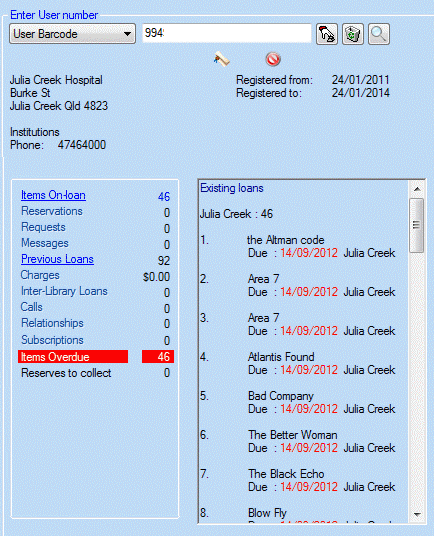 |
AIT | Loan | Screen modifications as noted |
None | |
| 2012|
116|E |
2.10.19. 21964 |
A new button and pop-up menu are available in InterLibrary Loan. These allow renewing an ILL request via an email request – of the form ILLRenewal_<InstID>,htm, or ILLRenewal_<InstID>_<Entity>,htm (for QPIL)Note that the button and option will not be enabled unless the history of emails (CC_Trans = 55) to a site shows that they have had an email before for this work. |
NLML | InterLibrary Loan – new feature |
New button and pop-up menu option as indicated. Note that the sample template must be downloaded and corrected for use in this function |
None | |
| 2012|
115|E |
2.10.19. 21964 |
A new menu option ‘Receive this order’ is added to the pop-up menu in Funds / Orders Listing (when Show orders checkbox is selected) | AIT | Funds / Orders Listing / Pop-up menu |
New menu option as indicated | None | |
| 2012|
114|E |
2.10.19. 21964 |
General improvements to Orders, providing additional links between functions. | NLML | Ordering and associated functions | New links added in a variety of spots |
None | |
| 2012|
113|E |
2.10.10. 31245 |
Following the AWS change (2.10.8) to return UserEntityID, the ability for a user to Pay a charge if the from another Entity (i.e. it doesn’t match the workstation’s entity) is now disabled. A new message is also shown at the foot of the Payment panel – ‘Payment blocked – user registered elsewhere’ |
AIT | Payment | If the user has an EntityID and is not registered ‘here’ then payment cannot be madeNone |
||
| 2012|
112|E |
2.10.10. 31245 |
An increase in security is applied to Loan and Return transactions: if the workstation has an entity value – as with QPIL workstations – the combobox to change the Loan and Return location is disabled. |
AIT/
QPIL |
Loan and Return | If the workstation has an entity value defined, then variation in the location is not possible. This will not affect unitary libraries |
None | |
| 2012|
111|E |
2.10.8. 27443 |
Changes are applied to Item details
|
AIT | Item Details /On Loan tab |
Modifications as noted | None | |
| 2012|
110|E |
2.10.8. 27443 |
A change is made to the pop-up menu for items attached to a work in Search results. This adds a new option ‘Apply a Hold (trap immediately) – this automatically sets the Hold flag, which otherwise had to be set manually as part of a reservation process: 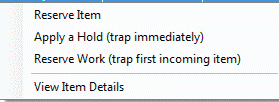 |
AIT | Search – Item display pop-up menu | New menu option as detailed |
None | |
| 2012|
109|E |
2.10.8. 27443 |
A change is made to the pop-up menu for a work in Search results. Two options are added:
|
AIT | Search /Results / Works pop-up menu | New menu option as detailed |
None | |
| 2012|
108|E |
2.10.8. 27443 |
2 new search options are now applied
Clicking the Google button will invoke your default browser, using the current search term. Clicking Z39.50 invokes the search on sites predefined as favourites – whether in local libraries, or national/international resources. [Z3950] Favourites=State Library of Western Australia (LISWA)^ Where the target name must be the same as defined in the AIT Z39.50 target sites xml file. The default section as above will be written automatically to the file. |
AIT/
VCML |
Search | New buttons as indicated |
New section in auWks Aurora.ini as indicated |
|
| 2012|
107|E |
2.9.28. 30234 |
It is now possible to see Orders and old archived Orders (if in OrderAudit but not in Orders) in Search / Details of a Work. The archived ones need an up to date AWS. |
AIT | Search / Details of a work |
Order details are now linked and visible |
None | |
| 2012|
106|E |
2.9.21. 28374 |
A new radio button option is added to Collections / Loans, allowing Genres also to be reported on |
VCML | Collections / Loans | New Radio button ‘Genres’ |
None | |
| 2012|
105|E |
2.9.21. 28374 |
It is now possible to drag and drop a file to the desktop (currently limited to *.mrc, *.txt, *.ini, *.exe file or *.htm)l – for these file types. Once on the Desktop, the appropriate icon is shown. Once on the Desktop, the operator can open it or action it in special cases like a Marc file. Once on the Desktop, the following pop-up menu becomes available: 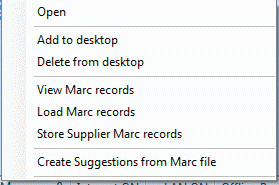
With options:
Where MARC options are only available for a Marc file |
AIT | New function | New options and pop-up menu on Desktop |
None | |
| 2012|
104|E |
2.9.21. 28374 |
System parameters are now extended to allow Workstations parameter display – this function does not yet allow maintenance | AIT | New function (formerly in Aurora Administrator |
New tab in the System Parameters screen for Workstations, and associated form |
None | |
| 2012|
103|E |
2.9.21. 28374 |
System parameters are now extended to allow Operator maintenance | AIT | New function (formerly in Aurora Administrator |
New tab in the System Parameters screen for Operators, and associated form |
None | |
| 2012|
102|E |
2.9.20. 30543 |
Toolbars are rearranged and extended. Please note that the Collection Management grouping on the Technical Services bar now also includes the additional buttons:
|
AIT | Toolbar | New Toolbar icons as indicated | None | |
| 2012|
101|E |
2.9.20. 30543 |
An extension is made to the Management Toolbar – this adds a new section ‘System Tasks’ and this has just one icon at present: ‘Submit a Task’. This function replicates the Task creation of the separate Aurora Task program and has the same functions – in a modified screen display. All available Tasks may (subject to privilege) be invoked directly, and processed where Aurora File Watcher is running to review Tasks as they are raised Note that this requires a modification to your dr2 configuration file to add this new section giving the path for the Tasks folder:
[Tasks] TasksDirectory=\\<YourServerName>\<drive>\Aurora\Aurora_Databases\Tasks This requires AWS 2.9.20 or later |
AIT | New function – previous separate as Aurora Task | New icon on Management Toolbar and associated form for the function |
None | |
| 2012|
100|E |
2.9.13. 25475 |
Searching now supports relevance ranking. A new radio button option of relevance is provided (for appropriate search types):Results are ranked according to a relevance score, and this is reinforced in the results screen by coloured flash icons:
|
AIT + custo-mers |
Search | New radio button ‘Relevance;, and new flash icons to demonstrate relevance in the results |
None | |
| 2012|
99|E |
2.9.6. 29584 |
A new column ‘Council’ is now shown in Search results for item details – but is only visible if the system is a Consortium approach | AIT | Search results | New column for Council name, where a consortium system |
None | |
| 2012|
98|E |
2.9.6. 29584 |
New options to sort items within the work result are now provided. These options allow item sort by
Note that the sort does not apply to serials parts which have their own sorting mechanisms |
AIT | Search results – sorting of items for a given work |
New combo presented ‘Sort items’, and resultant display ordering of items |
None | |
| 2012|
97|E |
2.9.1. 29545 |
Spellcheck is now changed from the previous web service operation. The view must be changed to MARC view, and the Spellcheck button is then enabled. Please note that the action will cause Desktop to be minimised and the separate spell-check window displayed – but it may be behind other windows if there are multiple overlapping windows. The spellcheck presents information only to the operator (changing the word here is not going to amend the catalogue record), so corrections must be noted and applied separately to the cataloguing record. Add to Dictionary will work. |
AIT | Cataloguing – spellcheck | As described | None | |
| 2012|
96|E |
2.8.28. 27655 |
3 new checkboxes are added as filters to Advanced Search:
|
AIT | Advanced Search – filters |
New checkboxes as indicated |
None | |
| 2012|
95|E |
2.8.28. 27655 |
A couple of issues were noted in Item format maintenance:
These are now fixed |
AIT | System parameters / Item Format maintenance |
None | None | |
| 2012|
94|E |
2.8.27. 30288 |
Item Format maintenance now allows the new IM_eBook field to be controlled via interface.Note that this version requires AWS 2.8.27 or later | AIT | System parameters /Item format maintenance | New checkbox option ‘eBook’ | The new Loan_ ItemFormat. IM_eBook field is applied | automatically |
|
| 2012|
93|E |
2.8.22. 25303 |
The Collections function is now available in Desktop. All operations is identical to Backroom Collections | AIT | New function (to Desktop) |
Collections button now presented on the Technical Services toolbar – and associated forms as per Backroom |
None | |
| 2012|
92|E |
2.8.22. 25303 |
The InterLibrary Loan function is now available in Desktop. All operation is identical to Backroom InterLibrary Loan.Note that this version requires AWS 2.8.22 or later | AIT | New function (to Desktop) |
InterLibrary Loan button now presented on the Technical Services toolbar – and associated forms as per Backroom |
None | |
| 2012|
91|E |
2.8.20. 22143 |
Daily Reports / SQL Query has a new ‘Email Report’ checkbox: when this is selected the additional ‘Email CSV format’ checkbox will appear. Selecting this second checkbox will result in a slower run (as the entire dataset will need to be read – all rows all columns – and saved), but if not ticked, the results are provided as an XML file and this might not be useful to the operator Note that this can also be used to email our stored procedure report resultsThe function prompts for the ‘To’ email address – so normally this would be the operator’s own in. If the operator email address field is populated it will use that by default.The email option is only accessible (via Aurora Desktop) under the high operator security setting | AIT | Daily Reports /SQL Query |
New checkboxes as detailed |
None | |
| 2012|
90|E |
2.8.15. 33526 |
When adding Suggestions, the suggester’s name is retained on screen – now if a new suggestion is added with these user details in place, Aurora will ask if that same user is to be retained for the new suggestion | AIT | Suggestions – Add a Suggestion |
If a user details exist on screen, a message is given asking if these are to be used in a new suggestion |
None | |
| 2012|
89|E |
2.8.14. 34061 |
Further developments for SMS notices; these now write entries to the ItemNotices table and to the CirculationHistory table to record the item level notice. Previously they didn’t record an Overdue Item Notice entry in the CirculationHistory table. This presence in the table now prevents a duplicate email or post Overdue Item Notice being created for the same item.Please note SMS will not be an enlivened option if AWS 2.8.14 or later is not installed. | AIT | Notices | If AWS 2.8.14 or later is not installed, the SMS checkbox will not be enlivened, and a warning message will be given on selection of Notices |
None | |
| 2012|
88|E |
2.8.8. 30343 |
A new tab is added t Item Transfer. This is labelled ‘Export transferred items’ and is provided for QPIL to allow records (including Holdings) to be exported into a MARC exchange file for transfer between systems, primarily QIKCThis function will not be enabled for other libraries at this stage. | QPIL | New function | New tab in Item Transfer | None | |
| 2012|
87|E |
2.8.2. 28324 |
An option is added to the Suggestions listing pop-up menu to allow a linkage back to the user details for the user making the suggestion | AIT | Suggestions / Listing /
Pop-up menu |
New option added to the pop-up menu |
None | |
| 2012|
86|E |
2.8.2. 28324 |
On the suggestion screen you could not send an email to a user if the work wasn’t in the catalogue – so you couldn’t reply to someone to ask for more information, etc. This is now possible | AIT | Suggestions / Communiicate with the user |
None | None | |
| 2012|
85|E |
2.8.2. 28324 |
A new Aurora Web folder is now created for holding templates for communications, including notice, interlibrary loan requests, suggestion communications, etc.:
http://www.auroracloud.com.au/auroratemplates/ For Hosted customers or those without direct access to the template directory, the URL path leading to the templates must be defined in auWksAurora.ini: [Local Folders] WebTemplates= http://www.auroracloud.com.au/auroratemplates On start up, the application will try and find the template in a directory (this is what would happen on a LAN). If it can’t find it, it will then look to see if it can find it in a virtual folder on a web server. This needs to happen if you are on a remote branch PC or on an AIT hosted system. If the relevant new lines in the auWksAurora.ini file are not found then this download attempt of the template will not happen. |
AIT | Information only – templates are used in Notices, Suggestions, InterLIbrary Loans, etc. |
None | None | |
| 2012|
84|E |
2.8.2. 28324 |
Suggestion communications to the user are now supported by the new email structures, and use a new html template:Suggestion_UserEmailMessage_<InstID>.htm | AIT | Suggestions / Communications to the user |
None | None | None |
| 2012|
83|E |
2.7.19. 27046 |
A new flash icon is applied to search results to signify a digital work: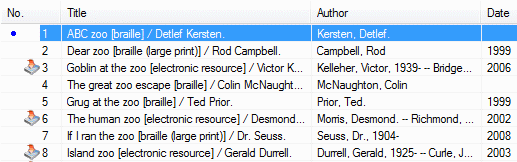 |
AIT | Search results – titles display | Additional flash
icon now appropriate |
None | None |
| 2012|
82|E |
2.7.19. 27046 |
A new checkbox is added to the Cataloguing History tab to allow a work to be recorded as a Digital Book (DAISY). An equivalent display shows when this is set when in search results. Cataloguing History now has a new checkbox: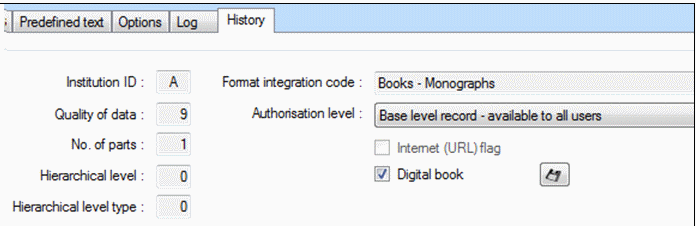
This screen allows the checkbox to be selected or deselected. In Search results a new matching checkbox is shown in ‘Details of a work’: Summary
|
AIT/ VNILS |
a) Cataloguing History tabb) Search : Details of a work : Summary |
None | ||
| 2012|
81|E |
2.7.13. 25763 |
With this version and subsequent versions, all emails are now sent via AWS | AIT | All communications using email | None | None | None |
| 2012|
80|E |
2.7.13. 25763 |
The email settings in the auWksAurora.ini file and DR2 files are moved into the Inst_Enterprise table, where they can be maintained.There are now additional settings as shown
For non-hosted libraries, startup of Backroom auto reads the ini and DR2 file values and creates the new rows into the Inst_Enterprise table |
AIT | Email processes | New Enterprise parameters available for maintenance |
Added Inst_ Enterprise parameters as detailed |
None |
| 2012|
79|E |
2.7.5. 28855 |
Notices functions now extended to Overdues. Please note:
|
AIT | New function
(to Desktop) |
The Overdues
radio button Please review the Wiki |
None | None |
| 2012|
78|E |
2.7.5. 28855 |
Following developments in AWS (2.7.3.28665) it is now possible to see works in a user’s Cart. A new option is added to User Links to show the number of items in the cart. Clicking the link invokes display of the Cart view – on this screen you can delete one or more from the Cart: | Custo- mers |
New function | New User Link
available from User Links |
None | None |
| 2012|
77|E |
2.6.26. 34625 |
Bibliographic View and Load processes extended to use AIT as a supplier and so allow for the import of Voyager records with Holdings for QPIL.A specific procedure has been provided to QPIL | AIT | Bibliographic View and Load |
If (and only if) the database is QPIL and supplier AIT, then a new checkbox ‘Initial conversion only; becomes available. |
None | None |
| 2012|
76|E |
2.6.26. 34625 |
Approved Suppliers details now loaded correctly into Bibliographic View and Load – this was good in Backroom, and is now confirmed in Desktop too | AIT | Bibliographic View and Load |
Supplier details no show correctly | None | None |
| 2012|
75|E |
2.6.21. 30102 |
Quick Holdings requires AWS version 2.6.21.29743 or later, and will not be enabled unless AWS fits this requirement | AIT | Quick Holdings | ‘Quick Holdings’ button in Cataloguing MARC display will not enable unless appropriate AWS version loaded |
None | None |
| 2012|
74|E |
2.6.14. 28546 |
New Quick Holdings function developed | AIT + cust- omers |
New function | New button ‘Quick Holdings’ in Cataloguing MARC display, and associated form and controls |
None | None |
| 2012|
73|E |
2.6.14. 28546 |
New function to export MARC details to Excel provided in Cataloguing | AIT | New function | New button ‘Export to Excel’ in Cataloguing MARC display, and associated dialogue |
None | None |
| 2012|
72|E |
2.6.14. 28546 |
New function for spell-check provided in Cataloguing | AIT + custo- mers |
New function | New button ‘Spell-check; in Cataloguing MARC display |
None | None |
| 2012|
71|E |
2.6.1.
27384 |
A new command button is placed on the Suggestions / Suggestion Detail tab: (leftmost)[The suggesting user’s email address and mobile phone number are now also shown in Suggestion Detail]
If invoked, this invokes a pop-up option, inviting entry of comments to be added to a communication (query or notification) to the user:
The comment is currently limited to 90 characters. On OK, the Communication will be displayed on a new ‘User Notification’ tab. NOTE that this requires a new template – Suggestion_UserEmailMessage_INST.htm And two command buttons are provided to email the notification directly – or to print it out |
Custo- mers |
Suggestions /
New function |
New button on Suggestion Detail tab; and inclusion of the suggesting user’s email address and mobile phone number; new User Notification tab as detailed |
None | None |
| 2012|
70|E |
2.6.1.
27384 |
Further modifications are applied to Daily Reports – ‘SQL Query’. A new Checkbox option controls display of Report parameters s obtained from the Inst_Reports table.Reports listed here are ones with SQL syntax and include both Counts and Reports in one sorted list. 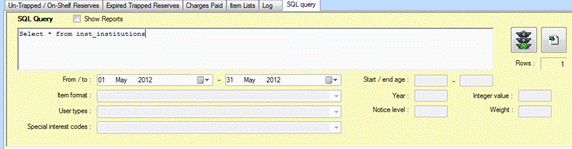
Run-time parameter options are provided for :
These are enabled when called for in the SQL Syntax, otherwise will remain grey. Note that when setting dates From/To, this is required in associated Counts, but will not apply to a standard manual entered query. When a listed Report is selected from the display, its SQL syntax is populated into the input box. If the syntax holds the Aurora reserved word ‘X_Tables’, the table is replaced in the syntax; additionally if other keywords are present, e.g. ’X_DateFrom’, ‘X_DateTo’, ‘X_ID_Format’, or ‘X_UserType’, the associated controls are shown. On changing dates or item format or user type, the keywords are automatically replaced. You can then run the report or query and get the result. NOTE: if the Operator is not at Task Level 9, the report syntax input box is read-only – the Operator then cannot manually amend the syntax to look at other fields or tables. |
AIT | SQL Query | New screen objects as detailed |
None | None |
| 2012|
69|E |
2.5.30.
26545 |
A modification is made to the Charges Paid Report, allowing the report details to be exported to a custom defined csv formatted file for interchange of data with a Finance One system. This is a file format bespoke for Leichhardt Municipal Council and may not be in the format required for other local operations – please contact AIT if variations are required, To operate the new approach, the database must be updated to at least schema version 172. Specifically:
|
NLML | Charges Paid Report | New command button to export the report, which is written to Work as Export_Charges Paid_<Inet ID>_ <Date>_ |
None | None |
| 2012|
68|E |
2.5.23.
34773 |
The MARC display in Details of a work was not wrapping when tags went beyond the margins of the screen. This is now adjusted and the details are resized dynamically to suit and wrap correctly. | VNILS | Search Local / Details of a Work | MARC data now wraps long fields to a new line |
None | None |
| 2012|
67|B |
2.5.23.
34773 |
Errors were identified in the SQL syntax used in Homebound Look-up selection, meaning that search results were incorrect. These are now rectified. | VNILS | Homebound / Look-up selection | None | None | None |
| 2012|
66|E |
2.5.23.
34773 |
Backroom (2.5.23 or later) applies a new Enterprise parameter – MaxCreditCharge – as the Maximum credit amount an operator can apply to a user. The default setting for this is $100, and the parameter may be set ahead of Backroom release using the SQL update query: insert into inst_enterprise values ('MaxCreditCharge','100','Maximum credit
amount an operator can apply to user charges','0')
If this parameter is in place, then a control is placed on the amount of credit that may be applied, and if in excess of the set amount, then the Save button for the Add Charge function is suppressed, preventing the action |
AIT | Add charge – recording a credit | If the credit max parameter is exceeded, then the save button is disabled |
None | None |
| 2012|
65|E |
2.5.23.
34773 |
Adaptations are made to the export to Excel function for SQL Query – this can now handle exports of up to 286 columns, to allow for large scale joins. The Excel column width is however limited to 255 characters, and therefore some columns may be truncated on export. | AIT | Daily Reports – SQL Query | None | None | None |
| 2012|
64|E |
2.5.22.
20923 |
Charge payment now allows negative payment, i.e. credit. This is provided in response to customer requests for a payment reversal – this cannot be achieved, so the method applied is to apply a charge, but with a negative value: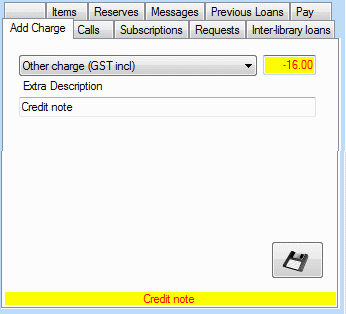
When the negative sign is entered, the description automatically enters’ Credit note’ and the yellow flash is applied. The operator must be on Operator Task level 9 to put in a negative amount here |
AIT | Add Charge | Credit payments allowed as illustrated above |
None | None |
| 2012|
63|E |
2.5.22.
20923 |
A new tab is added to the Daily Reports screen – ‘SQL Query’ – this allows a Select statement only, with a maximum of 1000 rows returned. Results may be exported to Excel. | AIT | Daily Reports – new function | Daily Reports – new tab |
None | None |
| 2012|
62|E |
2.5.22.
20923 |
An addition is made to User Lists, where the search results are saved: there is now a hyperlink to the ‘Saved Results’ – opening the XML file in diagnostic mode in your browser. | AIT | User Lists / Save Results | New hyperlink ‘Saved Results’ to display the contents of the saved file |
None | None |
| 2012|
61|E |
2.5.21.
19574 |
New Notices functions are provided for Invoices (for long overdue items) and the creation of a Debt Collection file. Note that the Notices options may be suppressed from view while development continues
x================================== xDESKTOP SETTINGS FOR LOCAL NOTICES x================================== [Email] MailServerAddress= 192.168.0.10 OverdueFromAddress= AITSupport@ait.com.au ReserveNoticesFromAddress= AITSupport@ait.com.au [Local Folders] AuroraWork= C:\Aurora\Aurora_Client\Client\Work AuroraTemplates= C:\Aurora\Aurora_Client\Client\Programs\Templates [Overdues] ByPostDirectory= C:\Aurora\Aurora_Databases\Notices\ Overdues\ByPost ByEmailDirectory= C:\Aurora\Aurora_Databases\Notices\ Overdues\ByEmail DirectoryForNoticesOncePrinted= C:\Aurora\Aurora_Databases\Notices\ Overdues\ByPostArchive DirectoryForNoticesOnceEmailed= C:\Aurora\Aurora_Databases\Notices\ Overdues\ByEmailArchive [ReserveNotices] ByPostDirectory= C:\Aurora\Aurora_Databases\Notices\ Reservations\ByPost ByEmailDirectory= C:\Aurora\Aurora_Databases\Notices\ Reservations\ByEmail DirectoryForNoticesOncePrinted= C:\Aurora\Aurora_Databases\Notices\ Reservations\ByPostArchive DirectoryForNoticesOnceEmailed= C:\Aurora\Aurora_Databases\Notices\ Reservations\ByEmailArchive |
VCML | New functions. Please see | New screens | None, but pleasea) Ensure that the Enterprise parameters Account_ Charge Admin and Account_ Charge_ Item are set b) Note that workstations operating these new features will need an update to their instance of AuWksAurora.ini, adding the following (adapted for local requirements: |
None |
| 2012|60|E | 2.5.21.19574 | Bibliographic View and Load was previously set to default to ANSI encoding (as per the Options tab). This is now released, and the encoding selection will retain the previous selection used when the application was closed. | AIT | Bibliographic View and Load – default encoding scheme |
None | None | None |
| 2012|59|B | 2.5.10.25627 | It was noted that the Z39.50 Site Manager was not correctly controlled by Operator Task settings and remained accessible to all operators. This is now fixed. | NABC | Z39.50 Site Manager – operator task access control | None | None | None |
| 2012|58|E | 2.5.9.25654 | The Releases button is now removed from the Circulation ribbon bar | AIT | Circulation ribbon bar | Releases button removed | None | None |
| 2012|57|E | 2.5.9.25654 | An adjustment is made to the logic for the compilation of the Untrapped Reserves report. This previously excluded reserved from users with Review status from this report. They are now included. | VCML | Untrapped Reserves report | None | None | None |
| 2012|56|E | 2.4.26.26548 | In the Expired Reserves report, if there were no expired reserves, but there were entries for reserves ‘Include notice sent but reserve then deleted’, then the Excel button was not enabled. This behaviour may be seen following a public holiday when all the expired reserves have been picked up, but the remaining entries in the list are shown but could not be exported. The Excel export button is notw enabled in such circumstances. | AIT/ VCML |
Expired Trapped Reserves report | Excel export button remains enabled in circumstances described | None | None |
| 2012|55|E | 2.4.26.26548 | When moving from a Desktop User screen, e.g. User Links, to Audit History, the last item barcode could also be copied over. This is now prevented. | AIT/ VCML |
Audit History – auto population of query | Item barcode no longer carried over | None | None |
| 2012|54|E | 2.4.20.26653 | If a database has Council entity values (such as QRRL), Aurora Desktop now defaults ‘User Lists’ to the workstation’s Council. Here, Barcaldine users will see this initial screen with their Council selected and their home libraries available for selection:
You can change the Organisation in the combobox, and when you do the home branches are now repopulated to the specific Council. If ‘Any’ Organisation is chosen then all Home libraries are listed regardless of Council.
In this way, a system wide search, or a Council wide search (default), or a single Home library search can now all be performed. For sites other than QRRL the Organisation combo will continue to have just a single selection of #Any’. |
AIT | User Lists | Selection of Organisation and Home Library options as detailed |
None | None |
| 2012|
53|E |
2.4.18.
32779 |
A new button is available in User Details next to the date of birth field – when adding new users only. The operator can manually invoke the duplication check; if the user is not on file (matching on surname and date of birth), a message will be provided stating this (note that with the automatic check, this message saying there is no user match (most entries) deliberately won’t show and annoy the operator. | AIT | User Details – adding a new user | New button (only available as indicated) and advisory message |
None | None |
| 2012|
52|E |
2.4.18.
32779 |
An enhancement is applied to check a user’s surname plus date of birth against existing user records, to determine if there may already be a record on file. This applies to adding a new user onlyIf any matches are found, they will be shown and entry of the indicative display number will select this user: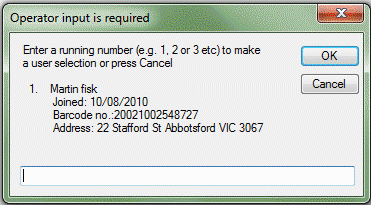
This check will happen automatically on moving from the date of birth field – as long as there is a valid date of birth, a surname and adding a new user record. The automatic check will only happen once per entry – to prevent this being an irritation. |
NLML | User Details – adding a new user | New pop-up dialogue as illustrated | None | None |
| 2012|
51|E |
2.4.13.
30014 |
Licence and workstation details are now shown on the Local Settings / Connections tab. If the operator now clicks the AWS URL displayed, this will now invoke the default Browser (from the registry) and show the AWS page. | AIT | New functions to this display | Update as indicated to Local Settings / Connections |
None | None |
| 2012|
50|E |
2.4.13.
30014 |
It is now possible to open an Excel file from Desktop without the previous operator prompt advising on the format. The file is now saved in Excel 8 format. The application also opens the spreadsheet with the registry setting of where Excel is installed, so if in a different location or updated with a new version, the application will find it regardless. | AIT+ c- omers |
Export and reading an Excel file generated by Desktop |
None | None | None |
| 2012|
49|E |
2.4.11.
26421 |
This version incorporates a fix to the Suggestions screen. Previously someone could show a list of suggestions (in the order determined by the combobox), then click a column header to set column sorting on – so that if the operator then showed suggestions in some other order, e.g. by date, the column sorting interfered with this. Now any sorting set by column click is turned off before invoking a search to show suggestions. | NLML | Suggestion display | Sorting now handled as described above – using one or other sort method, not a combination |
None | None |
| 2012|
48|E |
2.4.4.
39832 |
A new tab is added to the System Parameters screen, allowing for display and management of Material Type and Item Format parameters. This display was previously in Aurora Administrator, and is adapted to suit .Net needs. Please note that 007 data values are now validated, and if invalid will show red. An interpretation of the 007 codes is shown below the actual code information.
This function requires Schema 170 and AWS 2.4.3.30235 (or later in both instances) |
AIT | New function (to Desktop) | New tab in System Parameters screen, and new screen display on that tab |
None | None |
| 2012|
47|E |
2.4.4.
39832 |
An improvement is made to the underlying search logic in the Homebound /Look-up selection function, preventing possibilities of time-out when handling large data sets. Searches now operate much more quickly. | VNILS | Homebound / Look-up selection | None | None | None |
| 2012|
46|E |
2.4.4.
39832 |
User Details combobox data deletion now requires a confirmation from the operator, presenting the tag/subfield and the data to be removed: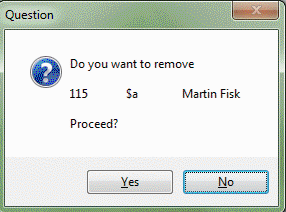
If Yes, then the data – and associated combo box selections – will be cleared on Save. This applies to Security and Relations tabs. |
VNILS | User Details combobox deletion |
A confirmation message (as illustrated above) is now presented |
None | None |
| 2012|
45|E |
2.4.3.
26315 |
It was noted that if adding new user details, that having added partial details, and directly moving to Homebound for update of profile settings – then closing the Homebound form, the User Details form remained and then, if adding say Address information and saving, then the default Profile settings would be saved, overwriting those set in Homebound. This situation is now resolved, with the User Details screen being cleared when another form is opened. | AIT | User Details and Homebound save interactions | None | None | None |
| 2012|
44|B |
2.3.31.
19454 |
A fault was found where saving User Details changes, e.g. to update an address, caused Homebound settings to be reset incorrectly. This is now fixed | VNILS | User Details save | None | None | None |
| 2012|
43|E |
2.3.31.
19454 |
Desktop, in common with all new .Net application versions (from 2.3.28 on), that export to Excel will now get the Excel utility path from the Registry – so .xls files should be opened with Excel, unless the default file association is overridden locally. | NSPL | Export to Excel | None | None | None |
| 2012|42|E | 2.3.31.19454 | A new option is added to the pop-up menu for Search Results, allowing the current page of titles to be exported to Excel | NSPL | Search results Pop-up menu, with new export function |
Hits/Page may be adjusted to increase the number displayed and therefore output. The export file is written to [Work] as Local_Search_ (searchkey)_ <date>_< workstation>.xls |
None | None |
| 2012|41|B | 2.3.31.19454 | When looking up user records using User Details, User Links and Homebound screens, previous user record details could be retained in the Homebound screens and not cleared. This is now fixed. | VNILS Service Desk Ref 390 |
Homebound screen display | Now clears correctly on change of user referenced | None | None |
| 2012|40|E | 2.3.27.21855 | Vision Australia use a number of additional tags in User Details, and some of these were not being displayed in the Desktop version, specifically Tag 115 (Parent/Guardian) and Tag 240 (Alternative Contact Numbers). These are now available to be displayed correctly | VNILS | User Details | Additional tags as noted are now displayed and may be managed. | None | None |
| 2012|39|E | 2.3.27.21855 | The new Enterprise parameter UserPinPwd (see Backroom /2012/15/E) is now implemented in Desktop, so that if PIN only is set in the parameters then only the PIN is shown in the User Details security tab. Similarly a library may opt for Password only. | VCML | User Details / Security | The Enterprise parameter determines the display elements and Desktop now conforms to this | None | None |
| 2012|38|E | 2.3.26.18074 | A new icon is added to the Administration ribbon bar – System parameters. This replicates the equivalent Backroom instance, allowing administration of Enterprise, System, Locations and Item Formats (still to be completed) parameters | AIT | New function (to Desktop) | New System Parameters icon on Administration bar, and associated screens when followed. Currently this option is not presented on non-AIT workstations. | None | None – but note that Schema version 171 will be required for Location and Item Format maintenance |
| 2012|37|E | 2.3.26.18074 | A small modification is made to search behaviour, so that when a title is selected, and focus is then moved to say Holdings, the original title selection can be retained – this uses a blue dot against the specific title to signify the selection | AIT | Search results | Blue dot applied to signify the current selected title (therefore always the first title initially, by default | None | None |
| 2012|36|E | 2.3.26.18074 | Location displays are now modified to present location names in alphabetical order, e.g. in a Search location selection | QRRL | Multiple instances where locations are displayed in combo drop-down selections | Location combos now sorted alphabetically | None | None |
| 2012|35|E | 2.3.14.31547 | A new column ‘Author’ is now added to the Listview display for Audit History displays | QGML | Audit History display | New column ‘Author’ | None | None |
| 2012|34|E | 2.3.14.31547 | Adjustments applied to support operator update for Active Directory usage. | NABC | Operator Login and validation | None – transparent in operation | None | None |
| 2012|33|E | 2.3.1.14999 | Cataloguing / Remote catalogues now allows select of the private file set for selection and searching | AIT | Remote catalogue searching – specifically selection of private target definitions | None | None | None |
| 2012|32|E | 2.3.1.14999 | The file pointer capability for the Z39.50 sites definition files is now added to the Cataloguing / Options tab, to make it a easier to locate the files and to change the pointer if required.The links are hyperlinks, so if clicked, they will open in your browser | VCML | Z39.50 target definitions location pointers |
Options tab | None | None |
| 2012|31|E | 2.3.1.14999 | Cataloguing start-up modified to be the same as in Backroom; the Authority radio button is now correctly disabled | AIT | Cataloguing – start up | Minor changes as noted | None | None |
| 2012|30|E | 2.3.1.14999 | 2011|89|E changed the Status setting for User lists to default to ‘Normal’. The reason for it to do this and not default to ‘Any’ is that this was seen as a better option than showing all users including Deceased users and records marked as Delete.We particularly did not want Deceased users to be selected for bulk email or exported for inadvertent use.The default is now modified to ‘Any (except Deleted or Deceased)’ as shown below:
Browse/search actions using this new setting will return all valid user records, excluding deleted and deceased users, but including any marked for review. |
NSPL | User Lists – default for Status selection | Change in default as discussed above | None | None |
| 2012|29|B | 2.3.1.14999 | A problem was identified in Search Local – Details of a work. Clicking on the Reservations link, it was not possible to move to the next page of reservation details using the hyperlinked number – only the back and forward arrows work. This is now fixed | QMC Service DeskRef 330 |
Details of a work | Reservations list (specifically where overspilling the first page) |
None | None | None |
| 2012|
28|B |
2.3.1.
14999 |
When running the Expired Trapped Reserves report, and selecting a date 2 weeks or older, a message box was popping up with the message: suDeletedResrvesAfterNoticesSent – the method or operation is not implemented.This did not prevent the report from running correctly, however it was annoying and is now fixed. | QMC Service Desk Ref 309 |
Expired Trapped Reserves report | None | None | None |
| 2012|27|B | 2.2.28.30123 | A problem was found in Home Bound – where Look-Up selection searches could not be restricted by item format. This was because the item forma’ should be searched with an ‘XM’ prefix but was in fact searched with the ‘XF’ prefix.This is now fixed.Note: The XM value is applied from 007 tag values, even if there are no actual items, which may be the case for an electronic work. | VNILS | Look-up selection | None | None | None |
| 2012|26|E | 2.2.28.30123 | An adjustment is made to the Home Bound Look up Selection screen, allowing the language selection to default to the first entry (i.e. Any), if the language of the operator is not shown | AIT | Look-up selection | None | None | None |
| 2012|25|E | 2.2.28.30123 | An adjustment is made to the Home Bound search button, to enable lookup of a heading rather than a SIC (the search lookup button was disabled previously). | VNILS | Look-up selection | None | None | None |
| 2012|24|E | 2.2.28.30123 | It was found that in a sequence where (1) user records have been opened and User Details checked, and then (2) a Quick Work was added, saved with ‘Jump to Loans’ checkbox ticked, then (3) the screen was locked, preventing further action. This is now fixed. | AIT | Quick Work – with specific reference to the sequence described above |
None | None | None |
| 2012|23|E | 2.2.28.30123 | A change is made to payment, where a user is debarred by breach of a fines or charges threshold. If the amount paid means that the user no longer breaches the threshold, then the debarral icon is now removed in real-time, and does not require a refresh to allow progress to loans, etc. | AIT | Payment, specifically where the user is debarred by breach of threshold | The debarral is lifted in real-time, and the associated flash icon is also removed real-time | None | None |
| 2012|21|E | 2.2.21.25436 | Desktop can now operate with a PAC file. The location of the PAC file must be a URL as shown below: Aurora Desktop (already) looks in the auWksAurora.ini file. Now it will additionally look for the optional presence of a new line, e.g.[Settings] EIn=QRRL ProxyPacFile= “http://127.0.0.1/Proxy.pac“Log details are will be recorded in the application startup directory (in the file called DesktopStartup.txt). |
QRRL | New start up contingency | None | None | None |
| 2012|22|E | 2.2.23.27885 | Date validation extended to ensure correct interpretation of dates separated by dashes as well as slashes | AIT | General operation – date handling | None | None | None |
| 2012|20|E | 2.2.14.29656 | Desktop is available in two forms with identical functionality – the standard version is installed from MSI and is typically associated with an independent SQLServer database managed by the library or its parent institution; there is also a web only version which is applicable where the database is hosted by AIT and managed by AIT. The method of installation (MSI or WEB) is now indicated in the status bar at the lower left of the Desktop screen | AIT | None – information only | The method of installation (MSI or WEB) is now indicated in the status bar at the lower left of the Desktop screen |
None | None |
| 2012|19|E | 2.2.14.29656 | A revision is applied to the handling of the element Inst_LogicalLocations. LL_Resv. If set to 0, this will no longer prevent the location being a searchable location, or suppressed from the Untrapped/On-Shelf Reserves report | VCML | Location related functions as above, where LL_Resv set to 0 | None | None | None |
| 2012|18|E | 2.2.14.29656 | It is now possible to enter and save Suggestions for articles. This previously caused an error | QMC Service Desk ID: 308 |
Suggestion / Add new / Article |
None | None | None |
| 2012|17|B | 2.2.13.29554 | It was noticed that Suggestion pickup location was defaulting to the first alphabetical location, and not the workstation’s own location. This is now fixed. | QMC Service Desk ID: 310 |
Suggestion / Add new |
None | None | None |
| 2012|16|B | 2.2.13.29554 | Look-Up selection, causing incorrect search results. This is now corrected | VNILS | Home bound / Look-up selection | None | None | None |
| 2012|15|B | 2.2.13.29554 | It was found that it was not possible to add a new profile allocation for a name heading before adding a SIC profile. This has now been fixed. | VNILS | Home bound / Allocation settings – adding profile allocations |
None | None | None |
| 2012|14|E | 2.2.6.25466 | Changes are applied to the Item number panel in Loans. ‘Suppress loan docket’ is now ‘Suppress printing loan docket’ (allowing an email docket, if to be produced, to proceed); and ‘Hold due date’ is now moved to follow ‘Set due date. | AIT | Loans screen – display only | Label changes as indicated above | None | None |
| 2012|13|E | 2.2.6.25466 | (Workstation settings) checkboxes – ‘Suppress printing of Loan docket’. This controls the setting in the Loan screen: ‘Suppress printing loan docket’ (label changed from ‘Suppress loan docket’). If the workstation has a docket printer, you can still toggle this on/off as required, but the Local Settings screen is where it keeps the permanent setting. Previously the Loans screen always had this checkbox unticked; now, to allow libraries to save paper resources where possible, the program will remember the permanent setting regardless of the manual selection within the Loans screen itself. | NSPL | Local Settings; Loans, with specific reference to the printing of dockets | New checkbox in Local Settings as indicated – if selected, then the Loans checkbox becomes active. If ticked, then the label is shown in red to reinforce the situation | None | None |
| 2012|12|E | 2.2.6.25466 | (Workstation settings) checkboxes – ‘Show Quick Suggestion screen’. With this selected, an additional button is displayed on the Technical Services Ribbon Bar – ‘Suggest’. This invokes the quick Suggestions form, allowing access to the form only, without the associated control elements in the full Suggestions function. | QMC | Local Settings; The separate quick Suggestion form is restored to usage with this option | New checkbox in Local Settings as indicated – if selected, then a new Suggest button on Technical Services ribbon bar – and in turn this invokes the original Suggestion form |
None | None |
| 2012|11|B | 2.1.25.19412 | Addition of a new Special Interest profile allocation was saved with an ‘undefined’ group name, rather than Special Interest. This is now fixed | VNILS | Homebound / Allocation settings / Adding a new Headings profile | Following the addition, the group is now displayed correctly | None | None |
| 2012|10|B | 2.1.25.19412 | A bug was found that caused changes to Preferred Communication Method in HomeBound not to save correctly, when changed to another setting. This is now fixed | VNILS | Homebound / Basic / Preferred Communication Method | None | None | None |
| 2012|9|B | 2.1.25.19412 | A bug was found that caused changes to Format or Content Preferences in HomeBound not to save correctly, when changed to another setting. This is now fixed | VNILS | Homebound / Basic / Format preferences and Content preferences |
None | None | None |
| 2012|8|E | 2.1.25.19412 | The Requests pop-up menu in Local Search / Details of a Work used the default pop-up menu, but the links were not enabled in the context of Requests.Changes are applied to the pop-up menu in Details of a Work so that the menu is now applied according to the specific context:Items allow a link to item details only; reserves have full linkage; and requests link only to user details and user links. | VNILS /AIT |
Local Search / Details of a Work – pop-up menus for Items, Reserves, and Requests | The pop-up menu links are updated as indicated | None | None |
| 2012|7|E | 2.1.25.19412 | The User Details Security tab is extended to allow for the display and management of General Notes (User Tag 600). | VNILS | User Details / Security tab | Drop down menu extended to include General Notes. If these are present in the user record, they will now be visible, where they were not before. | None | None |
| 2012|6|B | 2.1.12.32813 | An SQL syntax error was identified. On investigation, the population of the Council combobox in Search was not checking to ensure that the database schema was at level v168; this forced the error to be logged and as a result nothing was added into the combo. This could then result in no items being displayed in the results.This is now fixed | AIT | Search, specifically with reference to the Council combobox | None | None | None |
| 2012|5|E | 2.1.9.27543 | A new panel to define a workstation’s email settings is added to the Local Settings / General tab: | AIT | New function | General tab as above | None | None |
| 2012|4|E | 2.1.6.28838 | Adjustments to Suggestions to modify some action flash icons; now that the function is handled by AWS, this changes the nature of the check for matches to stock. Please note that where the new OPAC Suggestion split form is in use, the flash icon will show the user intention – Order Request or InterLibrary Loan Request – and it is not possible to combine this with an indication of possible or actual match, and attention will need to be paid to the Status column, where this information is displayed. | AIT | Suggestions listing | Minor modification to action flashes | None | None |
| 2012|3|E | 2.1.4.30212 | Following a request from QMC to allow Bibliographic formats as suggestion format to reduce the number of formats displayed, i.e. not all item formats, a change is applied to Suggestions, so that this now recognises either item or bibliographic format code and displays the appropriate format description. | QMC | Suggestions listing | Both Bibliographic and Item Format codes interpreted correctly | None | None |
| 2012|2|E | 2.1.2.27128 | A modification is made to the Suggestions listing display, moving the Item Format column to the left, to give it greater prominence | NLML | Suggestions | Item Format column is moved to the left, to follow User Barcode | None | None |
| 2012|1|E | 2.1.2.27128 | A new combo is applied to the Suggestions listing screen, allowing an explicit sort:
|
NLML | Suggestions | New combo for selection of required sort order | None | None |