Z39.50 Site Manager #
The Aurora Z39.50 Database Manager is used to manage site parameters for Z39.50 server targets for use in Aurora Z39.50 clients.
Full site updates can be downloaded from AIT from time to time: AIT keeps a note of new and changed servers. Libraries can also add targets locally as described below. Note that AIT should be informed of any targets and these can then be incorporated in the central set. AIT is aware that some targets require id and password for access, and these elements are not transmitted as part of the central data set, and libraries should ensure that this information is held separately and securely to guard against any inadvertent overwrite on downloading a target file update.
The process is invoked from the toolbar buttons in Aurora Desktop Screen layout On opening the screen will look like this, and list all defined targets in an alphabetical sequence:
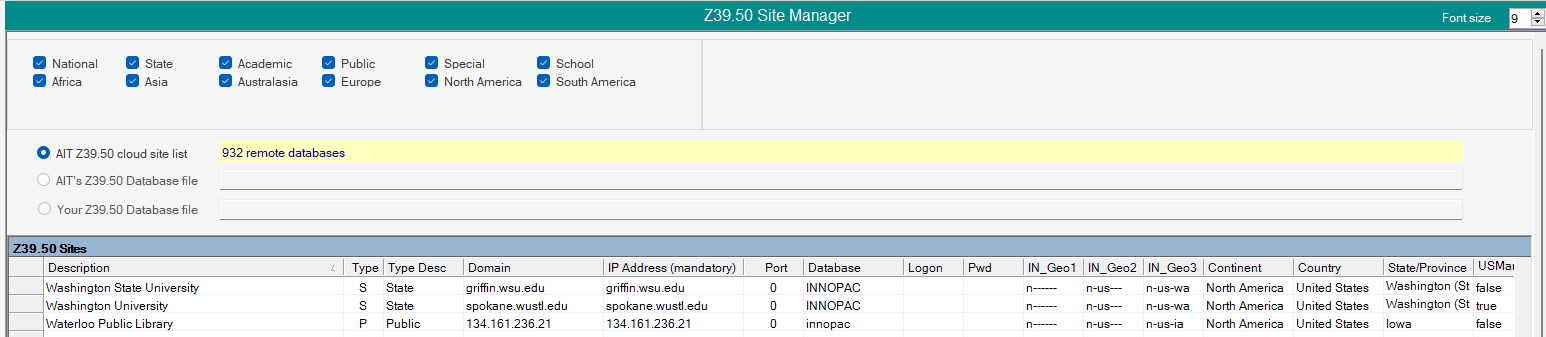
or

Target filters #
A selection of checkboxes is presented to allow the operator to filter the list of targets, e.g. to focus on a specific group of libraries. There are 12 separate checkboxes in all and these form two logical groups:
Target type #
Each target is identified as being of a specific type of library database:
- National
- State
- Academic
- Public
- Special
- School
Geographic area #
Each target is also defined by its location, and filters allow focus by continent:
- Africa
- Asia
- Australasia
- Europe
- North America
- South America
Removing or restoring the tick per checkbox automatically changes the selection of targets that is displayed.
The current selection may be ordered by clicking on the column header, to allow ascending or descending sort by the column details.
File path – radio buttons #
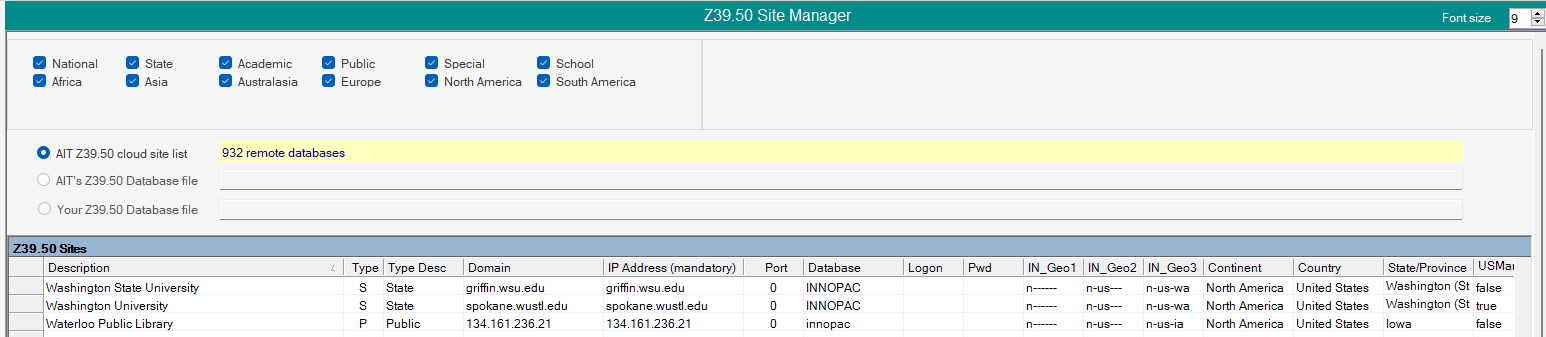
There are 3 separate sets of target information:
- AITs Z39.50 Cloud site list – 932 Remote Databases – (New Feature)
- AITs Z39.50 Database file – The AIT target definitions – which may be downloaded and updated, as noted above This file will be common to all Aurora libraries
- Your Z39.50 Database file – Your own target definitions. This file will automatically be created with your own library symbol when the AIT file is downloaded. This file should be used to record any locally used targets, and in particular any where your library has its own username and password, e,g, Libraries Australia or Worldcat.
NOTE that if you add sites with specific passwords to the local instance of the AIT target definitions, then these will be overwritten by a download of updates from AIT.
A number of different file locations may be found in place, dependent on program versions installed (please note that Aurora Direct is now redundant and no longer supported). The Windows Explorer button […] allows navigation to the required file where the AIT targets file is named Z3950sites.xml and the local file is Z3950sites_Private_<InstID>.xml. AIT recommends that a single path and file should be established and programs should be set to point at that file.
#
A small set of command buttons is provided – When operating from the file path list AITs Z39.50 Database file or Your Z39.50 Database fil
these
 This button is used to download the latest AIT set of targets from the AIT website. AIT will send information from time to time when significant updates are made.
This button is used to download the latest AIT set of targets from the AIT website. AIT will send information from time to time when significant updates are made. This button saves the current set of target details, e.g. where a change is made locally.
This button saves the current set of target details, e.g. where a change is made locally.
Ini Settings: this hyperlink will show the ini file on screen, allowing inspection of and if necessary, correction of target file paths. This button refreshes the screen using any update applied to the ini file settings.
This button refreshes the screen using any update applied to the ini file settings.
Target details #
Each target record may contain the following information:
| Detail | Description |
|---|---|
| Description | is a description of the Z39.50 site (this must be unique within this file) |
| Type | is the code for the type of institution with the server, e.g. A=Academic, P=Public, N=National, E=Special, S=State |
| Type desc | is the description associated with the type code |
| Domain | is the DNS address of the Z39.50 server |
| IP Address | is the IP address of the Z39.50 server |
| Port | is the Port number used by the target for Z39.50 connection |
| Database | is the target database name and you’ll need to find this out from the Z39.50 site |
| Logon | is your id, if the target requires it |
| Pwd | is your password, if the target requires it |
| IN_Geo1 | is the USMarc geographical code for a continent, e.g. ‘n——-‘ is the code for North America |
| IN_Geo2 | is the USMarc geographical code for a country |
| IN_Geo3 | is the USMarc geographical code for a state [Note that for smaller countries this may not exist, and so is simply a repeat of IN_Geo2] |
| Continent | is the description for the continent |
| Country | is the description for the country |
| State/Province | is the description for the state [Note that for smaller countries this may not exist, and so is simply a repeat of Country] |
| USMARC | set this as true if the target supports USMARC |
| Marc21 | set this as 1 if the target supports MARC21 |
| Hit count | ) |
| Speed (Secs) | ) Ignore – these are applied internally |
| Delay (Secs) | ) |
Editing a target #
Any details can be edited directly in the table by simply typing over the existing cell contents. Note that you must leave the cell – i.e. move to another target details – before the amendment is registered and able to be saved.
Adding a new target #

To add a new target, scroll to the bottom of the display and click into the description cell and now you need to enter the details as required. If unsure of geographic code values, it is worth using the checkbox filters initially to reduce the number of targets shown, and then it will be easier to copy details from another similarly geographically located target. On completion, save the details and the new target will be available.
