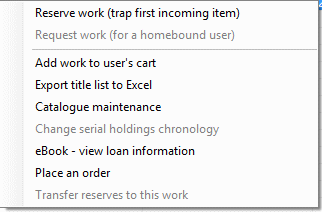Aurora Desktop Release Notes – 2013 #
Details are displayed in reverse chronological order (latest first)
Backroom Cataloguing changes are also reflected in Desktop, and may not be fully enumerated here
Type of Release code per feature: (E=Enhancement, B=Bug fix, M=Major release)
| Reference | Version | Change | Source of Change |
Functions affected by Release | Display Effect | Parameter changes |
|---|---|---|---|---|---|---|
| 2013|274|E | 3.12.31. 23829 |
In ‘Collections’ a new tab ‘Trends’ has been created. This contains a visual representation of the loan statistics per year broken down by ‘Location’, ‘User type’ and ‘Material type’.The graph may be displayed flat or in a 3D format. |
AIT | New Function | as described | None |
| 2013|273|E | 3.12.31. 23829 |
Z39.50 attribute list extended to match the fields outlined as supported by Libraries Australia. | NSHOR | Cataloguing | None | None |
| 2013|272|E | 3.12.31. 23829 |
An adjustment is made to Cataloguing of Holdings subfields – now subfields 852 k, h, i and m are automatically capitalised on entry. | AIT | Cataloguing | None | None |
| 2013|271|E | 3.12.30. 24964 |
A new tab is added to the System Parameters / Operators screen – ‘Task access’ – allowing a visual check of the tasks available to the operator’s task group | AIT | System Parameters / Operators | New ‘Task access’ tab | None |
| 2013|270|E | 3.12.30. 24964 |
A ‘slider’ control is placed on the System Parameters / Operators screen between the operator listing and the specific settings per operator on the right. The slider allows the screen to be sized more comfortably for various screen resolutions. | AIT | System Parameters / Operators | Slider control now present | None |
| 2013|269|E | 3.12.24. 25235 |
‘Claimed Not Loaned’ items now display a NO icon similar to ‘Claimed Returned’ items on user loan screen | NSHOR | Circulation | as indicated | None |
| 2013|268|E | 3.12.24. 25235 |
The ‘By’ selection in Searching is now a ‘persistent’ setting. The default option is Title, but if set to another option, such as Anywhere or Subject, then that will be remembered for the specific workstation, and will be the option offered when Desktop is next started and Search selected. Advanced search has been configured to load faster. | NSHOR | Search | None | None |
| 2013|267|E | 3.12.21. 29445 |
HTML raw data in ‘User calls’ has been replaced with ‘web page (click here to see content)’. Content viewed upon request is displayed in browser. | AIT | User Calls | as indicated | None |
| 2013|266|E | 3.12.21. 29445 |
Reservation parameter maintenance is now fully enabled and allows changes to be saved. This requires AWS 3.12.21 or later. | AIT | Set reserve parameters | None | None |
| 2013|265|E | 3.12.18. 33031 |
A new icon is added to the Desktop ‘Releases 2013’ (year will be updated when appropriate). This will show the current ASR for Desktop identifying the latest changes and enhancements | AIT | Desktop | New icon | None |
| 2013|264|E | 3.12.17. 30821 |
When listing headings in Headings search functions, and linking from there to show attached titles (in a Consortium system), the function was not necessarily finding the works owing to application of the local council filter,; now the council filter is changed to ‘Any’ | AIT | Search Headings – links to works |
None | None |
| 2013|263|E | 3.12.17. 30821 |
A new checkbox is applied to Search / Search Headings, when using ‘Starts with’ – ‘Filing sequence’. This allows greater focus on the sequencing of terms in the Headings list. This enhancement requires Schema update to ver 176. Until this is applied, and indexes are rebuilt, the checkbox will be disabled. | AIT | Search / Search Headings. ‘Starts with’ selection |
New checkbox as indicated | None |
| 2013|262|E | 3.12.17. 30821 |
A new checkbox is applied to Headings retrieval options, when using ‘Starts with’ – ‘Filing sequence’. This allows greater focus on the sequencing of terms in the Headings list. This enhancement requires Schema update to ver 176. Until this is applied, and indexes are rebuilt, the checkbox will be disabled. | AIT | Headings. ‘Starts with’ selection | New checkbox as indicated | None |
| 2013|261|E | 3.12.17. 30821 |
A new checkbox is applied to Cataloguing Headings Browse – ‘Filing sequence’. This allows greater focus on the sequencing of terms in the Headings list. This enhancement requires Schema update to ver 176. Until this is applied, and indexes are rebuilt, the checkbox will be disabled. | AIT | Cataloguing – Headings Browse | New checkbox as indicated | None |
| 2013|260|E | 3.12.16. 30893 |
Improvements to Collections operations. If errors are found, a flash will show on the tab ‘See log’ to indicate that something needs to be checked. | AIT | Collections. New message if required |
None | None |
| 2013|259|E | 3.12.14. 24685 |
Parameter management for Statistical Categories 1 and 2 is now enabled | AIT | System Parameters / System. SA, S2 | None | None |
| 2013|258|E | 3.12.10. 32364 |
SQL Query is overhauled. This now supports Council specific searching for Consortium application – the report syntax must be updated using Aurora Systems Manager 3.12.10 or later. | NSHOR | Reports / SQL Query |
New combos provided | None |
| 2013|257|B | 3.12.9. 26389 |
An error was identified in Cataloguing / Browse Headings, where the term, e.g. a subject, contained a $y subfield with dates. The $y subfield was ignored in the composed browse string, and needed to be added manually. This is now fixed, and requires AWS 3.12.9 or later. | NSHOR | Cataloguing / Browse Headings |
None | None |
| 2013|256|E | 3.12.4.
26706 |
Further enhancements to Collections:
|
NSHOR/ AIT |
Collections | As described | None |
| 2013|255|E | 3.11.30. 20362 |
Searching now supports Microsoft revised StopWord definition, and now searches do not need to be restricted, preventing searching on single characters, or occasional specific words. This requires a revised Aurora Systems Manager, and reindexing of the database. | NABC/ QMC/ NSHOR |
Searching | None | None |
| 2013|254|E | 3.11.28. 30243 |
Where a search is invoked By Title, and qualified as Starts With or Exact Match, then results now show an additional column displaying any additional title information. | NSHOR | Search results – in conditions indicated |
New column as per conditions | None |
| 2013|253|E | 3.11.27. 29454 |
Further adjustments to screen sizing to ensure fitting on to lower resolution monitors | VNILS | Screen sizing – in a number of places |
None | None |
| 2013|252|E | 3.11.26. 32105 |
Collections statistics are extended, allowing the ability to
|
NSHOR/ AIT |
Collections | New tab and screens | None |
| 2013|251|E | 3.11.25. 30244 |
A new option is added to the Search Results pop-up menu allowing an overlay display of the current record in International Standard Bibliographic Description (ISBD) format | AIT | New function | New option on pop-up menu and new overlay display | None |
| 2013|250|E | 3.11.25. 30244 |
The Bibliographies function is now converted to .Net operation. This is now found in Desktop under Reports, with its own tab. Please see Bibliographies for full detail. Please note that this requires AWS 3.11.25 or later. | AIT | New function (to Desktop) | New tab in Reports and associated screens | None |
| 2013|249|E | 3.11.21. 32643 |
Adjustments to screen sizing to ensure fitting on to lower resolution monitors | VNILS | Screen sizing – in a number of places |
None | None |
| 2013|248|B | 3.11.20. 32409 |
An error was introduced causing the ‘Works recently added’ checkbox in ‘Place an Order’ to no longer operate – this is now fixed | NSHOR | Place an Order / Works recently added |
None | None |
| 2013|247|E | 3.11.19. 27591 |
If Advance Reminders log files displayed on the Desktop (to operators with Task Group level 7 and above) are less than a week old, they cannot be deleted via the menu. A warning icon linked to the file indicates this. If you do delete a file, it is now removed from the list and no message box is shown to confirm this obvious deletion. | NSHOR | Desktop Workspace : Advance Reminders logs | New warning flash to indicate files which may not be deleted | None |
| 2013|246|E | 3.11.19. 27591 |
The change noted in version 3.10.3.34157 – to show Advance Reminder failures on the start-up screen, displayed on the Desktop with a red ‘Waypoint’ icon is now provided for operators with task level 7 or higher (formerly was level 8) | NSHOR | Startup | None | None |
| 2013|245|B | 3.11.19. 27591 |
Suggestion counts now correctly reflect the number of rows returned. These were being filtered
They are now correctly in step. |
NSHOR | Suggestions – Counts | None | None |
| 2013|244|E | 3.11.18. 32812 |
Where the new Enterprise parameter SerialCallNo is set (which can be set per Council in a Consortium installation), prediction of issues for a serial title will automatically set the issue call number to match that of the parent title (so long as this is set in the parent bibliographic record in the specified tag and subfield. | NSHOR | Serials – Issue Prediction | None | None |
| 2013|243|E | 3.11.18. 32812 |
A new Enterprise parameter is available for management:
and available to be modified via Enterprise parameter management. The parameter defines a tag and subfield to be used for automatic application to Serial issues on prediction. If 082$a (for example) is entered for the parameter, then that value in the parent bibliographic record will be applied to all predicted isses. The parameters are applied by Aurora Systems Manager 3.11.18 or later, and default to _. |
AIT | System parameters / Enterprise |
None | New parameter as noted |
| 2013|242|B | 3.11.18. 32812 |
A problem was identified in control number searching – this was caused by control number integers held in control number parameters (Inst_Controlnumbers) clashing with numbers originally given in code to various internal access points. This is now fixed by improved logic and you can now access works by Bibliographic ID and Item barcode in the search keyword screen. For Bibliographic id, you can put the truncated number, e.g. for R0000493455 you can search either for 493455 or for Bib493455, or you can do an Anywhere search for Bib493455, or go to the next tab (Details of a work) and use the actual Bib ID. For Item barcodes, you just need to put the item barcode value, and/or do an anywhere search with the XItem prefix. | AIT | Searching – with control numbers |
None | None |
| 2013|241|B | 3.11.16. 21572 |
In the Invoices screen, the Invoice Type description was wrong and linked to the wrong parameter. This is fixed. | AIT | Invoices | None | None |
| 2013|240|E | 3.11.16. 21572 |
In the Receipt screen in a consortium implementation, the count of reserves shown after receipt is now a council specific count – not a system wide count. | AIT | Receive | None | None |
| 2013|239|E | 3.11.16. 21572 |
In Place an order, to enable the operator to order a continuous batch of items of the same format, e.g. DVDs, without having to reselect the item format for each new order, the item format selected will be persistent for the next order | AIT | Place an Order | None | None |
| 2013|238|E | 3.11.16. 21572 |
The control number combobox, in the right hand panel of Place an Order, should now not change from ISBN access other than by operator selection | AIT | Place an Order | None | None |
| 2013|237|E | 3.11.16. 21572 |
In Place an Order, the title listview in the right hand panel has been rearranged to present more relevant information more forward in the display, i.e. count, title, ISBN, count of reserves, author, publication date, date added | AIT | Place an Order | Title listview changes as noted | None |
| 2013|236|E | 3.11.15. 29654 |
The paging steps are enhanced, and the current page is now show as a yellow highlight in the paging sequence | NSHOR | Paging – g enerally |
Current page number is highlighted | None |
| 2013|235|E | 3.11.14. 30325 |
The User Details display is remodeled to make better use of screen space | AIT | User Details | Screen reassembled | None |
| 2013|234|E | 3.11.14. 30325 |
In a consortium system, order details are now blocked if the order has been raised by another Council | AIT | Receive | None | None |
| 2013|233|E | 3.11.14. 30325 |
Changes are made to the columns presented in the Listview for ‘Monographic items to receive’ to accommodate the local Purchase Order reference (PO reference) and the local Title order reference (Title order ref) | NSHOR | Receive | Listview columns added | None |
| 2013|232|E | 3.11.14. 30325 |
Options for control number selection in the Receive screen are increased to allow for the local PO reference as well as the Title order reference | NSHOR | Receive | Control number retrieval combo extended | None |
| 2013|231|E | 3.11.13. 33216 |
Logic is revised in fund calculation. It was found that some elements were being unintentionally excluded, and this is corrected. Note that this now requires AWS of this date or later; and updated Watcher and Task functions also need to be applied | AIT | Fund calculations | As noted | None |
| 2013|231|E | 3.11.13. 33216 |
In Ordering, ‘Title order id’ is renamed ‘Aurora order id’. Improved tooltips are applied in the Receive screen | AIT | Ordering functions/ Receive |
As noted | None |
| 2013|230|E | 3.11.13.1 8242 |
Preliminary revision to add the Digital Catalogue function to Desktop – function not yet released | AIT | New function (to Desktop) |
As per Backroom version | None |
| 2013|229|E | 3.11.9. 20284 |
When viewing order details in a Consortium system, and the order has been placed by another Council, then a warning is given to this effect and fund details are then not displayed for privacy purposes | AIT | Place an order | New message as indicated | None |
| 2013|228|E | 3.11.8. 33618 |
A new message is raised on Startup to give a warning to operators in Task Groups 7 and above when Desktop starts if the Advance Reminder Notices have not been run so far that day. They should optimally be run automatically every day in the early hours of the morning. (This message will not apply if the application has been started as the result of a scheduled task) | AIT | Start up | New message as indicated | None |
| 2013|227|E | 3.11.8.3 3618 |
Changes are applied to the Place an Order screen:
|
AIT | Place an order | As indicated | None |
| 2013|226|E | 3.11.7. 33503 |
Stock Rotation and Stocktake functions no longer automatically calculate and display the counts and percentages of stock per location and item format. These functions are now presented as optional checkboxes. | AIT | Stock Rotation/ Stocktake |
New checkboxes as indicated | None |
| 2013|225|E | 3.11.7. 33503 |
Modifications are applied to Stock Rotation and Stocktake functions to allow inclusion of all libraries within a council (within a Consortium system) to be available for processing | NSHOR | Stock Rotation/ Stocktake |
None | None |
| 2013|224|E | 3.11.7. 33503 |
A pop-up menu is now applied to Serial Display to allow reserve, transfer etc. Issue details displayed are now the same as for a standard search | AIT | Serial display | New pop-up menu; additional columns in display | None |
| 2013|223|E | 3.11.5. 25892 |
Preliminary revision to add Bibliography output to Desktop – function not yet released | AIT | New function (to Desktop) | TBA | None |
| 2013|222|E | 3.10.31. 33140 |
If a filter is applied in User Lists, then this is now indicated by a flag next to the name textbox. Filters can be cleared using the Clear button | AIT | User Lists | New flag to indicate filtering | None |
| 2013|221|E | 3.10.31. 33140 |
A new tab ‘History’ is added to User Lists. This allows selection of users who have borrowed, reserved, or requested works by a specific author or on a specific subject. the results can then be used in conjunction with Aurora Post to generate a mailing, e.g. to publicise an author’s visit or an exhibition | QMC | User Lists – new function | New tab as indicated | None |
| 2013|220|E | 3.10.29. 39022 |
Telemessaging as a means of notice delivery is now released | NSHOR | Notices – New setup and function | As previously noted | None |
| 2013|219|E | 3.10.29. 39022 |
A sequence was identified where the default discount for a supplier would be lost, and would then need to be entered manually. This is now catered for so that the discount persists | NSHOR | Place an Order / Standard discount | None | None |
| 2013|218|E | 3.10.29. 39022 |
A pop-up menu is added to the web link textbox on the User Details / Profile tab. This has two options:
|
AIT | User Details / Profile |
New pop-up menu as detailed | None |
| 2013|217|E | 3.10.28. 32738 |
A change is made to the links available from Details of a Work when in a consortium installation. The Orders are now controlled to prevent visibility in another council entity. Please note that the Links count will display the accurate tally of orders attached to the work -but on following the link, only those orders for the current workstation’s council will then be displayed. | NSHOR | Details of a Work – links to orders |
None | None |
| 2013|216|E | 3.10.28. 32738 |
Notes added to an order now display in the Receipt screen. There are two separate notes fields – relating to price, and general. These now appear between the Funds details and the Item details. These are display only and cannot be edited in the Receipt screen. | NSHOR | Receipt | Notes are now displayed | None |
| 2013|215|E | 3.10.26. 22235 |
Selection options in Order List are increased. A new ‘Monographic orders’ radio button option is available, allowing all order statuses to be selected, plus supplier selection and part of the title string. If Completed status only is selected in the checkbox, section it will list completed orders with at least one item without an item barcode, i.e. not yet ready to be transferred. A new checkbox allows listing to be limited to the current financial year. | AIT | Order List | New options as indicated | None |
| 2013|214|E | 3.10.26. 22235 |
A counter is added to the Order List screen to allow the operator to set the number of records to be displayed (where actions to apply to ‘all’ refers to ‘all displayed’) | AIT | Order List | New counter control for records to be displayed | None |
| 2013|213|B | 3.10.26. 22235 |
An error was found in identifying completed orders in the Order List function when in a Consortium installation. This is now fixed | NSHOR | Order List | None | None |
| 2013|212|B | 3.10.25. 30218 |
A problem was found in handling specific data in overdue notices, and is fixed | NSHOR | Notices | None | None |
| 2013|211|E | 3.10.24. 20487 |
If in Quick Work a save was attempted without entering an item format, then the save would fail, but the error message did not indicate the error. This is now changed to highlight the problem. In addition, the item format automatically defaults to the default item format set in Enterprise parameters. | NSHOR | Quick Work | New default setting; revised error message | None |
| 2013|210|E | 3.10.22. 30356 |
Administration / System parameters control extended to allow management of SIC (Special Interest) codes | AIT | Administration/ System parameters: new management function | New tab ‘SIC Codes’ and display | None |
| 2013|209|E | 3.10.22. 30356 |
Changes are applied to the screen display of the main Circulation transactions: Loan, Return, Renew, and Reserve. In these instances, the user and item barcodes are displayed more prominently and clearly. | AIT | Circulation transactions as indicated | Barcode entry elements displayed more clearly | None |
| 2013|208|E | 3.10.22. 30356 |
Changes are applied to common icons used throughout Desktop: the on-screen return, the trash can, and the start and stop buttons | AIT | Desktop generally – display elements only | Icons replaced as indicated | None |
| 2013|207|E | 3.10.21. 25754 |
Where a user has an image defined in the new Profile web link, this is displayed on the Basic tab. The tab is also rearranged to accommodate the image. | AIT | User Details / Basic | Image shown if referenced; elements rearranged | None |
| 2013|206|E | 3.10.21. 25754 |
An addition is made to User Details / Profile tab. This allows a web link to be defined for the user, e.g. to hold an image. | AIT | User Details / Profile | New web link text box | None |
| 2013|205|E | 3.10.19. 21462 |
Preliminary development is applied to Notices to allow notice output for Telemessaging. This function is not yet formally released, but will show some changes in the Notices screen displays | NSHOR | Notices | New options on Setup tab | None |
| 2013|204|E | 3.10.16. 30452 |
An option is added to Bibliographic Load – ‘Only bump holdings’ – to allow a matching bibliographic record to be uploaded and change only Holdings data, bypassing all other tags, allowing an existing record to be maintained and simply add a new holding | VCML | Bibliographic Load | New checkbox as indicated | None |
| 2013|203|E | 3.10.15. 15816 |
Changes are made to Bibliographic Export to allow:
Please see Bibliographic export for further details |
VCML | Bibliographic export | As detailed | None |
| 2013|202|E | 3.10.11. 29778 |
A new checkbox is added to the Security tab. This is labelled ‘No telemessage calls’ and prevents overdue or reserve notice delivery via Telemessaging for this user, e.g. on report from the Telemessaging agency, or on request for the user. When the checkbox is selected, a flag will be shown above the tabs on the user details display | NSHOR | User Details / Security | New checkbox and associated flag | None |
| 2013|201|E | 3.10.11. 29778 |
2 new Enterprise parameters are added:
and are available to be modified via Enterprise parameter management. There can be one reserve and one overdue parameter per Council – determining whether the telemessaging service applies. The parameters are applied by Aurora Systems Manager 3.10.11 or later, and default to False. |
NSHOR | Enterprise | None | as indicated |
| 2013|200|E | 3.10.9. 32335 (Web) |
A modification is made to the Notices calculation for the production of the first notice. This is calculated in respect of the due date, and where the due time on the due date is set at 23.59 and 59 seconds; so if the Due Date is 1/9/2013 23:59:59 then the calculation for the notice date is 1 + <the defined interval> say 14 + the Due Date, to give in this instance 16/9/2013 23:59:59. Only when the notice run date is greater than this (e.g. sometime on or after 17/9/2013) would this item then be eligible for the 1st notice.The adjustment removes the extra day included in the calculation to allow for notices to be produced more timely. | NSHOR | Notices | None | None |
| 2013|199|E | 3.10.3. 34157 (MSI) |
Advance Reminder failures (if any) now show on the start-up screen (for operators with task level 8 or higher), displayed on the Desktop with a red ‘Waypoint’ icon.The icon can be selected to list the files to be reviewed:
The most recent file is shown first. Files can be opened to display the errors, and can be deleted from the server by the operator using this screen: then the icon won’t appear until the next failure is recorded on the server. |
NLML/ NSHOR |
New function | As described | None |
| 2013|198|B | 3.10.3. 34157 (MSI) |
The Item Format combo selection in Change Holding would not reflect the possible item formats – this is now corrected | NSHOR | Cataloguing – Change Holding. Item format selection | None | None |
| 2013|197|B | 3.10.3. 34157 (MSI) |
Workform selections for a workstation are now persistent – that is when a specific workform is selected, that will then remain the default | NSHOR | Catalogue record creation – workform selection | None | None |
| 2013|196|B | 3.10.3. 34157(MSI) |
Status assignments as part of the ordering process are rest so that an item that is placed on order does not have ‘In Progress’ status assigned at that time. | NSHOR | Placing an order – status assignment | None | None |
| 2013|195|B | 3.10.3. 34157 (MSI) |
Change #188 was found to have lost the persistent ‘All Copies to this location’ setting for allocationg a location as part of placing an order. This is now fixed. | NSHOR | Placing an order – persistence of ‘All copies’ setting | None | None |
| 2013|194|E | 3.10.3. 34157 (MSI) |
New developments allow for search and display of Table of Contents information from the MARC 505 tag.
Please note the database needs to be rebuilt using Backroom 3.10.2 or later for data to be available for retrieval and display |
NABC | Search and display – new function for Table of Contents data | Changes as noted | None |
| 2013|193|E | 3.10.3. 34157 (MSI) |
2 new Enterprise parameters are added:
and are available to be modified via Enterprise parameter management. There can be one reserve and one overdue parameter per Council. These parameters allow for exemption from charge of the specific user type defined in the named Council, so if Council A applies charges to say Child users from within the Consortium, but not registered at A, but does not apply these charges to locally registered Child users, then this can be achieved. The values list the user types to be exempt (if multiple, separated by ^, e.g. 7^8^) from these specific charges; if not applicable, the entry value is an underscore. These parameters are automatically applied with Aurora Systems Manager 3.10.1 or later – with the default ‘Not applicable’ |
AIT/ NSHOR |
Enterprise parameter management | None | New parameters as described |
| 2013|192|E | 3.9.4. 16801 (Web)3.9.4. 27802 (MSI) |
Recompilation | AIT | general | None | None |
| 2013|191|B | 3.9.3. 34566 |
A problem was identified when attempting to update an existing item’s holding via the subfield combos, and the data subsequently did not save. The issue was specifically identified to occur when the 852 tag had no item barcode and this is now be fixed. | NSHOR | Cataloguing – item update as described | None | None |
| 2013|190|E | 3.9.3. 34566 |
A change is made to item format change in Bibliographic Cataloguing maintenance where the record has two 007 tags reflecting different physical natures. This now allows both 007 tags to be taken into account, and so the item formats matching both are now available for selection; similarly Change Holdings also reflects the extended options. This requires AWS version 3.9.3.34618 or later. | NSHOR | Cataloguing – item format change; and the Change Holdings function | None | None |
| 2013|189|B | 3.9.2. 34804 |
A minor error is fixed – in ‘Place an Order’ if no distribution patterns defined, then clicking the Distribution checkbox was producing an error dialogue | NSHOR | Place an order | None | None |
| 2013|188|E | 3.9.2. 34804 |
Changes to ‘Place an Order’ – All copies to this location function. On startup and for the first order, the function will always default to the local workstation location. When the location is set, then that location will overwrite the default for the next order, and will remain set there, until the location is changed again, or the application is restarted (say the following day. | NSHOR | Place an order | All copies to this location checkbox labeled All copies and indicating the current default location | None |
| 2013|187|E | 3.9.2. 34804 |
New options are added to Insert pop-up menus for Publication and RDA to reflect the new 264 Tag | AIT | Cataloguing | Pop-up menu insert options | None |
| 2013|186|E | 3.8.31. 28335 |
Improvements to the process of upgrading a heading to an authority. This requires AWS version 3.8.31 or later.Please note that there remain some issues with tags 600, 610, 611 which straddle both subject and name authorities. | NSHOR | Headings – upgrade to authority | None | None |
| 2013|185|B | 3.8.30. 33664 |
An error was identified when calculating invoice discounts, causing a ‘divide by zero’ error. This is now fixed | NSHOR | Invoices – totalling | None | None |
| 2013|184|E | 3.8.30. 33664 |
A new checkbox is added to Headings to allow Title Headings to be included (default) or excluded from search results. When excluded, all headings except titles may be viewed. Please note that series headings remain visible. | NSHOR | Headings search – suppression of title headings | New checkbox as indicated | None |
| 2013|183|E | 3.8.30. 33664 |
A new checkbox is added to the Headings screen – labelled Ascending, when checked (by default) this will present headings in A-Z ascending sequence; removing the tick allows the reverse filing order | NSHOR | Headings display – sequencing | New checkbox as indicated | None |
| 2013|182|B | 3.8.30. 33664 |
An error was identified in Authority maintenance, where a modification was not necessarily updating the linked occurrences tallies correctly. The update could also leave the old heading hanging with apparent but not real links. This is now fixed. This requires AWS version 3.8.30 or later. | AIT | Authority maintenance | None | None |
| 2013|181|E | 3.8.29. 31894 |
A new ISSN retrieval option is added to the Remote Catalogues function | NSHOR | Cataloguing – Remote Catalogues | ISSN search now available | None |
| 2013|180|E | 3.8.29. 31894 |
A pop-up menu is added to the Search Items results display. This offers four options:
The MARC display option pops up an overlay to hold the MARC details. |
NSHOR | Search items | New pop-up menu as detailed; pop-up MARC display | None |
| 2013|179|E | 3.8.29. 31894 |
Cataloguing Remote search now opens with National and State sites and Australasia continent ticked by default | NSHOR | Remote Search | Additional checkboxes selected by default | None |
| 2013|178|E | 3.8.27. 30241 |
As each instance of the web installation of Desktop writes to a new location, a new sections is now written to the Workstation ini file, auWksAurora.ini, recording the local installation path. This can then be used to ensure consistency in running scheduled operations such as Notices. | AIT | Start up | None | None |
| 2013|177|E | 3.8.24. 19536 |
Desktop now supports scheduled Overdue and Reservation notices operations. These are set up as normal Windows scheduled tasks, where the program is AuroraDesktop.exe (according to the local path) and with arguments of the form:
<OperatorID>space<OperatorPwd>space <OperatorName>space<TaskId>space<TaskSpecific>
e.g.: ait Passw0rd Notices 1023 Overdues ait Passw0rd Notices 1023 ReserveNotices where the first two argument elements must correspond to the installation |
AIT | Notices – Scheduling | None | None |
| 2013|176|E | 3.8.22. 28445 |
A modification is made to Suggestions listing in a Consortium installation. These were filtered previously according to the Suggesting user’s home location – now this is changed to filtering by the ‘Collect at’ location | NSHOR | Suggestions – filtering as detailed | None | None |
| 2013|175|E | 3.8.22. 28445 |
A change is made to Bibliographic Load – this now allows the selection of a variant matching routine to view matches before running a load. This needs AWS 3.8.22 or later, and without this version, it will not attempt to do the match. | VCML | Bibliographic View and Load | None | None |
| 2013|174|E | 3.8.21. 17303 |
A correction is made to Search Headings – this had omitted the references in a recent update | NSHOR | Search / Search Headings | References restored | None |
| 2013|173|E | 3.8.20. 34750 |
A new gadget is added to the Desktop – this allows display of the ANSI/Hex coding for characters. It may be a useful tool for cataloguers to check codes for certain Unicode characters, and then use them. This is represented by a Swiss army knife icon on the screen. | AIT | New function | New gadget icon and associated form | None |
| 2013|172|E | 3.8.20. 34750 |
A new button and associated screen ‘Cart’ is added to the Management toolbar in System Tasks. This currently sets the ground work for Prequel/sequel and Reading list maintenance functionality (still to be completed). | AIT | New function | New button and associated form | None |
| 2013|171|E | 3.8.20. 34750 |
The checkbox option ‘Suppress ignored prompt’ is restored to Search filters | AIT | Search – filter restored | Checkbox added back | None |
| 2013|170|E | 3.8.20. 34750 |
Search results are modified to allow an alternative title entry:
|
NSHOR | Search – Alternative title behaviour | Pop-up menu enabled on the title | None |
| 2013|169|E | 3.8.20. 34750 |
The additional Search filter ‘Suppress alternative titles’ is now selected by default. Its setting is persistent, so if unticked, that setting will persist on the workstation. | NSHOR | Search – ‘Suppress Alternative titles’ checkbox behaviour | None | None |
| 2013|168|B | 3.8.20. 34750 |
Serial predictions: When predictions are accepted, the serial parts are saved with ‘Issue Not Yet Received’ status rather than ‘In-Progress’ and ‘Awaiting Accessioning’ | NSHOR | Serials – acceptance of predictions | None | None |
| 2013|167|E | 3.8.20. 34750 |
Place an Order: Previously, if you forgot to press the Add button to add a new order, you could end up entering data and then not be able to save it – and then it was necessary to select Add and re-enter the data. You now don’t need to re-enter all the data if you get to this point unintentionally. | NSHOR | Place an Order | None | None |
| 2013|166|B | 3.8.17. 20455 |
Updated commitments are now saved correctly | NSHOR | Place an Order – update commitment | None | None |
| 2013|165|E | 3.8.16. 28454 |
A new utility is added to Desktop – to build a controlled thumbnail image file from a full-size image. I small camera icon will be seen at the lower right on the Taskbar. Dragging an image file to this will create a thumbnail on the workstation’s desktop. A right click on it will provide some options on a small menu – to control the size and the dimensions of the created file; and also to clear the current clipboard | AIT | New function (to Desktop) | New camera icon on the taskbar | None |
| 2013|164|E | 3.8.16. 28454 |
A logical problem was found when searching for ‘Rugby Union football’. The use of the reserved word ‘union’ meant that the sort order was not determined on pages other the first, and the data was received unsorted from the database. This has been fixed in AuroraSearchCatalogue.dll 3.8.16 which is auto distributed with Aurora Desktop updates. | NSHOR | Search results | Results now sorted correctly | None |
| 2013|163|E | 3.8.15. 31034 |
The Search results pop-up menu is extended to allow linkage to Bibliographic Merge: a new Merge option is shown, with a submenu linking to
|
AIT | Search results pop-up menu | New options | None |
| 2013|162|E | 3.8.15. 31034 |
The Bibliographic Merge function is now available in Desktop. This function is accessible via a new button on the Management tab. This function requires AWS of this date or later. | AIT | New function (to Desktop) | New button on Toolbar and new screen | None |
| 2013|161|B | 3.8.13. 34025 |
An error was identified in Details of a Work, linking to works with the same heading, via the Summary. Instead of the links incrementing when more than the 20 per page limit, the first page details were repeated, with continuous numbering. This is now fixed | NSHOR | Details of a Work / Links to other works | None | None |
| 2013|160|E | 3.8.9. 21801 |
Adjustments made to the System parameters / Streets form:
|
AIT | System parameters / Streets | As detailed | None |
| 2013|159|E | 3.8.8 | A new button is added to Place an Order. This allows the operator to paste an ISBN value stored in the Clipboard into the on-screen field. If the clipboard contents do not form an ISBN value, the button will not be enabled. | AIT | Place an order – control number entry | New button as shown | None |
| 2013|158|E | 3.8.8 | The same button and function noted above is also applied to Cataloguing – in the Detail and Remote Cataloguing tabs | AIT | Detail and Remote Cataloguing – control number entry | New button as shown | None |
| 2013|157|E | 3.8.8 | For Consortium implementations, Serials displays are now filtered:
|
AIT | Serials | Filters as indicated | None |
| 2013|156|E | 3.8.8 | An oversight in the Notices process meant that users were not debarred when receiving their Account notice, according to parameters. This is now rectified | QMC | Notices | None | None |
| 2013|155|E | 3.8.8 | If the Enterprise parameter ‘RenewalsSighted’ is 0 (false), then the checkbox – ‘Item has been seen’ – is suppressed from the Renewal screen | AIT | Renew an item | Checkbox suppressed if parameter set | None |
| 2013|154|E | 3.8.7 | Search options for Title are extended to allow inclusion of variant titles (246, 740, etc). | NSHOR Search for Titles | Additional title entries now displayed with the main title; additional checkbox option | None | |
| 2013|153|E | 3.8.7 | The Headings Browse option in Cataloguing is improved to now display tracings as well as main headings | NSHOR | Cataloguing / Browse Headings | Headings display now includes tracings | None |
| 2013|152|E | 3.8.7 | Headings display improved. Links were not shown correctly on headings within the authority record. Terminology now changed to Use: and Used for: | NSHOR | Headings | Links display corrected. Terminology changed | None |
| 2013|151|E | 3.8.1 | A minor problem was identified and fixed when writing the invoice date link. | NLML | Funds / Financial Interface | None | None |
| 2013|150|E | 3.8.1 | The application is renamed Aurora Cloud Desktop | AIT | Application name | Splash screen | None |
| 2013|149|E | 3.8.1 | A new Enterprise parameter is added: AdvReminder_Subject. This sets the subject line for Advance Reminder Notices emails. By default Aurora FileWatcher will add this parameter with a value ‘Advance Reminder Notice – <IN_Desc>’ (where Inst_Institutions. IN_Desc holds the name of the institution)- it can be modified via Enterprise parameter management. | NSHOR | Advance Reminders – email subject | New parameter available in Enterprise display | As indicated |
| 2013|148|E | 3.7.31 | An adjustment is made to Place an Order in respect of the database field used for ISBN retrieval. This now enables all ISBNs recorded for a work to be used. | NSHOR | Place an Order | None | None |
| 2013|147|E | 3.7.30 | An adjustment to the auWksAurora.ini file to set the location of Z39.50 sites file has been advised. This is required, because each new installation of the Aurora Desktop application removed the pointer to these files. If the correct pointers are put in place in a workstation’s auWksAurora.ini file before the next installation, then it will use the file to get the correct location of the files. | NSHOR | Z39.50 file location interpretation | None | None |
| 2013|146|E | 3.7.29 | Fund Maintenance function is now added, allowing funds to be added, changed and deleted (subject to controls). This function requires AWS 3.7.29. In a Consortium environment, all Council data from non-local Councils is blocked, preventing both viewing and maintenance actions. Budgets may be assigned: commitment, expenditure, and balance values are always blocked from updating. Some functions including EOFY rollover are yet to be moved into this screen. | AIT | Fund maintenance | New tab ‘Fund maintenance’ added to Funds screen | None |
| 2013|145|E | 3.7.29 | Unused command buttons removed from Send Orders / Templates | AIT | Send Orders / Templates | As detailed | None |
| 2013|144|E | 3.7.25 | Revised logic applied to operations with regard to Place an Order:Most importantly this allows the operator to go away from an order and return via the toolbar button without losing the details of the order. If you go away then click ‘Place an order’
|
AIT | Place an Order | As detailed | None |
| 2013|143|E | 3.7.25 | A new button is added to the Administration toolbar – Delete Work files – to clear out temporary files. This deletes HTM, XLS, TXT, MRC files which previously accumulated in the Aurora Work folder | AIT | New function | New toolbar icon | None |
| 2013|142|E | 3.7.24 | The Expired Reserves report logic is modified to compensate for missing dates (no expiry date) | NSHOR | Expired Reserves Report | None | None |
| 2013|141|E | 3.7.24 | A new tab is applied to User Details – recording the history of actions on a record. (This display contains details of charge waives against the user) | AIT | User details – New tab | New tab display | None |
| 2013|140|E | 3.7.24 | Z39.50 target files may be overwritten by pulling down the latest update from AIT – and this can overwrite local userid and password information. A new message warning of the override is now provided. | AIT | Z39.50 targets download | New warning message | None |
| 2013|139|E | 3.7.24 | A new checkbox is added to the Suppliers Purchase Orders tab: ‘Show order totals per financial year’. By default this is not selected and applies the order totals, which were previously shown by default. This default action is removed now, as it can cause some slowness in gathering the necessary data. | AIT | Suppliers / Purchase Orders tab | New checkbox as indicated | None |
| 2013|138|E | 3.7.23 | The Authorisation of Reviews function is moved across to Desktop (previously in Backroom | AIT | New function (to Desktop) | New toolbar icon and screens | None |
| 2013|137|E | 3.7.22 | When adding a new work in Cataloguing, the middle workform list should only disappear if no Format has been selected. | AIT / NSHOR | Cataloguing | None | None |
| 2013|136|E | 3.7.22 | When adding new works, the screen is now correctly cleared where the operator chooses not to add a holding (e.g. if putting a title in here for ordering purposes). | AIT / NSHOR | Cataloguing | None | None |
| 2013|135|E | 3.7.22 | In Cataloguing / Options tab, the Near Match panel is relocated, to make it visible on screens with low resolution | AIT / NSHOR | Cataloguing | Placement of Near Match panel | None |
| 2013|134|E | 3.7.22 | It was possible to get the wrong popup menu showing when looking at items within a title. This has now been fixed, and the Item Details menu option should always be enabled, even if there is no item barcode (in this case the internal item number will be used). | NSHOR | Search – Items pop-up menu | Item Details link will now always be available | None |
| 2013|133|E | 3.7.22 | A new check-box is added to the Suggestions form (visible for Consortium systems only): ‘Include suggestions from other Councils’ | AIT / NSHOR | Suggestions | New checkbox as indicated | None |
| 2013|132|E | 3.7.22 | The Suggestions pop-up menu is now enabled for the ALL Suggestions option | NSHOR | Suggestions | Pop-up menu enabled for All Suggestions | None |
| 2013|131|E | 3.7.22 | Modifications are applied to Suggestions: If you invoke a search on the Remote catalogues tab the screen will jump to the Discover tab so that you can see the results.If you click on one of these results the MARC screen will be shown in a new tabThe MARC record for a record discovered locally will also show on this new tabYou can now invoke a search by pressing Enter after the term. Previously you had to click on the search button to initiate a search | AIT | Suggestions /Discover | New tab to display the associated MARC record | None |
| 2013|130|E | 3.7.22 | Further changes to Place an Order: when Add a New order is selected, two checkboxes are provided:
These works are not limited to a specific Council in a Consortium system The Listview of works shows the number of reservations associated with a title A button is provided to enable reservation of the currently selected work; a pop-up menu option also enables reservation |
AIT | Place an Order | New checkboxes as indicated | None |
| 2013|129|E | 3.7.22 | The Order template is adapted to allow inclusion of the Local Ref.See Draft order template | AIT | Order template | New keyword option: Order ref. : [LocalRef] | None |
| 2013|128|E | 3.7.22 | Send Orders now only lists suppliers linked to the operator’s Council (applicable in a Consortium system) | NSHOR | Send Orders | None | None |
| 2013|127|E | 3.7.22 | Changes applied to Send Orders to improve speed; to show the Purchase Order Local reference in the listview, and to move the individual order local reference to be next to this | AIT / NSHOR | Send Orders | Changes to Listview as indicated | None |
| 2013|126|E | 3.7.22 | A new checkbox is added to Place an Order (in Title order details panel) – ‘All copies to this location’. If this is selected, the prompt for a location for the item(s) is now suppressed and the workstation’s location is used. This saves the operator having to select the location if always ordering for the same location. This selection is persistent after the screen is closed and reopened. | AIT / NSHOR | Place an Order | New checkbox as indicated | None |
| 2013|125|E | 3.7.22 | 2 new text boxes are added to Place an Order to allow specific note information to be added and maintained. The first note field is for pricing details; the other is for general notes. Either, or both, can appear on an order, subject to template modification. | AIT / NSHOR | Place an Order | New text boxes as indicated | None |
| 2013|124|E | 3.7.22 | Place an Order actions improved – when you add a new order the supplier details remain selected, and you can add another title to the order. Previously on a Save, a new order was selected and the supplier information cleared. | AIT / NSHOR | Place an Order | As indicated | None |
| 2013|123|E | 3.7.22 | If you select a Standing order in the Suppliers Purchase Orders tab and then go to the tab ‘Title orders per purchase order’, the list will be auto populated. | AIT / NSHOR | Suppliers / Purchase Orders tab | None | None |
| 2013|122|E | 3.7.22 | In Suppliers Purchase Orders tab, choosing the top option on the pop-up menu: ‘Place a new title order onto this standing order’, Aurora now populates the Standing Order in the Place an Order screen. Previously this took you to this screen but did not auto select the Standing order, and you had to do this manually. | AIT / NSHOR | Suppliers / Purchase Orders tab | As indicated | None |
| 2013|121|E | 3.7.22 | In Suppliers, if you go to the Supplier Purchase Orders tab, the ‘Standing orders only’ radio button is now auto ticked and the listview populated. Previously you had to choose one of the radio buttons then press the Go button | AIT / NSHOR | Suppliers / Purchase Orders tab | As indicated | None |
| 2013|120|E | 3.7.22 | A new menu option is added to Suppliers Purchase Orders tab, allow the Local Purchase Order reference to be added or edited | AIT / NSHOR | Suppliers / Purchase Orders tab | New option on pop-up menu | None |
| 2013|119|E | 3.7.19 | Greater emphasis applied to the Purchase Order local reference – this is now placed next to the Purchase Order number column wherever applicable | AIT / NSHOR |
Acquisitions screens generally | PO Local ref added as required | None |
| 2013|118|E | 3.7.19 | Search screen revised to realign the first set of filters, and reduce the filter options to one checkbox | AIT | Search | Search view improvements | None |
| 2013|117|E | 3.7.19 | Improvements to the Receive Screen and tabs – to reflect the extension to Serials Control. Serials receipt actions now link to the new Serials Control functions | AIT | Receive | Menu actions revised; redundant tab removed | None |
| 2013|116|E | 3.7.19 | Serials Control function now available | AIT | Serials | New toolbar icon and screens | None |
| 2013|115|E | 3.7.19 | New banners are provided in Place an Order to show more clearly where an existing order is shown, or a new order is being added | AIT / NSHOR | Place an Order | New banner as indicated | None |
| 2013|114|E | 3.7.19 | Greater prominence is given to the Price per Copy field in Place an Order | AIT | Place an Order | As indicated | None |
| 2013|113|E | 3.7.19 | Form handling improvements: if you are looking at a form, e.g. the Place an Order form, then you invoke a Search (F11), and then Close the search, it resulted in the previous form being hidden. This is now fixed. | AIT / NSHOR | General form handling | Original form is no longer hidden | None |
| 2013|112|E | 3.7.18. 28943 |
More corrections to form closures: Loader, Export, Collections, Updater | NSHOR | Form closure, as listed | None | None |
| 2013|111|E | 3.7.16. 30238 |
A number of Acquisitions forms were not hidden when the Close button was clicked. Code is added to hide forms correctly. | NSHOR | Acquisitions – form closure | None | None |
| 2013|110|E | 3.7.16. 30238 |
Options to filter Subscriptions and Issues by supplier and part of title are added | AIT | Serials – Subscriptions and Issues tabs | New screen elements as indicated | None |
| 2013|109|B | 3.7.16. 30238 |
An error was identified in writing a negative tax paid amount (e.g. when waiving). This is fixed | QMC | Payment – recording negative tax paid amount | None | None |
| 2013|108|E | 3.7.16. 30238 |
An option is added to Serials, to enable all Serial issues per subscription to be viewed | AIT | Serials | New option as indicated | None |
| 2013|107|E | 3.7.15. 29474 |
A new button is added to the Suggestions screen: ‘Include Suggestions from other Councils’. This checkbox is only shown in Consortium implementations, where by default, the Suggestions are filtered to the ‘home’ Council only. This checkbox allows that filter to be switched off and all suggestions reviewed, from whatever Council. The checkbox is only enabled if the operator has Bibliographic Catalogue maintenance access. | NSHOR | Suggestions | New checkbox as indicated | None |
| 2013|106|E | 3.7.13. 22567 |
When moving from a local search keyed by an ISBN to a Remote Catalogue Search, the ISBN is now retained and can be reused without rekeying | NSHOR | Search local and remote | None | None |
| 2013|105|E | 3.7.13. 22567 |
Reservation screens (both direct transaction, and the utility reserve form) are modified to allow entry of a comment on the reservation. Returns functionality has been enhanced to include these comments on the Docket Reservation slip; the slip template need only have the keyword [Comment] in it, and it will be replaced by any reservation comment value. If a library does not want the comment printed on the slip, then the template need not be changed. | NSHOR | Reservations | Forms modified as indicated | None |
| 2013|104|E | 3.7.13. 22567 |
A modification is made to the Quick Holdings screen to limit the locations available for selection (in a Consortium installation) to the local Council’s locations only | NSHOR | Quick Holdings | None | None |
| 2013|103|E | 3.7.13. 22567 |
The results display for Quick Find User details is modified:
|
NSHOR | Quick Find – User | As detailed | None |
| 2013|102|E | 3.7.12. 32083 |
New options are added to the Cataloguing pop-up menu:
|
NSHOR | Cataloguing – pop-up menu | As detailed | None |
| 2013|101|E | 3.7.12. 32083 |
Changes are applied to the Change Holding form:
|
NSHOR | Cataloguing – Change Holding | As detailed | None |
| 2013|100|E | 3.7.12. 32083 |
When you amend a tag in Cataloguing and save (that is, after the save) the last tag that was edited is highlighted automatically and shown visibly – not at the bottom of the record needing a scroll down to see. | NSHOR | Cataloguing – last edited tag | As detailed | None |
| 2013|99|E | 3.7.11. 31645 |
Improvements are applied to the Remote Catalogues tab:
|
NSHOR | Remote Catalogues | As detailed | None |
| 2013|98|B | 3.7.11. 31645 |
When going from Cataloguing to ‘Works with this Heading’, this produced an error and gave no results. When the original search was replaced with the new Heading browse screen, this was mistakenly directed to the wrong form. This is now rectified. | NSHOR | Cataloguing – link to ‘Works with this heading’ | None | None |
| 2013|97|E | 3.7.11. 31645 |
The Marc checkbox setting in the cataloguing screen was not persistent. The behaviour is now revised | NSHOR | Cataloguing – MARC checkbox setting | None | None |
| 2013|96|E | 3.7.10. 33640 |
An issue was identified (in a Consortium installation) where a council was able to pay a fee which should only have been payable at the other council which generated that fee. This was identified as being caused by the absence of historical data recording the ‘collect at’ location for the reservation (where data came across in migration). Logic is now modified to use the location recorded in the user charge file and this now correctly blocks the payment. | NSHOR | Charge payment – across Councils | None | None |
| 2013|95|E | 3.7.10. 33640 |
ISBN searching is extended in Searching. A search now finds any ISBN (ISBN-10, ISBN-13, and the alternative will also automatically be tried if one or other format is entered).Please note the caution in the following change | NSHOR | Search for a work – ISBN search | None | None |
| 2013|94|E | 3.7.10. 33640 |
ISBN searching is extended in Acquisitions functions. A search now finds any ISBN (ISBN-10, ISBN-13, and the alternative will also automatically be tried if one or other format is entered).Please note: This search uses BDDS. DDS_SE09 specifically; so any library using an older AWS (before 2.8.20), or that has not rebuilt BDDS with Backroom 2.8.7 or later, will not find ISBNs using Desktop 3.7.10 or later. | NSHOR | Acquisitions functions – ISBN search | None | None |
| 2013|93|E | 3.7.10. 33640 |
A new option is added to the pop-up menu in Suppliers / Supplier Purchase Orders. This is labelled ‘Add/Change Local Reference number’ and allows the entry or update of the local ref id for the Purchase Order. This requires AWS of this same date or later. | NSHOR | Suppliers / Supplier Purchase Orders | New menu option | None |
| 2013|92|E | 3.7.9. 30025 |
Operators were unable to delete a work with an attached Suggestion – but the feedback did not clearly identify that the Suggestion still existed and was inhibiting the deletion. The error message is improved and the issue resolved. | NSHOR | Catalogue deletion | Error message improved | None |
| 2013|91|E | 3.7.9. 30025 |
A situation was identified where the operator could interrupt a process where a charge display was being built, e.g. where a lot of charges – and instead of waiting for the display to complete, then clicking another action, such as Reservations. This caused an error. The display build process is now improved to prevent such an error. | NSHOR | User Links | None | None |
| 2013|90|B | 3.7.8. 25698 |
An error was found in upgrading a Request to a Reservation, where the user id was not locked in – this is now fixed | VNILS | Requests – upgrade to Reservation | None | None |
| 2013|89|E | 3.7.8. 25698 |
Headings now allows the operator to select a ‘see also’ reference and link to the Authority record for maintenance or inspection | NSHOR | Headings | None | None |
| 2013|88|E | 3.7.4. 30235 |
A change is made to Suggestions listing in a Consortium installation: Suggestion lists are now restricted to the local Council; the ‘collect at’ combobox is also limited to selecting local Council branches. | NSHOR | Suggestions | None | None |
| 2013|87|B | 3.7.4. 30235 |
A problem was identified in User Lists, when searching on membership range. This is now fixed | AIT | User Lists | None | None |
| 2013|86|E | 3.7.3. 29483 |
A Notices error message was incomplete and simply stated
For some unknown reason the target notice is now missing or empty : This message is now followed by the expected filename. |
AIT | Notices | Error message extended | None |
| 2013|85|E | 3.7.1. 31450 |
A change is applied to the Charges Paid report to restrict the selection and display to the operator’s Council (within a Consortium installation) | NSHOR | Daily Reports / Charges Paid | Report restricted to owning Council | None |
| 2013|84|E | 3.6.27. 32453 |
The application version number is now shown top right on banners | AIT | General operation | Banner now showing the version number | None |
| 2013|83|E | 3.6.27. 32453 |
In Place an Order, the display of locations for Holdings selection is now limited in a Consortium installation to those associated with the operator’s council | NSHOR | Place an Order – Holdings location selection | Locations restricted to owning Council | None |
| 2013|82|E | 3.6.27. 32453 |
In Place an Order, the display of funds is now limited in a Consortium installation to those associated with the operator’s council | NSHOR | Place an Order – fund selection | Funds restricted to owning Council | None |
| 2013|81|E | 3.6.27. 32453 |
Supplier search and display is now limited to suppliers associated with a specific council in a Consortium installation; as a result, the operator cannot view another council’s orders, then modify or add to them | NSHOR | Suppliers | Suppliers restricted to owning Council | None |
| 2013|80|E | 3.6.26. 30442 |
In this version, the Untrapped Reserves Report for a consortium hides all reserves other than local ‘collect at’ reserves and Intra-library Loans | AIT | Untrapped Reserves Report | None | None |
| 2013|79|E | 3.6.26. 30442 |
Notices function is now available in Desktop. Libraries are reminded that this utilizes html templates. | AIT | Notices – new to Desktop | Notices icon now available; and associated screens | None |
| 2013|78|E | 3.6.24. 29586 |
A change is made to the Orders per Supplier display. This previously limited the number of titles for an order to 1000, and now this limit is lifted | AIT | Orders per Supplier | None | None |
| 2013|77|E | 3.6.24. 29586 |
Order templates now Council specific in a Consortium installation | AIT | Order templates | None | None |
| 2013|76|E | 3.6.20. 31733 |
Operator maintenance screen opened to operators at task level 8 and above (Managed system) | AIT | Operator maintenance | None | None |
| 2013|75|E | 3.6.19. 30793 |
Item SICI now added as an option for search type in Search | AIT | Search | Item SICI added to the combo | None |
| 2013|74|E | 3.6.19. 30793 |
As part of serials development, 2 preliminary actions need to be taken:
insert into Inst_Enterprise values ('SerialsDefaultFormat', 'MAG', 'Default serial item format',0, )
|
AIT | Serials – prerequisites | None | None |
| 2013|73|E | 3.6.17. 29932 |
Docket printer templates and usage now Council specific within a consortium installation | AIT | Docket printer processes | None | None |
| 2013|72|E | 3.6.14. 27594 |
System maintenance on the Physical location screen now supports the ‘Bin’ field – to allow an automated sorter to define the bin into which a returning item should be placed. | NSHOR | Physical location maintenance | New Bin field | New Bin parameter required |
| 2013|71|E | 3.5.30. 28447 |
When a possible reservation is identified Offline, the listview now is able to show the title of the reserve (which is known from the downloaded reservation details); a reservation symbol is also shown by the transaction row for the item return. | AIT | Offline – return where a possible reservation | Changes to listview details | None |
| 2013|70|E | 3.5.30. 28447 |
When a possible reservation is identified Offline, Aurora now shows the target location (if the ‘collect at’ location is another library) – in the message box display, and this is also in the transaction listview on screen; previously this information was not given to the operator just that it was another library. | AIT | Offline – return where a possible reservation | Changes to message box and listview | None |
| 2013|69|B | 3.5.30. 28447 |
A fault was identified where Offline reservation information (and debarred user information) was not loaded from disk into memory if the workstation was started after the connection was down. This is now fixed. | AIT | Offline – loading of daily files | None | None |
| 2013|68|E | 3.5.29. 18789 |
An entity check is done when performing an item location transfer. If the operator is not at task level 8 or above, and the entity is different, a messagebox and banner are shown and the ability to transfer an item is blocked (when the operator comes to enter the barcode). | AIT | Item transfer to location | None | None |
| 2013|67|E | 3.5.29. 18789 |
SQL Reports can now be run by an operator with task level 8 or 9. You can now type in your own SQL with task level 8 security. | AIT | SQL Query | None | None |
| 2013|66|E | 3.5.27. 30035 |
Desktop enabled to maintain the Enterprise parameter EmailLoanDocket; this parameter allows emailing of loan dockets if the user expresses a preference. This parameter is also now available per Council in a Consortium installation. | AIT | System Parameters / Enterprise | Parameter available for maintenance | As indicated |
| 2013|65|E | 3.5.27. 30035 |
Prior to this version, new HTML notices recorded in UserCalls were displayed only showing the HTML coding. With this version and later, clicking the notice can invoke the web browser and display the notice in exactly the way that it was delivered. | QMC | UserCalls – display of notices | Notice shown as detailed | None |
| 2013|64|E | 3.5.23. 31757 |
Desktop startup procedures modified to allow for optional selection of Live or Test environment. | AIT | Startup | If a second Test environment is available a choice is presented | None |
| 2013|63|E | 3.5.17. 30322 |
Changes are applied to prevent Council User records [in a Consortium] from having their barcode values changed unless the operator task level is level 9, as these barcode values are structurally vital for operations | AIT | User Details -with specific reference to Council user barcode values | None | None |
| 2013|62|E | 3.5.16. 29846 |
A new Enterprise parameter is introduced: ‘RenewalsSighted’ [requires Aurora Systems Manager upgrade to Schema v175, or SQL acquired from AIT]. This parameter if set to 0 (False) will suppress the checkbox ‘Item has been Seen’ in User Links / Items on Loan for renewals processing. If set to 1 (True), the checkbox will show. The default is 0. | VCML | User Links / Items on Loan – Item renewal | Visibility of checkbox as described | None |
| 2013|61|E | 3.5.9. 16627 |
Operators in Task Groups 8 and 9 are now enabled to add parameters for another Council in a Consortium installation | QPIL | Parameter controls | None | None |
| 2013|60|E | 3.5.9. 16627 |
A modification is made to Item Transfer to clear the richtextbox error message on screen (which then stopped a batch run until the operator acknowledged the message) and to write the error message after the item transfer details, and then go onto the next transaction. | AIT | Item Transfer | Error messages now set to write to screen log, rather than pop-up message per error | None |
| 2013|59|B | 3.4.24. 31435 |
If a new allocation method was added, the ‘add’ flag stuck on – so if you then went to delete, or save it, the program exited without any apparent reason. The flag is now cleared after a successful save. | AIT | Allocations – adding a new method | None | None |
| 2013|58|E | 3.4.24. 31435 |
The Login screen now defaults to full page if more than 150 operators are defined | AIT | Login | As indicated | None |
| 2013|57|B | 3.4.24. 31435 |
Submit Task would not successfully write the task to the Task folder, even if defined, unless the override options were set. This is now fixed | AIT | Submit Task | None | None |
| 2013|56|E | 3.4.24. 31435 |
A modification is made to the Homebound assistant to change the green and red icons to LED lights | AIT | Homebound assistant | As described | None |
| 2013|55|E | 3.4.24. 31435 |
An improvement is applied to Homebound setup: previously if the DR2 file was not correctly updated with the Task directory, the Allocations task would fail to start – with a missing directory message; the code is now improved to give a better message, and the Homebound Assistant will show in red if the DR2 value is missing | AIT | Homebound assistant has a new entry | As described | None |
| 2013|54|E | 3.4.18. 28934 |
2 new buttons are added to the login screen – to allow the XML parameter files to be cleared (and repopulated as part of the login process); and to clear AWS connection details from server memory (where the details may be cached and lock out necessary changes). The Login screen is slightly modified. | AIT | Login – new technical options | 2 new buttons as described | None |
| 2013|53|E | 3.4.18. 28934 |
An extension is applied to Cataloguing / Work to be done. Clicking on the single chevron will list works added by the logged on operator – as before; now, a right-click on the same button will list all works changed by the logged on operator. | AIT | New option in Work to be done | None | None |
| 2013|52|E | 3.4.8. 31632 |
An option to record In-house usage is added to Returns. This requires AWS 3.4.8 or later.If the item being returned is on-loan, or the item does not belong to this branch, the In-house statistic is cleared and not recorded. The recording of the use puts an ‘I’ character into the CirculationHistory. CC_Selection field for a return transaction if this checkbox is ticked and the above condition is met – allowing for statistics to be collected. | NSPL | New option in Returns | New checkbox in Return screen. Note that this highlights red when selected | None |
| 2013|51|E | 3.3.20. 33589 |
A small adjustment is applied to give log files a 24 hour date/time component rather than 12 hour. | AIT | Log file naming | None | None |
| 2013|50|E | 3.3.20. 33589 |
Further modifications are applied to Bibliographic Export, with a new checkbox ‘Remove Control Number tag 001. Logic is improved for handling the operation to replace an 035 tag with the bibliographic id, ensuring that this is done, even when there is no pre-existing 035. | QPIL | Bibliographic Export | New checkbox as indicated | None |
| 2013|49|E | 3.3.15. 32436 |
A new tab is added to Daily Reports – SQL Scripts. This allows a batch of SQL scripts to be defined in a set folder (chosen locally) and run – individually or in batch. A library can create one or more folders of batched scripts, e.g. weekly, monthly, and yearly ones, and run them all in one pass. The new tab allows an operator to select a folder; once selected all SQL scripts will be read in and placed into a listview with each row ticked. Pressing the Start button will cause all ticked entries tobe run; each query’s results will then be placed into its own worksheet within the one Excel results file. Each worksheet will be named in line with the script name. Note that Excel has a 31 character worksheet name length limit and libraries must take care that the script name does not exceed this limit.AIT will distribute initial sets of scripts to be used in this function | NSPL | Daily Reports – new function | Daily Reports – new tab | None |
| 2013|48|E | 3.3.10. 25345 |
FTP Upload is added to the Management Toolbar (Import and Export section) | AIT | New function (to Desktop) | New icon on toolbar and associated function | None |
| 2013|47|E | 3.3.9. 31801 |
Modifications are applied to Collections in the context of a Consortium installation, restricting statistical reporting to the workstation’s council only, e.g. not to be able to produce statistics for another Council | QPIL | Collections | None | None |
| 2013|46|B | 3.3.6. 29445 |
A situation occurred where ILL could not locate the template for email – this was caused by a minor error, but now Aurora Desktop is updated to ensure that the template is found. | NLML | ILL – email functions | None | None |
| 2013|45|E | 3.3.5. 30233 |
Additional options are provided in Bibliographic Export:
|
QPIL | Bibliographic export | New options as indicated | None |
| 2013|44|E | 3.3.1. 28954 |
The default status selection in User Lists is extended to suppress users with status Delete, Deceased or Archive. | NSPL | User Lists | Default status selection modified as indicated | None |
| 2013|43|E | 3.3.1. 28954 |
Quick Find (Users) is adapted to handle users with Archive status, and now by default suppresses users with status Delete, Deceased or Archive. A new checkbox is provided to allow users with any of these statuses to be seen | NSPL | Quick Find (Users) | New checkbx as indicated | None |
| 2013|42|E | 3.2.27. 33870 |
This version extends options for Serials Control. This section is still under development, and will not yet be available for general operation | AIT | Serials Control | None | None |
| 2013|41|B | 3.2.25. 25374 |
A bug was found in the selection of deleted works for export – this was found to be in relation to the way that works were defined, and had not been changed in step. This is now fixed.
|
AIT | Export – specifically of deletions | None | None |
| 2013|40|E | 3.2.23. 23245 |
A new Homebound Assistant function is added. This is invoked from the Desktop via a new icon, and analyses the current installation in respect of parameter and user settings required for Homebound operation. This assistant icon is only visible to operators with task leel 8 or 9, and is supported by a Wiki page, which provides more detail and examples. | AIT | New function | New icon on Desktop and new Assistant display | None |
| 2013|39|E | 3.2.21. 29435 |
It is now possible to manually invoke the Allocation run task from Desktop – a new Submit button is shown left of the Picking list refresh button on the Allocated Loans Screen. The Submit button will only appear for the public libraries (not for LfBs).You can also right click on the Picking List grid and delete entries (you must have AWS 3.2.21 or later for this) and you can use the allocated loan process to lend items to the relevant users. You do not need a template file to print a mailing label: if the library wants to produce an address mailing label for the user – which you may well want to do for homebound users – the file (Label_User_Mailing_<EIn>.doc) needs to be in place in the /Program Files/Aurora Information Technology folder. Please contact AITSupport for example files. | AIT | Allocated loans – new functions | New Submit Task icon; other changes to the Allocated loan form | None |
| 2013|38|E | 3.2.21. 29435 |
The option to delete an operator desktop link is not enabled on links where a deletion is not allowed, e.g. the AIT web support site. | AIT | Desktop menu operation | None | None |
| 2013|37|E | 3.2.21. 29435 |
Changes are made to the handling of users marked with status ‘Archive’ – these users, whether set to this status by an automatic or manual process now:
|
NSPL | Quick Find, User Lists | In Quick Find, new checkbox: ‘All statuses’; in User Lists, modification to Any description | None |
| 2013|36|E | 3.2.21. 29435 |
A changes is made to the Daily Report ‘Charges Paid’ – slightly modifying the export file, and adding hyperlinks below the completed report display to link to Excel and Export files, where these have been created | NLML | Daily Report / Charges paid | New hyperlinks to output files below completed report | None |
| 2013|35|E | 3.2.14. 30243 |
A change is made to Order Cancellation. Now when an order is cancelled, the item(s) are now set as ‘withdrawn’, if not on loan and without an item barcode (in that specific order). This leaves open the possibility of un-withdrawing them should the order be un-cancelled or events dictate. There is, therefore, the option to uncancel the order | NLML | Order cancellation | None | None |
| 2013|34|E | 3.2.12. 33509 |
A new parameter control form is added to System Parameters – ‘Streets’ – controlling the parameter table Marc_SreetLocations | VCML | New function | New tab in System parameters and associated form | None |
| 2013|33|E | 3.2.12. 33509 |
Two additional quick links are placed on the Cataloguing screen as icons top right – these allow access to the Character map, and directly to Search | AIT | Cataloguing | New linking icons as described | None |
| 2013|32|E | 3.2.12. 33509 |
Additional controls are put in place to account for time-zone differences, when recording transactions from workstation in one zone to server in another.The taskbar will now show any time difference | QPIL | Export of Transferred items | As described | None |
| 2013|31|E | 3.2.12. 33509 |
The Suppliers display ‘Orders per supplier’ may now be sorted, e.g. by Title, by clicking in the column header – a repeat click will reverse the sort order | QMC | Suppliers / Orders per Supplier | None | None |
| 2013|30|E | 3.2.11. 27826 |
New tasks added to ‘Submit Task’ Update:
Please see the Task ASR for full details |
AIT | Submit Task / Update | Three new tasks as indicated | None |
| 2013|29|E | 3.2.9. 24003 |
The Status bar at the foot of the Desktop screen is modified and tooltips now placed n each section, which displays:
|
AIT | Status bar | As described | None |
| 2013|28|E | 3.2.8. 32054 |
Adjustments are applied to transaction recording to ensure consistency across time-zone divides when operating on a hosted server | AIT/QPIL | General transaction recording – noticeable where time-bound queries are tracking items recorded as processed within the expected time period | None | None |
| 2013|27|E | 3.2.8. 32054 |
Export routines are modified to reflect Unicode data in MARC records. | AIT/ QPIL |
Cataloguing Export; Item Transfer /Export transferred items | None | None |
| 2013|26|E | 3.2.5. 31631 |
PLEASE NOTE that MSI installation methods change with this version. | AIT | Installation | As detailed | None |
| 2013|25|E | 3.2.5. 31631 |
A modification to the Cataloguing Insert tag menu options adds a new option: ‘RDA’, which has sub options to enter the new required 336, 337 qnd 338 tags: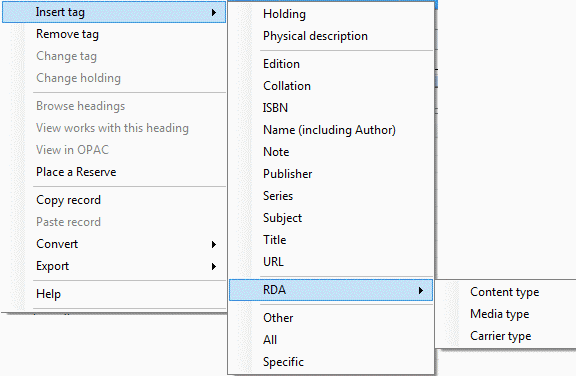
The database must be updated to Schema version 174. |
AIT | Cataloguing / Insert tag | New options as illustrated | New MARC parameters are applied as part of the version 174 Schema update |
| 2013|24|B | 3.1.31. 30214 |
It was found that a user message display in Loans could prevent the Loans screen from displaying. This is now fixed | NLML | Loans, where the user has a message | None | None |
| 2013|23|E | 3.1.31. 30214 |
Help links are updated and associated with newer Wiki pages. Help is now invoked in the default Web browser | AIT | Help links | None | None |
| 2013|22|E | 3.1.31. 30214 |
A change is made to the Search buttons, removing the separate buttons for Google and Z39.50 searching, and replacing with a drop-down selection menu: 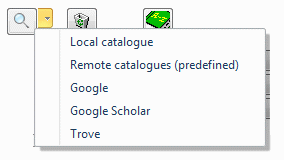 Allowing selection of : Allowing selection of :
The Google and Trove searches will open your default browser. The setting is not persistent – and so searches will always be Local unless explicitly directed elsewhere |
AIT | Search options | Options reconfigured as described | None |
| 2013|21|E | 3.1.31. 30214 |
The User type parameter maintenance function is now completed. This requires AWS 3.1.31 or later | AIT | User type parameter maintenance | None | None |
| 2013|20|E | 3.1.31. 30214 |
An enhancement is made to tool bar operations – when a toolbar icon is clicked, it is immediately disabled (greyed) until the associated form is displayed. This prevents repeat clicking, and possibly therefore prevents errors as a result. | AIT | Toolbar operation | Toolbar icon disabled while form is being retrieved | None |
| 2013|19|E | 3.1.24. 29554 |
A logic change is made to the Add Holding function in Details of a Work – the item format parameters are checked and if the Item Format parameters indicate that the format has no holdings, e.g. for an eBook, then those item format options are not presented. | AIT | Details of a Work / Add Holding | None | None |
| 2013|18|E | 3.1.21. 26532 |
New options are added to the pop-up menu for works listed in Search results: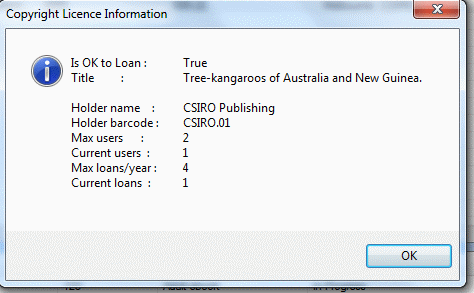
If the work is an eBook, then the option ‘eBook – view loan information’ will be available. This will display information concerning the rights recorded for the title, including loans permissions, and an indication of ability to loan:
Where there is no rights detail recorded, it is assumed that there is no restriction and it will be ok to create and loan the item. |
AIT | Search results | New pop-up menu option and associated information box | None |
| 2013|17|E | 3.1.21. 26532 |
A new tab is added to the Cataloguing screen for Rights Management, to support the management of eBook loans. The tab is headed ‘Copyright Licence’ and allows identification of:
Plus further details |
AIT | Cataloguing – new additional function | New tab and associated screen | None |
| 2013|16|E | 3.1.21. 26532 |
A new tab is added to the Collections screen, This allows statistics of transactions to be derived according to transaction, user type, item format and location. Results can be shown grouped by date, item format or user type (where appropriate to the transaction) in a graphical representation, and also as a grid which can be exported to Excel | AIT | Collections – new tab and function | New tab and associated screen | None |
| 2013|15|B | 3.1.17. 15780 |
An error (object reference not set to an instance of an object) was identified in saving a workstation update, where the operator was not selected. This is now fixed | QPIL | Workstations | None | None |
| 2013|14|E | 3.1.17. 15780 |
A limit was placed on the operator level allowed to change the Return location- level 9 only: this is now cleared to allow general access to this action | QMC | Return – location selection | None | None |
| 2013|13|E | 3.1.17. 15780 |
An issue was found when examining User Details for a user joining via OPAC. Additional logic now prevents the error | QMC | User Details, where the user has joined via OPAC | None | None |
| 2013|12|B | 3.1.17. 15780 |
A bug was identified when showing Items on loan for Related users. This is now fixed | QMC | User links / Items on loan / Loans of related uers | None | None |
| 2013|11|E | 3.1.14. 32015 |
Changes to image web-link validation to present results more neatly | AIT | Batch Runs / Image Web-Link validation | Neatened | None |
| 2013|10|E | 3.1.14. 32015 |
A new button is added to the Administration tab / Reports & Statistics section: Batch Runs. This provides a subset of the options provided in Backroom Batch Updater. At present his subset contains:
|
AIT | New function (to Desktop) | New toolbar button and associated screens | None |
| 2013|9|E | 3.1.14. 32015 |
The Search toolbar is rearranged to provide a cleaner interface. The combo selections (database, access point, item format, etc.) are now controlled by a new checkbox – ‘Show more filters’ – note that this is labeled the same as the control for the checkbox filters.Each checkbox has persistent settings – so if preferred, the combos and/or checkboxes may be retained by default on the specific workstation | AIT | Search | As described | None |
| 2013|8|B | 3.1.10. 32339 |
A bug caused Authority maintenance to be disabled permanently – this is now fixed | AIT/NSPL | Authority Maintenance toolbar button | Button now enabled where appropriate | None |
| 2013|7|E | 3.1.10. 32339 |
A change is made to the Bibliographic Export screen to add a new panel to allow holding settings to be changed:
|
VCML/AIT | Bibliographic export | As detailed | None |
| 2013|6|E | 3.1.10. 32339 |
Modification to make use of the revised AWS MARC export routine | AIT | MARC export functions | None | None |
| 2013|5|E | 3.1.10. 32339 |
A situation was identified where an invoice summary total did not match the sum of the individual receipt totals. To cater for this, when an invoice is now retrieved, its total will be checked and if in error, a warning will be given. A new command button is provided (only appearing in the specific case of need), and this can be used to correct the invoice total. | NLML/AIT | Invoices | As described | None |
| 2013|4|E | 3.1.8. 17873 |
A modification is made to Receipt processes to ensure that the Item Receipt button remains active when a Sundry Charge is applied | AIT | Receipt | None | None |
| 2013|3|E | 3.1.7. 25202 |
It was not possible to change a reservation priority in Details of a Work when the reservation was active – this is now fixed. | QMC | Details of a Work | Reservations display – Pop-up menu: Priority setting | Priority menu option now available | None |
| 2013|2|E | 3.1.7. 25202 |
An issue was found when viewing Reservations in Details of a Work – if the number of reservations caused a flow n to a second or subsequent page, the page hyperlink was not enabled, preventing the additional reserves from being viewed. This is now fixed | QMC | Details of a Work | Reservations display | Display hyperlinks now operating correctly | None |
| 2013|1|E | 3.1.7. 25202 |
A new tab is added to the Stocktake screen – ‘Activate items’. This allows the date of activity to be updated for a stored file of item barcodes, e.g. a set of barcodes capture as part of the stocktake check of items currently on shelf | VCML | Stocktake – new function | New tab added | None |