How to – Cataloguing for Aurora Montage – Work Formats #
A Combination of Marc tags assigns the work format for the Work. This Work format is displayed in Aurora Desktop on the side bar to the right of the work tags in the Bibliographic Cataloguing screen.
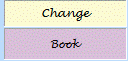
This work format is used by Aurora Montage to indicate what tab/page an work should be displayed in Montage.
Note if a page is not set to visible in montage it will not display on your montage until it is made active in your Montage administration page.
Parameters for each Work format #
eMags #
000/07 = s (Serial)
007/00 =c
007/01 = r
008/26 = d or 006/09 = d
856 Must be present for an EResource
eAudiobooks #
000/06 = i (Non-musical sound recording)
007/00 = c
007/01 = r
008/26 = d or 006/09 = d
856 Must be present for an EResource
Photographs #
000/06 = k (2-D non projectable graphic)
007/00 =k
007/01 = h
856 Must be present for an EResource
Gallery + Local History pages
Toys #
000/06 = r (3-D Artefact or natural object)
007/00 = z
007/01 = m
856 must be present for Toys page
Toys + Toys Collection Page
Plans #
000/06 = k (2-D non projectable graphic)
007/00 = a
007/01 = j
856 Must be present for an EResource
Kits #
000/06 = o (kit)
Music – Digital #
000/06 = j (Muscal sound recording)
007/00 = s
007/01 = d
856 Must be present for an EResource
