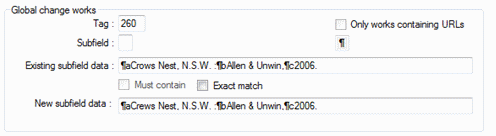How to – Batch Update Marc tags with Global Changes #
From time to time there may be a scenario where Libraries will need to make specific batch changes to marc tags from one value to another and this can be facilitated by Batch Runs and Global Changes.
Global changes #
Examples of the type of changes – The Global Change option allows modification of non-authority fields. It can be used for changing:
- Call number prefixes – e.g. A Library previously Catalogued with call number prefix of Q for non-fiction and now uses the prix of NF – Using Global Changes these can be updated from Q to NF
- URLs (where a common domain changes)
- Correcting repeated errors
Please note that changes are not necessarily reversible, so you must be sure of the change before starting. If in any doubt, please contact AIT for advice.
Example – change for a URL #
Select Global Changes from the Tree on the left-hand side of the screen.
The form is presented on the Options tab and allows definition of the Tag and subfield to be addressed, as well as the data strings to be exchanged:
Note that the checkbox ‘Only works containing a URL’ is ticked. This can be used for tags also associated with a URL, e.g. descriptive notes.
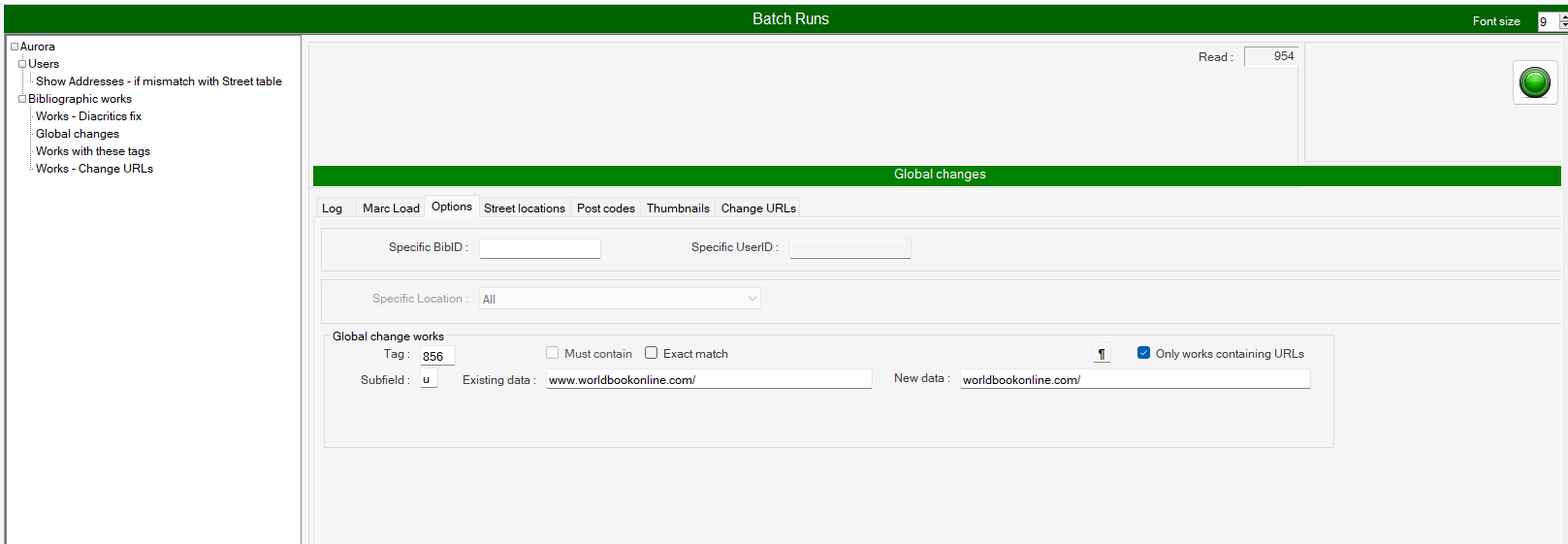
Type the tag id – Tag = 856
Type the subfield within the tag that is being updated – Subfield = u
Type what is currently in this subfield that you wish to change – Existing Subfield data = www.worldbookonline.com/
Type what you want the tag subfield to changes to: – New subfield data = worldbookonline.com/
Select the Green button to run the update ![]()
A pop up Question will ask you to confirm the change you are making and the details of the change will be logged.
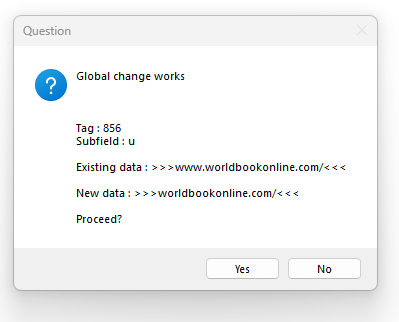
At the top of the screen a loader bar will appear showing the percent of the task completed.
The log tab will list each work as they are updated as the batch run it goes through the and makes changes to each work that meets the conditions of the change.
The log details are also written to Work as Works_GlobalChange_<date>.txt

Notes on finding number of works with this url
Global changes are not necessarily reversible, so you must be sure of the change before starting. If in any doubt, please contact AIT for advice.
In order to have a count of the number of works that have the url you are looking to change the Key report / Filter works function allows operators to find works with specific URLs using the ‘URL contains’ search parameter.
Example – Change a Call number prefix #
Select Global Changes from the Tree on the left-hand side of the screen.
The form is presented on the Options tab and allows definition of the Tag and subfield to be addressed, as well as the data strings to be exchanged:
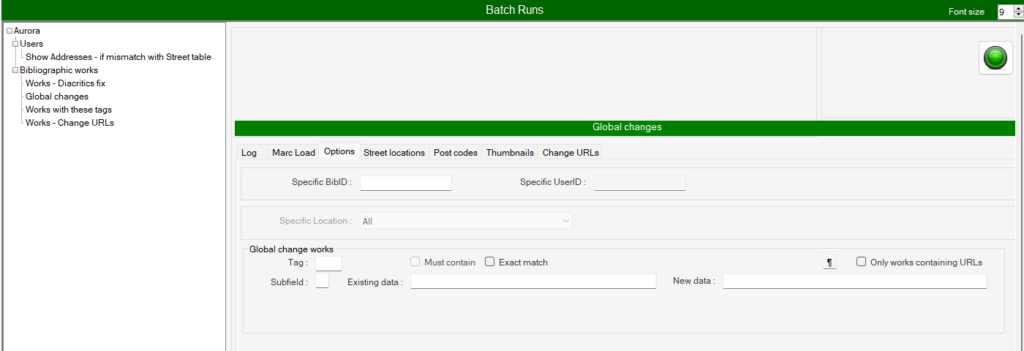
Example of a change for a call number prefix (in this library, the prefix is held in a separate subfield):
Type the tag id
Tag = 852
Type the subfield within the tag that is being updated – NOTE For Call number the subfield h must be included to update subfield k
Subfield = H
Prefix = K
Type what is currently in this subfield that you wish to change
Existing Subfield data =
Type what you want the tag subfield to changes to:
New subfield data =


Select the Green button to run the update
accept the popup question
As the process is working, changes made are displayed on the log tab, and a progress bar shows how things are progressing:
The log details are also written to Work asWorks_GlobalChange_<date>.txt
Example – change for a URL #
Example of a change involving multiple subfields. Note the subfield mark – this needs to be used for entering the subfield mark (pilcrow) into the existing and new subfield date strings: