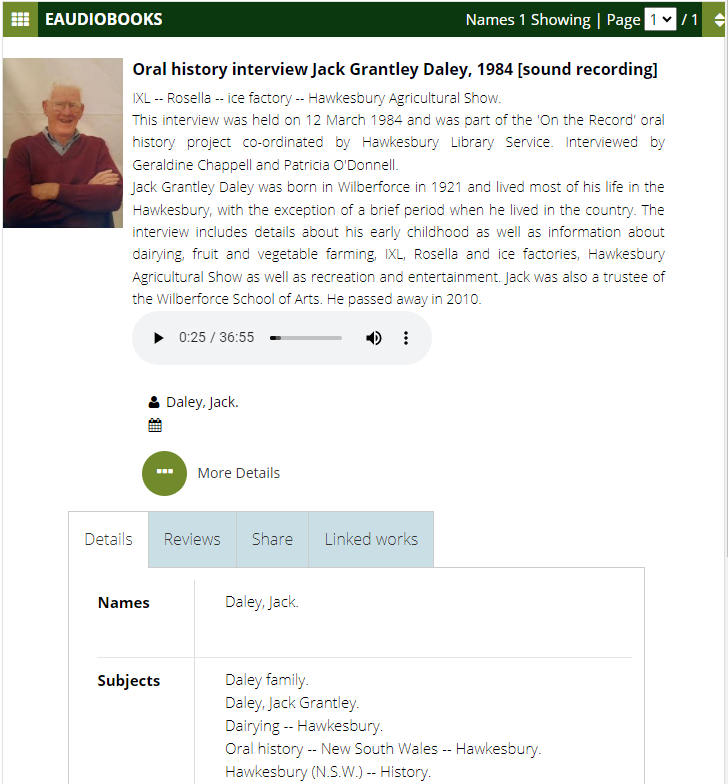How to – Add Oral Histories to Montage #
In order to oral histories that are able to be played on montage you need to 1st catalogue the work as an eaudiobook and upload the audio file to the database.
Cataloguing requirements #
The required field for an oral history to display are:
- 000/06 = i
- 000/07 = m
- 006/00 = m
- 006/06 = o (note confirm this is also the case in 008 tag)
- 006/09 = h
- 007/00 = c
- 007/01 = r
- 856 – this url can be added once the sound recording is uploaded to AIT
Below is an example of the workform.
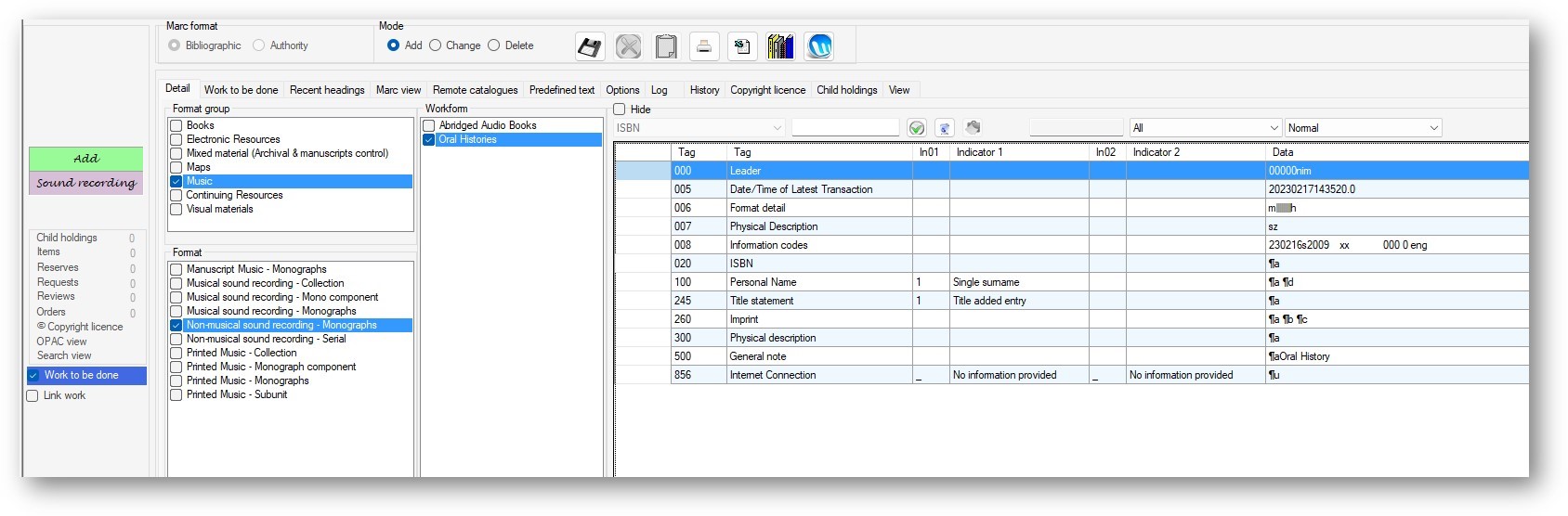
Loading the Sound recording #
Due to the Large size of files you will need to upload your files via the AMC Aurora Media Cloud.
To get access to this service please contact aitsupport@ait.com.au for your user name and password.
Upload your sound files to the /sound/jpeg folder (Max File Size allowed 20.03MB) File type preference is .mp3 however .mkv is also unloadable
Take the url created from this upload and add it to the 856 tag on the work.

Display in Montage #
The Oral histories will display on the eaudiobook page of montage and be playable from montage.