Allocated Loans  #
#
Allocations is the process for providing mediated loans to readers in Libraries for the Blind and other homebound services.
The Allocated loan screen has two primary functions:
- to display the current Picking List of allocated items, allowing collection of these to satisfy the loan request
- to process the allocated loan
The screen is divided into two separate sections reflecting these functions:
Allocation run #
Command button #
 The task run button runs the allocation run based on delivery route filters
The task run button runs the allocation run based on delivery route filters
Running the task #
Once the task the table will populate with Picklist items.

Picking List #
View picklist function allows you to filter items assigned after they have been allocated.

Command buttons #
 Run search button
Run search button Export results to excel
Export results to excel
Filters #
Picklist filters are drop down options and are based on your individual database settings.
- Location
- Item format
- allocation method
- delivery route
- specific barcode text box
Right click actions on the pick list table #
The right click function allows you to perform a range of options to the individual items in the list.
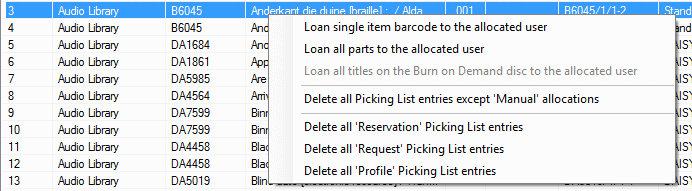
Enter items to be loans #
When a loan item function is selected as right click action on the picklist table the information is populated in the Enter item to be loaned table and the item is loaned to the user defined in the picklist table.
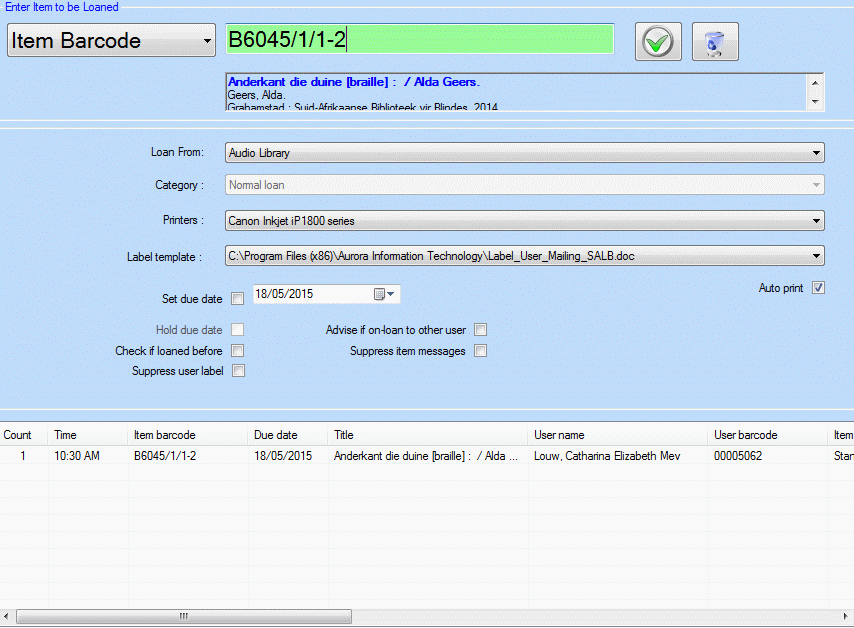
Checkboxes in enter items to be loaned #
A range of checkbox functions are available to refine the loaning experience.
- Set due date – with date input box when ticked.
- Hold due date
- Check if loaned before
- advise if on-loan to other user
- Suppress user label
- Supress Item message
- Auto Print
Allocation loans result table #
Right clicking on the results table gives the option to mailing label for the user if enabled.
- Print user mailing label
