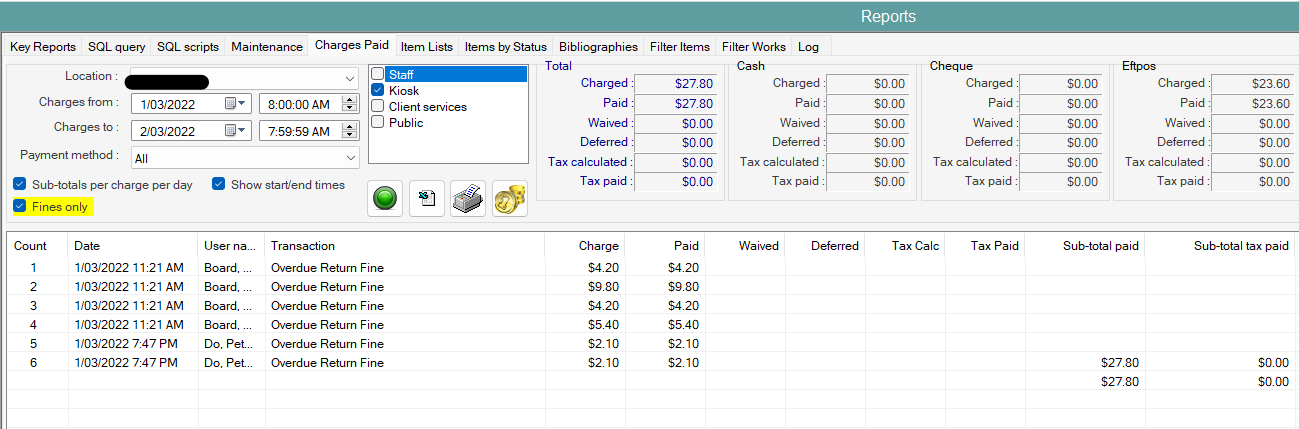Charges Paid #
The Charges Paid report allows for cash reconciliation to be performed by providing for summary of charges paid (and also waived or deferred) during a user defined period – separate payment methods (cash, cheque, EFTPOS) are summed separately, with an overall total. The report can be location specific, and results can be printed (in summary) and exported (in detail) to Excel.
Note that charges recorded prior to version 1.5.3.30667 will by default be recorded as Cash payments.
Finance One export #
Options are included to allow export to local financial management systems. To date this is optimised for the requirements of Leichhardt Municipal Council, and other councils may have different systems and requirements.
Please note that the following additional steps are required:
- The Library must add External Fund IDs to the General Charges parameters, addressing SYExtra
- The Library must also add External Fund IDs to relevant Enterprise Transactions, addressing EN_Extra, so that when the data is exported the external funds information is also exported for all rows.
Screen details #
The base form is shown here:
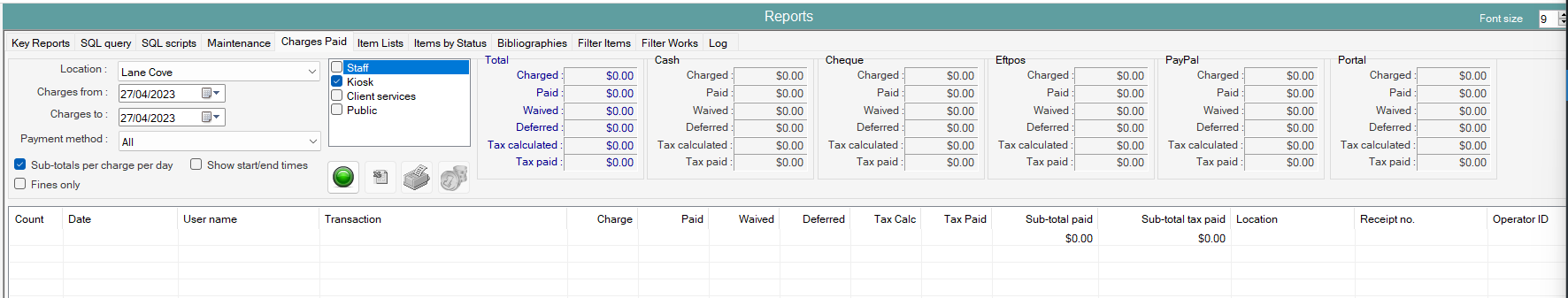
Control panel #
A control panel contains all of the options required to run the report:
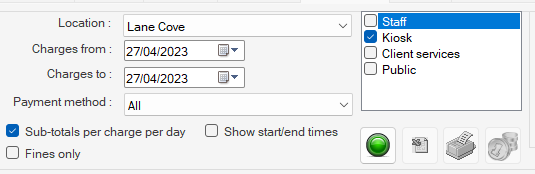
Location #
A combo selection allows the location (branch) to be selected for the listing. Note that this is the location where the items are expected to be collected from. The locations presented will be the branches defined in library parameters, and the default will be the location associated with the current operator’s workstation.
Date/time #
Controls are provided to set the date range ‘From’ and ‘To’, using standard calendar controls. By default, the start time on the start date is 00:00, and the finish time 23:59 on the finish date. If more precise time limits are required, these can be applied, by first checking the box at the bottom of the control Panel ‘Show start/end times’ – this then adds specific time controls to the existing dates.
Workstation type #
A set of checkboxes allows the report to be focussed on workstation types:
The workstation types are as defined in the Workstation parameters. The options currently provided are:
- Staff
- Kiosk
- Intranet
- Public
- Miscellaneous
Command icons #
Four command buttons are provided:
 Starts the process to create the report. While the report is building, the green light will change to red, and this may be used to interrupt the process.
Starts the process to create the report. While the report is building, the green light will change to red, and this may be used to interrupt the process. Allows the report to be exported to Excel. Note that this icon is greyed until the report is run. On completion, the report is written to Aurora Work as Charges_Paid_<date>_<WorkstationName>.xls, and a message giving the exact filename is given to the operator. The operator may also immediately open the Excel output.
Allows the report to be exported to Excel. Note that this icon is greyed until the report is run. On completion, the report is written to Aurora Work as Charges_Paid_<date>_<WorkstationName>.xls, and a message giving the exact filename is given to the operator. The operator may also immediately open the Excel output. Outputs a summary report to the defined printer.
Outputs a summary report to the defined printer. Provides an Export option. Note that this icon is greyed until the report is run. When the initial charges report is run, this button is enabled: and allows the current report details to be exported into a csv format for interchange with the institution’s Finance One systems. The export file is written to Work as: Export_ChargesPaid_<InstID>_<Date>_
Provides an Export option. Note that this icon is greyed until the report is run. When the initial charges report is run, this button is enabled: and allows the current report details to be exported into a csv format for interchange with the institution’s Finance One systems. The export file is written to Work as: Export_ChargesPaid_<InstID>_<Date>_
Checkbox options #
3 checkbox options are provided, allowing:
- “Sub-totals per charge, per day
- “Show start/end times’
- Fines Only
Example #
- start and end times are selected
- the subtotals per charge type are shown
- Fines only are displayed
Summary print #
The Print icon in the control panel allows a summary report to be output to the defined printer set for the workstation. This summary is in the form below:
Charges Paid (Printed : 9/06/2011 12:45:46 PM) Location : City 8/06/2011 - 8/06/2011 Cash Paid : $1,059.68 Cheque Paid : $0.00 Eftpos Paid : $0.00 ---------------------------------- Total Paid : $1,059.68