Desktop ASR Release Notes – 2024 #
Details are displayed in reverse chronological order (latest first)
Type of Release code per feature: (E=Enhancement, B=Bug fix, M=Major release)
| Reference | Version | Change | Source of Change | Functions affected by Release | Display Effect | Parameter changes |
|---|---|---|---|---|---|---|
| 23E | 14.5.8 | Reserve Utility | Check if loaned before checkbox In Reserve Utility screen the “Check if loaned before” checkbox is now ticked by default if the Enterprise setting (LoanCheckIfItemLoanedBefore) is ON. | NRML | Enterprise Reserve Utility | Checkbox | None |
| 22E | 14.5.8 | Headings | Right click ‘Change ‘Subject – Topical’ to ‘Subject – Personal Name’ In the Headings screen a new pop up option is presented and allows the operator to navigate to Authority maintenance and modify the entry further (or not). This popup box appears after an operator selects the right click option to Change ‘Subject – Topical’ to ‘Subject – Personal Name’ 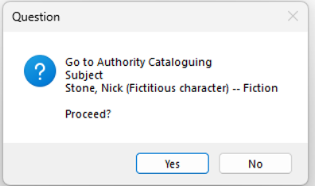 | NSHOR | Headings | Popup | None |
| 21B | 14.5.8 | Enterprise Parameter | Operator Passwords Fixes to the Operator password change Minor: OperatorPasswordMatchCase is recognised as a Boolean value | VNILS | Enterprise parameters | None | None |
| 20E | 14.5.8 | Enterprise parameters | Remove redundant Enterprise parameter Enterprise parameter ‘OperatorPasswordxxx’ removed. | AIT | Enterprise parameters | None | None |
| 19E | 14.5.8 | Enterprise parameter | User Links Pay Blocked A new enterprise parameter ChargesPaymentBlocked added. Blocks payments access to pay charges via user links in Desktop. When accessing the User links Pay tab a new informational popup appears. 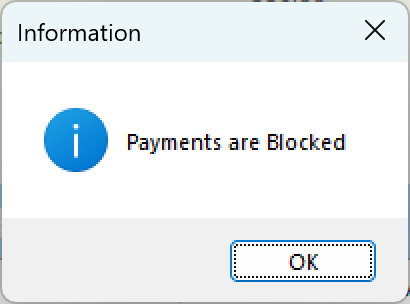 If the Operators Block Waive setting is False(Not Ticked) (they’re not blocked from waiving charges) they can continue to the Pay tab, even if the new ChargesPaymentBlocked value is True, and be able to waive charges only. | NRML | User Links | Popup and Greyed out fields | ChargesPaymentBlocked |
| 18B | 14.5.8 | Quick Find Minor bug fix in Quick Find – Fix: The must have items checkbox did not limit the result to works with items. | AIT | Quick Find | Display | None |
| 17E | 14.5.8 | Enterprise parameters | display improvement Shows SMSOverdueNotices & SMSReserveNotices as ticks of ON (boolean setting) | AIT | System Paramters | Display | None |
| 16E | 14.5.8 | System: Enhancement to include MS (search codes), to move ‘Flag’ column to be more visible and to also show MS codes flags as MarcXML or not. | AIT | System | Display | None |
| 15E | 14.5.8 | Import Import – from Excel – enhancements (handle up to 3 subfolder levels) and fixes (correction to slash used). | AIT | Import | None | None |
| 14E | 14.5.8 | Returns | Enterprise parameter | Parameter included for Consortia Enterprise parameters OperatorTaskLevelMin_ReturnLocation – Sets the minimum level for Return location access – is now able to be set for consortia with the default set to Task level 8 Additional parameter | ReturnLocationEntityException Allows an Entity exception to the Return location being fixed within a consortium – Consortia are able to set the specific Entities whose operators are able to change their “return at” location within the returns screen (if their task level meets or is higher than the OperatorTaskLevelMin_ReturnLocation) each entity must be separated with a caret ENTITY1^ ENTITY2^ | QPIL | Return | drop down options | OperatorTaskLevelMin_ReturnLocation ReturnLocationEntityException |
| 13E | 14.5.8 | User Name Suppress | Operator task access If an operator does not have permission to view user details, the username is now also suppressed from other screens e.g. in item details on loan, Search screen onloan, Details of a work reservations. The users name is replaced with the words “User name has been suppressed” 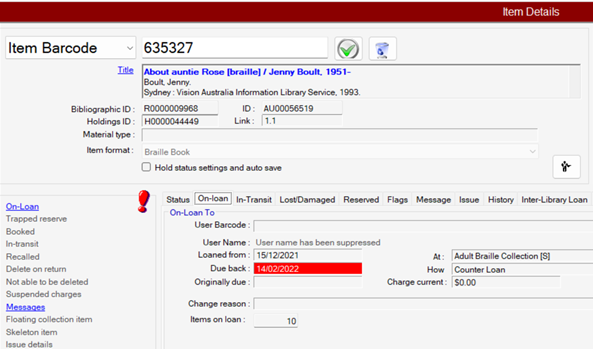 | VNILS | Multiple | User name has been suppressed | None |
| 12E | 14.5.8 | Search + | Digital or non-digital searching Ability to do a Digital or Non-Digital search only has been added for future use by Montage and ASTRIA | AIT | Search+ | Digital or Non-Digital | None |
| 11E | 14.5.8 | Reserve Utility | Banner In the place a reserve screen a Banner shows if a charge is bypassed as there is an item on shelf. Requires the Enterprise parameter in place (ReserveNoChargeOnShelf) | NSHOR | Reserve Utility | Banner | ReserveNoChargeOnShelf |
| 10E | 14.5.8 | Stock analysis | Low activity items Force items to have ID_FSusFines = False to ensure that items that are flagged to ‘cannot be deleted’ do not appear in the list | NRML | Stock analysis | None | None |
| 9E | 14.5.8 | Item Transfer | Verify if any copy at target library in recent months Checkbox. This setting now considers returns, set in transit, Temporary transfers, Permanent transfers when notifying operators if the item has been at the target Library in recent months | QPIL | Item Transfer | None | None |
| 8E | 14.5.8 | Item formats | Float Max popup A new popup informational warning has been put in place to notify operators when float maxes have been put in a locations non-sequential order. This order will effect the Report RK179. 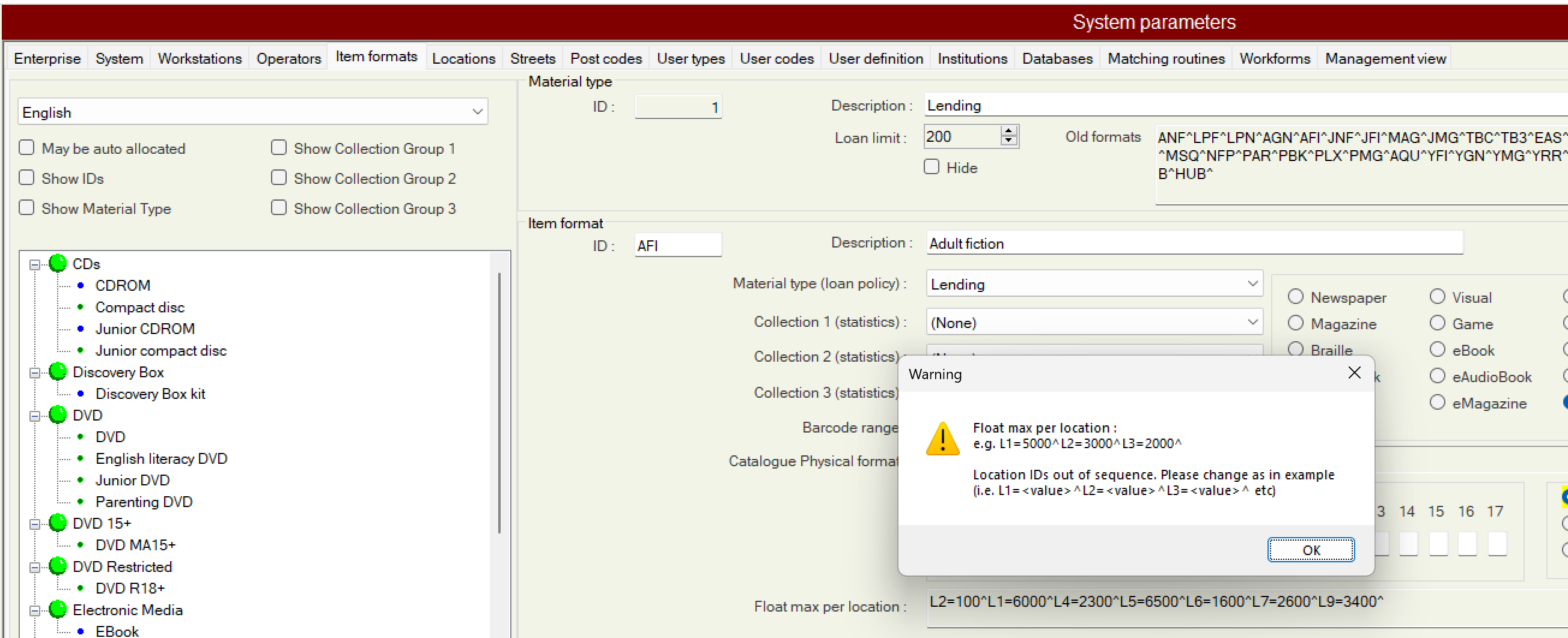 | AIT | Item Format | Popup | None |
| 7E | 14.5.8 | System Parameters | Streets | Minor display changes Widened the listview so that the post code value is not chopped off Put a yellow icon on the Suburb is this suburb (in Marc_StreetLocations) is not in the suburb/post code table Inclusion of all Australian states in the state drop down. | NRML | Streets | Display | None |
| 6E | 14.5.8 | Cataloguing | Gallery and Museum Gallery and Museum tags set to constants where required and changeable where not. | AIT | Cataloguing | None | None |
| 5E | 14.5.8 | System Parameters | Locations A new ‘already on file’ message when trying to add a new Physical location with a code already in use. | AIT | System Parameters | None | None |
| 4E | 14.5.8 | System Parameters | Enterprise Parameters Item stock rotation: Enhancement: New Enterprise option (ItemStockRotationClosedDayRange) will now exit the Stock rotation process immediately if yesterday, today or tomorrow is a closed day at the Return location. | QMC | System Parameters | None | ItemStockRotationClosedDayRange |
| 3E | 14.5.8 | Circulation History Remembers that an item has been set in-transit (to CollectAtLocation) and the In-transit transaction will have been written and so this prevents duplicate In-transit CirculationHistory transactions being recorded. | AIT | Circulation History | None | None |
| 2E | 14.5.8 | Reserve Utility New pop-up to highlight that the collect at location is different to the users home location. | QPIL | Reserve Utility | Popup | None |
| 1B | 14.5.8 | Offline A minor bug was fixed in the offline process that caused some transactions not to be written into the circulation history after they were successfully performed. | AIT | Offline | None | None |
