Astria version 15.05.19 will be applied to customer test sites in June 2025, to give customers the opportunity to preview any changes prior to updating production Astria sites.
Aurora will be in contact with you directly to organise a date for your libraries Astria site update.
| Development Case number | Function area | Details of change | Display effect |
| 340 | Authorise Reviews | New screen in the circulation dropdown that allows viewing of new and existing reviews for moderation and approval. | 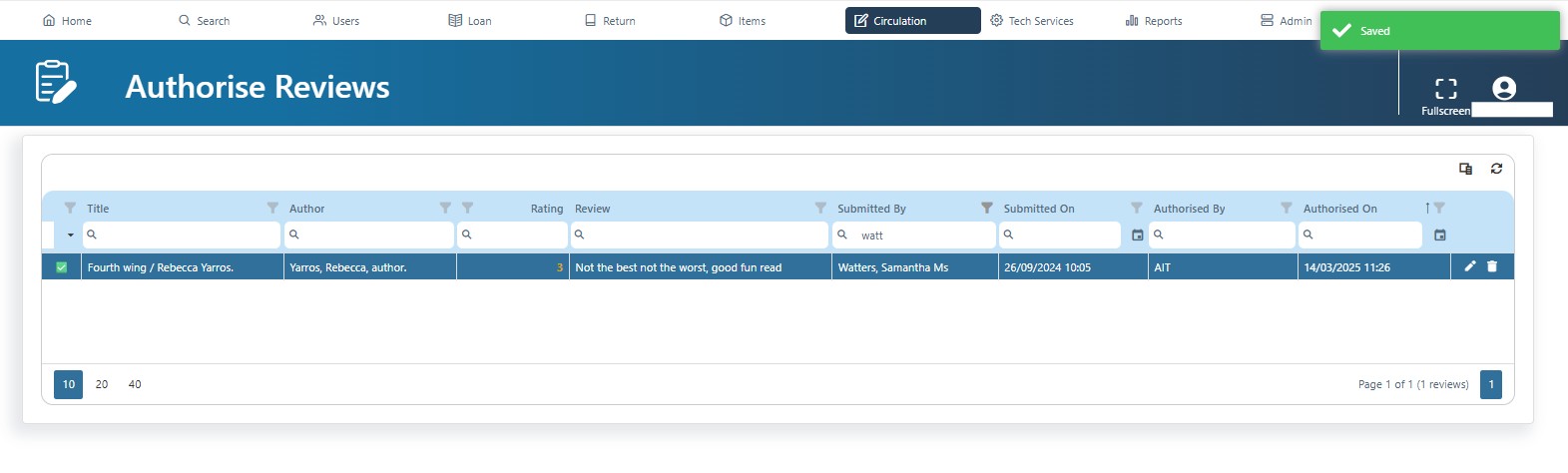 View |
| 234 | Cataloguing | 008/35 language codes are now displaying correctly |  View |
| 180 | Cataloguing | bug fix to prevent operators from selecting indicators and subfield tab when editing coded tags | |
| 300 | Cataloguing | Heading Search tab – Preferred authorised heading now are identified. | |
| 107 | Cataloguing | Insert Heading into selected data row Now available via right click menu | |
| 497 | Cataloguing | Operators can now only edit the 856 tags via the assist mode. | |
| 266 | Cataloguing | Remote catalogue – Add the remote catalogue marc record content to the details tab without saving initially allows for the marc to be edited prior to being saved preventing records being merged. | |
| 277 | Cataloguing | remote catalogue records can now be saved into the database | |
| 194 | Cataloguing | Remote cataloguing – Z39.50 Web service tick box ticked by default and greyed out | |
| 195 | Cataloguing | Remote cataloguing keyboard enter now runs searches | |
| 196 | Cataloguing | remote cataloguing new button to clear search terms | |
| 99 | Cataloguing | Remote Cataloguing tab – Operators are now able to run remote catalogue searches | |
| 177 | Cataloguing | Right click option to change holding now only present when 856 tag selected. | |
| 105 | Cataloguing | searching for a via a bibliographic reference will now work with and without the bibliographic reference letter e.g. B or R | |
| 301 | Cataloguing | Searching in the heading Tab now includes multi word searches | |
| 103 | Cataloguing | the 2nd indicator is now displaying in the assist panel and able to be updated | |
| 176 | Cataloguing | When inserting a name tag the system now recognizes if a Non repeatable tag is present and will insert the next available name tag e.g. if there is already a 100 tag insert a 110 tag instead | |
| 174 | Cataloguing | when saving produces an error message regarding marc rules the screen automatically navigates to the log screen to give a detailed description of the error if the operator does NOT bypass and force the save. | |
| 178 | Cataloguing| Implement change holding popup feature to edit holdings | |
| 111 | Dockets | Bug fix to docket cause some date to display in MM/DD/YYY format | |
| 488 | Electronic resources | Improvements to display of page – updated page header | |
| 438 | Electronic Resources | Improvements to the loading process to consider different encoding. | |
| 489 | Electronic resources | Operators now able now able to load eresources using the electronic resources screen. | |
| 212 | History | Fixed a bug where bibliographic IDs with prefixed letter were not recognised when searching via the Circulation History page. | |
| 135 | History | Location drop down now includes hidden locations | |
| 138 | History | New collum ‘Destination’ added to give information on destination for item transfer transactions | |
| 228 | Home | Improvement to new user today report to consider update to stored procedure | |
| 211 | Item Details | Bug fix, when the reserve tab is present the hold until date was displaying the day before it was due to expire this has been updated to the day it expires. | |
| 116 | Item Transfer | Astria now remembers the setting applied the last time an operator visited the Item transfer screen (within the current session) and retains that on the screen when returning. | |
| 114 | Item Transfer | Bug fix – keyboard enter now able to run individual input transactions rather than requiring the button to be clicked | |
| 248 | Item Transfer | default transaction on opening the screen at the start of the session is now set in transit | |
| 115 | Item Transfer | Set in transit locations no longer limited to within the entity the operator is logged into | |
| 113 | Item Transfer | Set in transit transaction now displays the in transit location in the results grid on individual input transfers | |
| 112 | Item Transfer | Set in transit transfer now displays until date as blank as there is not until date as part of set in transit transaction | |
| 122 | List of works | Expired collum data now able to be edited via right click menu | |
| 257 | List of works | layout improvement to improve use of space on screen – duplicate search options and moved into the grid | |
| 124 | List of works | now able to change type of list via the right click options | |
| 121 | List of works | Operators are now able to set entities as part of consortia databases via the right click menu | |
| 123 | List of works | Type of list now displaying in the grid | |
| 120 | List of works | Update to display of save button | |
| 154 | Loans | User type No of overdue loans until no loan block, No longer bypass able | |
| 237 | Loans | display improvement for layout options tick boxes | 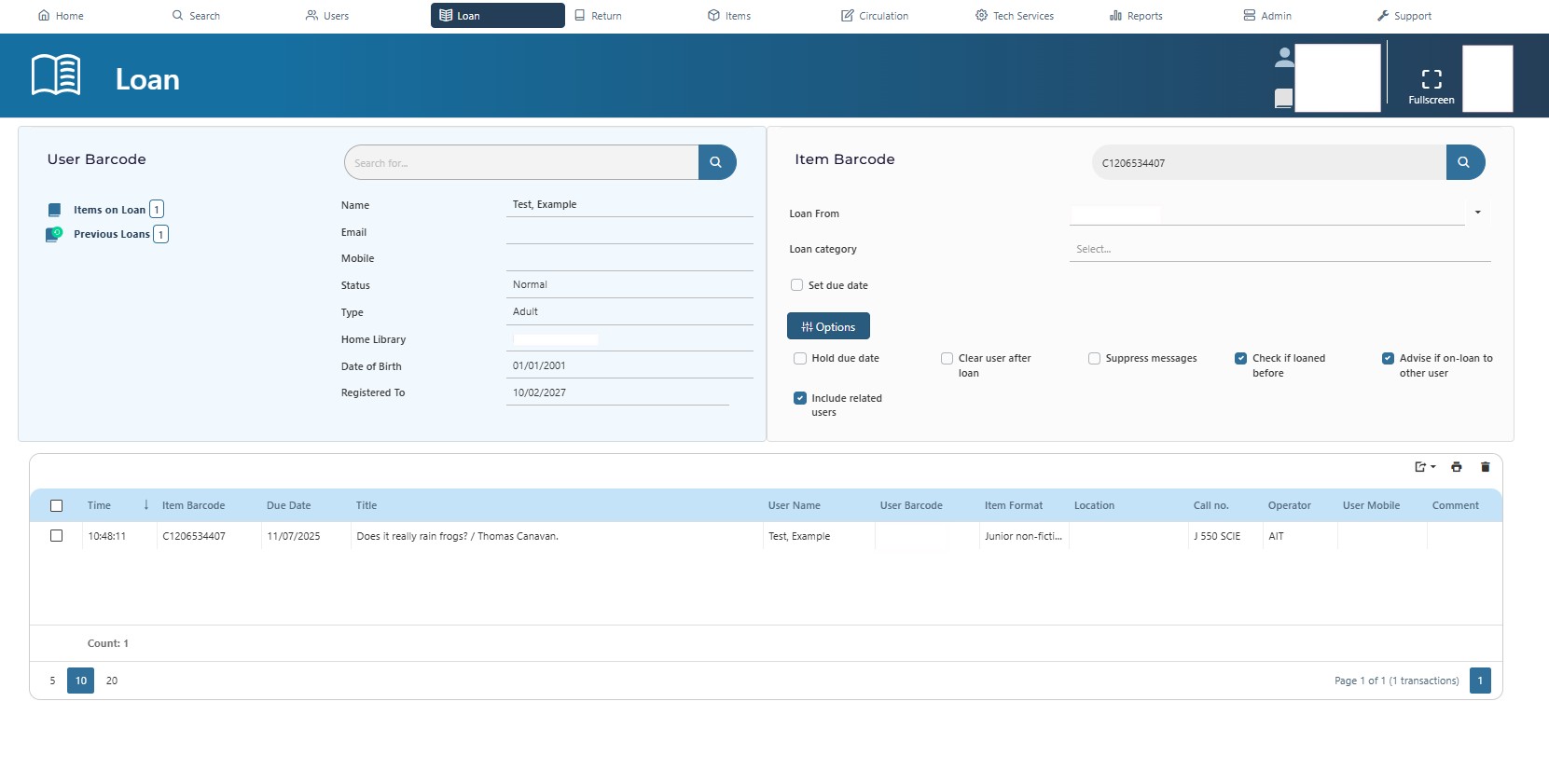 View |
| 241 | Loans | Improvement to popup message when a item has been loaned before | |
| 260 | Loans | Improvements to the loans screen to render more easily on tablet screens | |
| 236 | Loans | Relationship information now hidden on smaller screens to improve readability | |
| 190 | Login | Bug fix Return at location default now based on the workstation location | |
| 345 | Login | If the current tab is logged in, accessing the base URL will redirect to the home page If the current tab is not logged in, accessing any link that isn’t an error page will redirect to the login page | |
| 455 | Multiple screens | Right click context menu option – View work in search will now update the search local memory and run new search. | |
| 155 | Navigation | The hamburger navigation menu has been removed on small devices. The top navigation bar will now be displayed at all times. | |
| 198 | Navigation | User ILL link now present in the users drop down menu | |
| 197 | Navigation | User suggestions link added to user drop down menu | |
| 221 | Pay Charges | Improvement to the ability to pay multiple charges at once | |
| 487 | Pay Charges | Improvement to the ‘Pay Now’ field on the ‘Pay Charges’ page if parameter ‘ChargesPaymentBlocked’ is enabled. | |
| 247 | Pay Charges | Payment method – Improvements to visual display when eftpos is selected | |
| 472 | Quick Suggestion | Implemented the ‘Inter-Library Loan Request’ option on the Quick Suggestion page. | |
| 238 | Quick Work | Improvement to the display of the screen in iPad view | |
| 253 | Quick Work | when a new quick work is saved with a holding the item barcode is saved into local memory to allow for easy navigation to item details screen or loans screen | |
| 94 | Report Usage | Fixed a bug where the Report Usage page was not loading on specific sites. | |
| 249 | Report Viewer | New show/hide list option to make more room on smaller screens | |
| 140 | Reserve Utility | Check if loaned before tick box feature now available in Reserve utility | |
| 142 | Reserve Utility | Council specific user browse option in the reserve dialog, now functions correctly within a consortia database | |
| 143 | Reserve Utility | Operators have the ability to add Expire on and active on date in the form directly | |
| 141 | Reserve Utility | The bypass reserve charge tick box feature is available the appearance of this tick box depends on the operator having security level for Reserve Modify of 9 and enterprise parameterReserveBypassPlacementCharge | |
| 244 | Returns | Batch return – suppress non reservation message ticked when undertaking batch return to ensure a smoothers batch return process. | |
| 280 | Returns | Removed the ‘Suppress Reservation Slip’ option as it server no purpose in Astria and set The default value of the ‘Suppress In-Transit Slip’ option based on ‘ReserveInTransitPrint’ parameter. | |
| 144 | Search | Added functionality for the ‘IsSetAsideBlocked’ parameter. When this is enabled, it will not be possible to set aside specific items. | |
| 148 | Search | Details of a work – new right click function to navigate to user from reserves table | |
| 145 | Search | Add a holding – Considers security level to be able to save new holding. Operator must have a Security level of 9 in setting Item Add (they may have lower overall Task Level) | |
| 299 | Search | Add a holding – Process improvements – Default location set to operators login location. | |
| 147 | Search | Add holding – the new Items barcode is saved into memory to allow easy navigation to loans or item details screen. | |
| 242 | Search | Add Holding – The save button is now greyed out until the Item barcode is check to confirm it is not already in use. | |
| 363 | Search | Bug fix to ensure Search memory now remains consistent after navigating to cataloguing screen | |
| 149 | Search | Details of a work – Decreased default width of ‘queue’ column in work reserves table in work details sidebar. | |
| 134 | Search | The ‘include plural and tense’ option is now available as part of search | |
| 602 | Serials | Ability to add new serial subscriptions now available. | |
| 616 | Serials | Ability to edit existing issues captions now available | |
| 545 | Serials | Issues tab – the Screen refreshes after check-in and new item barcode displays correctly | |
| 337 | Serials | New screen that screen to allow the addition and management of serials. | |
| 269 | Suggestions | Add button now active in suggestion detail | |
| 136 | Suggestions | Addition of the discover local/remote feature to find if a suggestion is already existing in the catalogue or to find and add a new marc record to the catalogue | |
| 200 | Suggestions | Discover Local option right click option to reserve the existing work and delete suggestion now present. | |
| 152 | Suggestions | Display improvement for suggestion type Boolean fillers | |
| 232 | Suggestions | If a suggestion is loaded into the database via remote cataloguing function the marc attached information is displayed in suggestion detail. | |
| 486 | Suggestions | Improvement to speed of results loading on suggestions screen. | |
| 231 | Suggestions | Improvements to size of boxes in suggestion detail screen | |
| 203 | Suggestions | Not wanted after date option now displays in suggestion detail | |
| 209 | Suggestions | Remote cataloguing right click option now present. With the ability to attach Bibliographic catalogue to suggestion – this is so the record can then be loaded into the catalogue | |
| 130 | Suggestions | Suggestion detail information on actions now displaying correctly | |
| 267 | Suggestions | Suggestion detail Right side pop out- Delete suggestion button now available | |
| 230 | Suggestions | Suggestions filter box now allows suggestions to be filtered by status. | |
| 210 | Suggestions | Update to flash icon for when a suggestion has a marc record attached. | |
| 204 | Suggestions | User notification tab visible but not yet active | |
| 268 | Suggestions | Suggestion detail – Prepare email – grey out button while feature in development | |
| 271 | Supplier | Orders per supplier – add right click context menu to navigate to view order details | |
| 129 | Suppliers | Supplier detail – All URL options are now visible in Order online section of Suppliers detail, preferred currency now selectable via drop down and reduction in space between sections to improve page layout. | |
| 128 | Suppliers | Supplier List Tab – All supplier URLs are now displaying | |
| 270 | Suppliers | The suppliers page now loads all suppliers automatically, and the separate ‘Delivery Method’ option has been replaced with table column header filters. | |
| 183 | Upload Marc | Matching routine now defaults to suppliers default matching routine | |
| 182 | Upload Marc | Refresh enables loaded marc file to display in grid. | |
| 187 | Upload Marc | The works uploaded tab now contains right click navigation options | |
| 188 | Upload Marc | When uploading marc the holding count information is now displaying correctly | |
| 439 | User Calls | A reduce list of call types that are specific to manually added a calls now available when adding a user call | |
| 275 | User Details | A new colour identifier is displayed on debar reason when a user is Debarred | |
| 246 | User Details | A new notes tab is available to in user details to include information about the user separate from user messages and user calls. | |
| 465 | User Details | Changing User Type also updates Registration end date based on default User type registration period. When deleting user the user barcode is now clearing from local memory, updated save/add/delete controls display | |
| 118 | User Details | Clear Debarral button present if user id debarred. Clears Debar reason, dates saves with one button click | 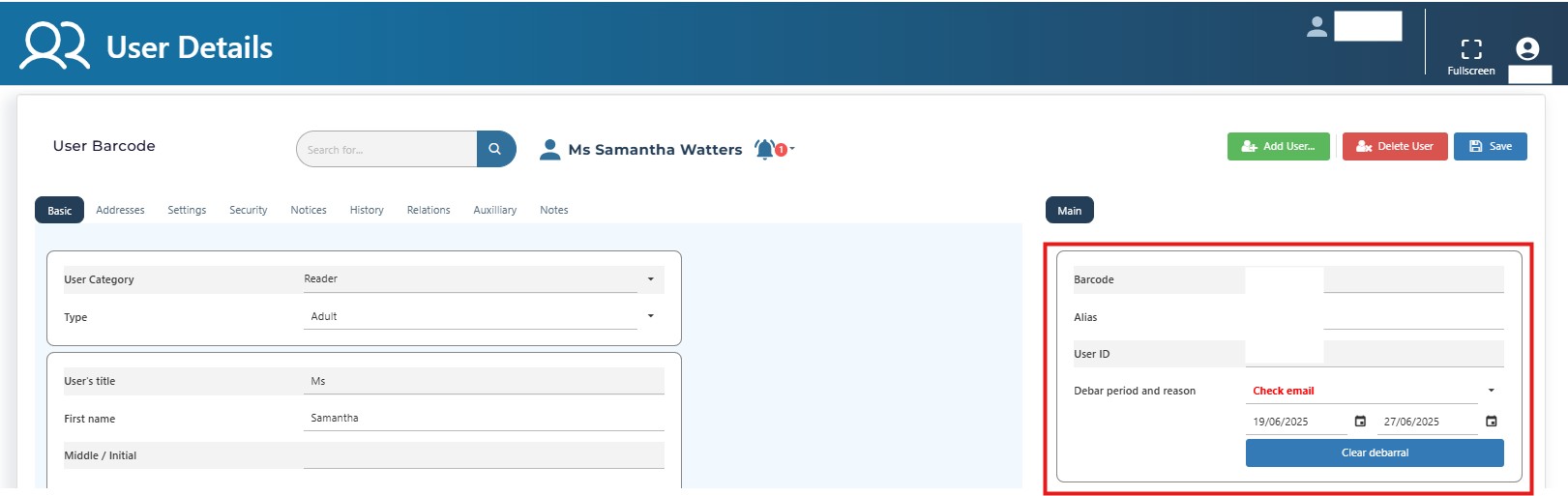 View |
| 402 | User Details | Clear User Status function button now works on all abnormal statuses | |
| 481 | User Details | Improvement Validation error messages on the User Details page will now display which fields and why instead of reference numbers | |
| 527 | User Details | Improvements to add mode on the User Details page to prevent widgets to breaking. | |
| 245 | User Details | Last active date is now present in History Tab | 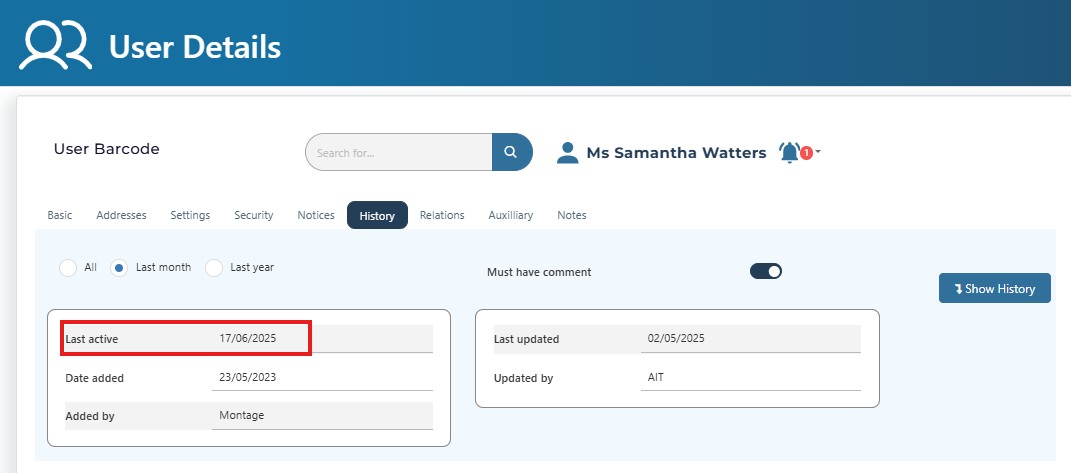 View |
| 395 | User Details | System now checks Surname and DOB matching to produce a popup with possible matching users already in the system. Operators can choose to click and navigate to existing user or create new user anyway. | 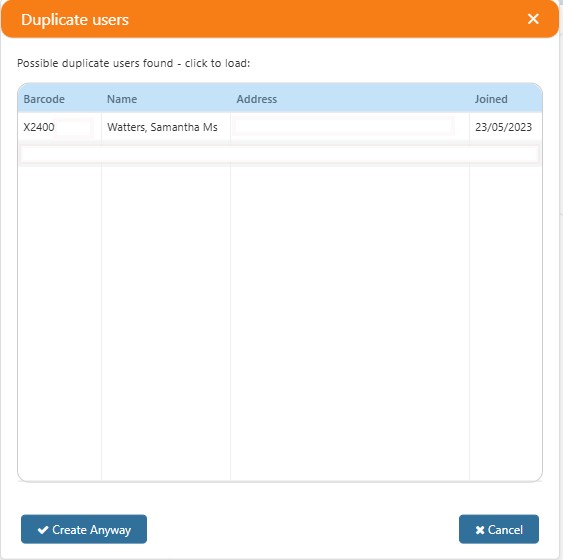 View |
| 213 | User Details | User password update now allows additional special characters | |
| 222 | User ILL | Receipt date and return date now displays in DD/MM/YYYY format | |
| 161 | User List | New optional column of user alias now available | 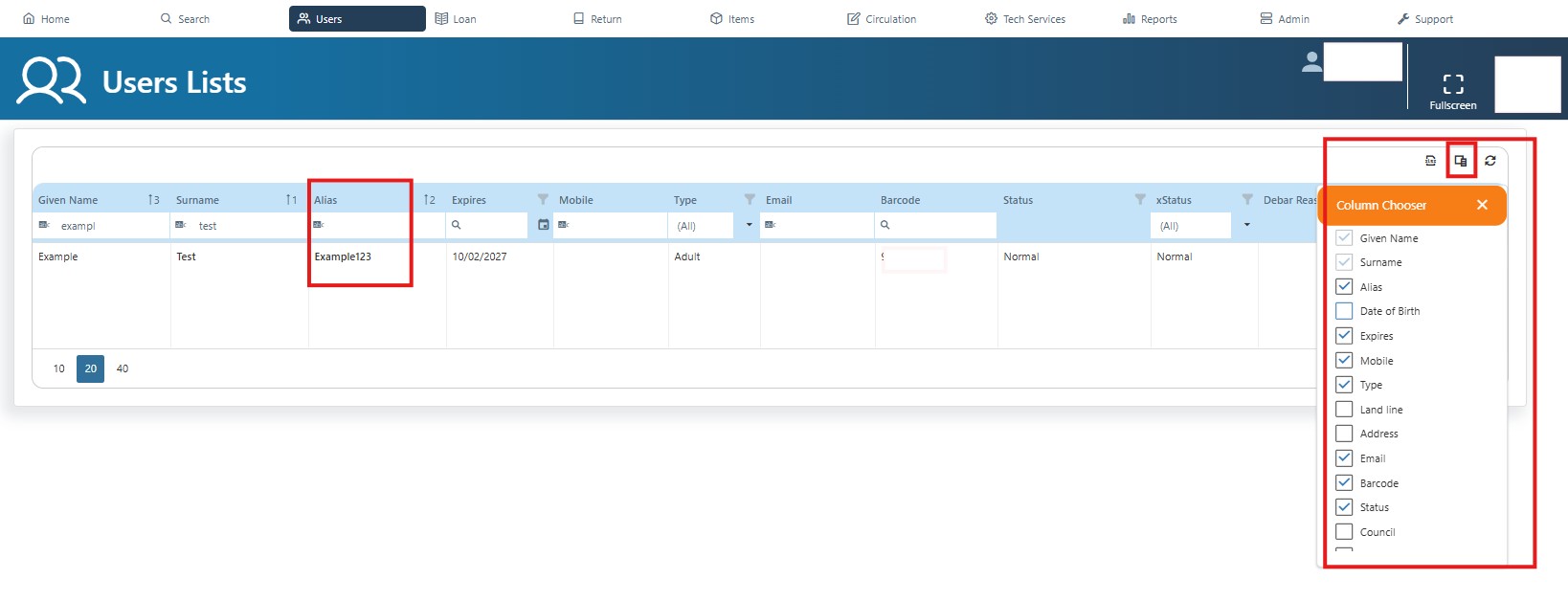 View |
| 250 | User List | Bug fix to prevent the footer from covering the table pagination buttons | |
| 239 | User List | Column chooser – additional option are able to be displayed / hidden using the column chooser including, Date of birth, expires, mobile, barcode, status | 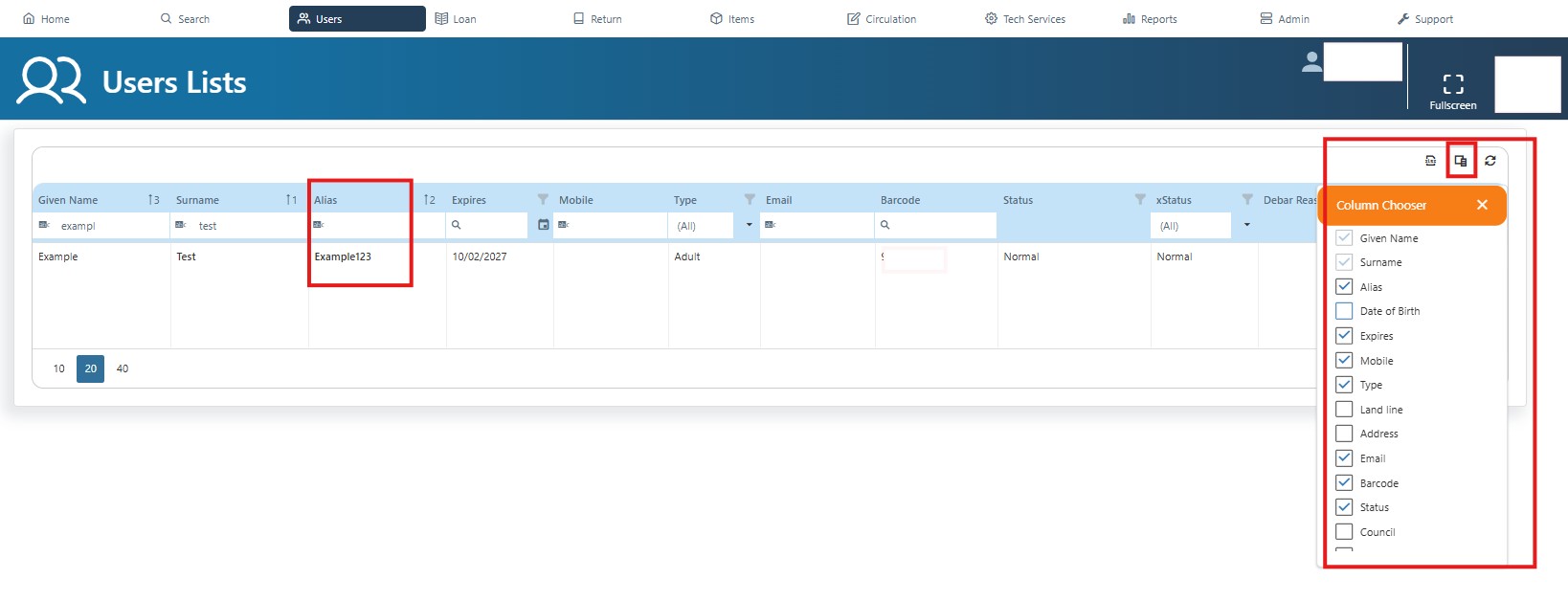 View |
| 393 | User Loans | Need to confirm due date – Renewal – now allows for conditions if default due date is used. | |
| 235 | User Loans | Options contained within options dropdown box to improve readability and tablet view | |
| 137 | User loans | Right click – a duplicate view docket slip option has been hidden from view | |
| 168 | User merge | Now able to swap users in user merge process to allow user merge to succeed | |
| 243 | User Message | In the message edit popup additional space has been allocated for message content to improve readability | |
| 392 | User Pages | Improvement to display of user alert bell and users links across all user pages. | |
| 150 | User Request | Page header updated and right click context menu function added (Homebound function) | |
| 171 | User Reserve | Updated messaging when a reserve is deleted, the message was previously referencing a Call rather than a message | |
| 471 | User Subscription | Page now available (function utilised with bookings module) | |
| 172 | User Suggestions | Remove edit/delete button were removed as they did not serve a purpose | |
| 223 | User Suggestions | Right click option now allows operators to navigate to suggestion Management screen | |
