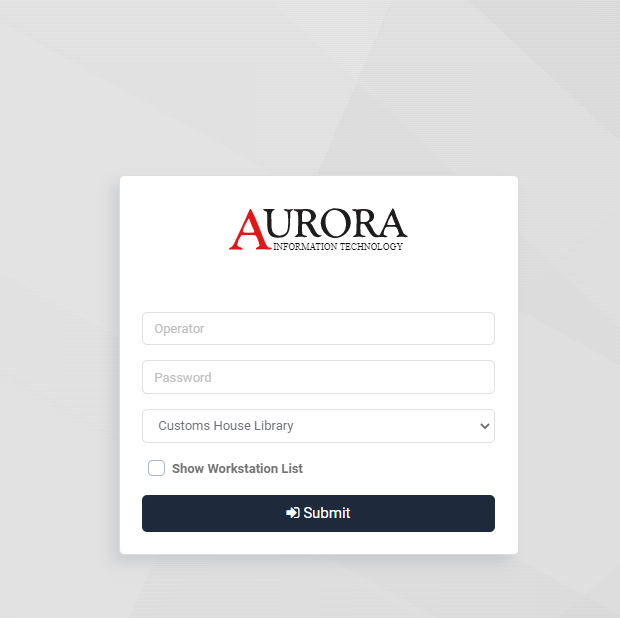How to log into Astria #
Navigate to the URL specific to your Library service and fill out the login form
- Operator | This is the Operator ID
- Password | This is the Aurora Password (the same as Desktop)
- Location | Please ensure operators select correct location using the drop down. Login into the incorrect location will affect the location of Loans, Returns and Transfers ect
- Show Workstation List | By default this does not need to be ticked. This will not be needed regularly; this feature can be used to unlock locked workstations.
- Submit | Click the submit button login
Error messages
![]()
If login is unsuccessfully a error message will appear on the top right of the screen
NOTE
If show workstation is not ticked Astria will select the default workstation for your operator or if that workstation.
If show workstation list is selected the list of workstations available are displayed and you are able to select a specific workstation to apply at login.