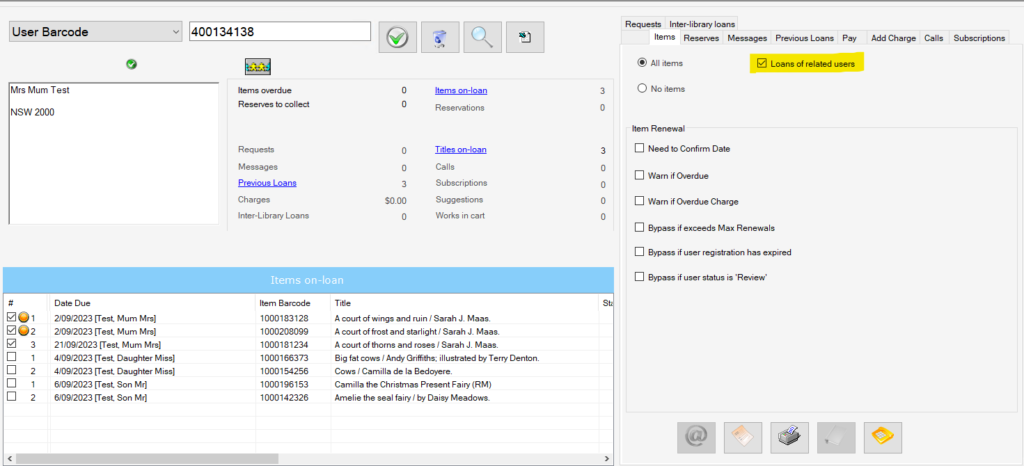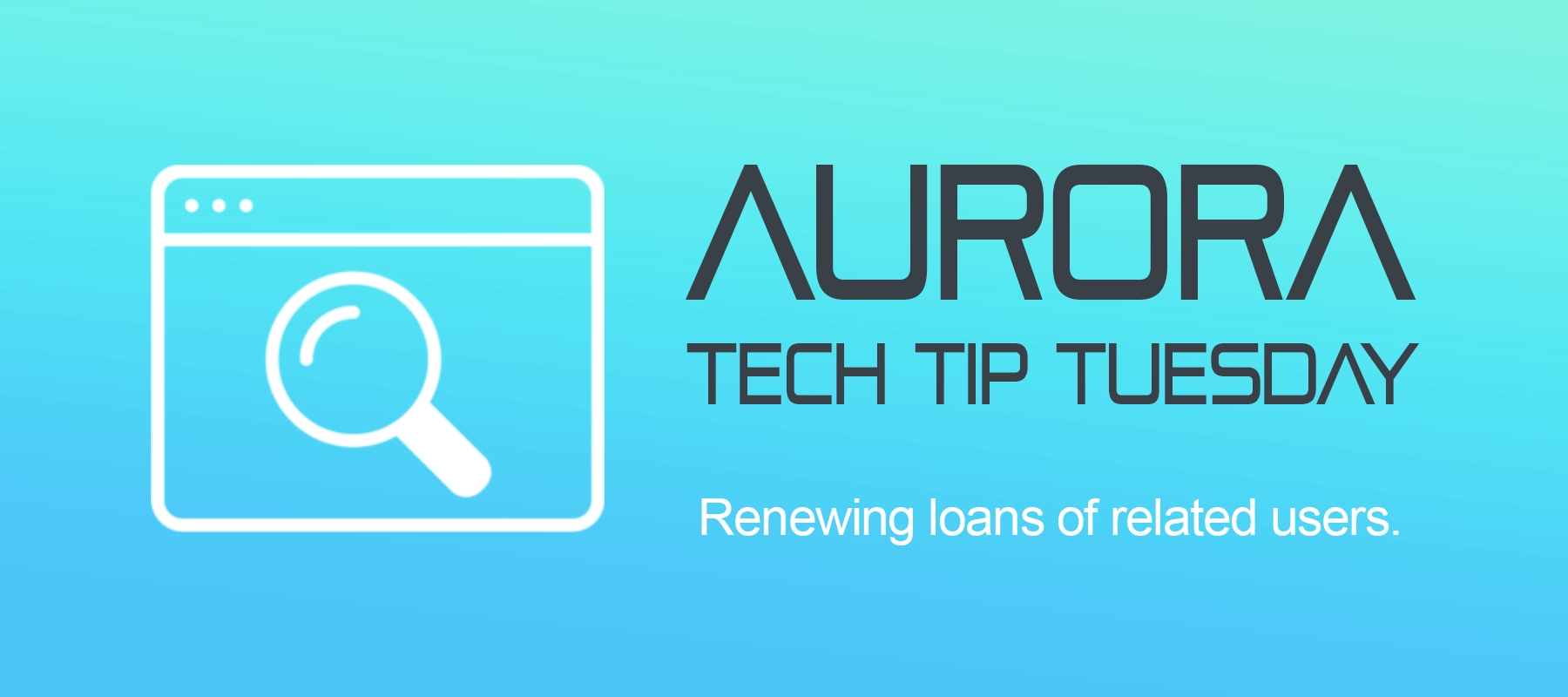
Tech Tip Tuesday – Renewing Loan Related users
Do you ever have a parent come into the Library and ask you to renew everything for the entire family?
Rather than go into each individual users account, there is a handy little checkbox call ‘Loans of related users’ which means you can renew everything at once.
Steps
- Open user links / Items on Loan screen
- Tick the checkbox ‘ Loans of Related Users’ on the right hand panel
- In the items on loan Table all the loans from both the Active user and the users who have a relationship listed in user details are display and labelled by borrower.
- Select all or specific item you wish to renew on the table
- Right click on the table and select Renew item(s)