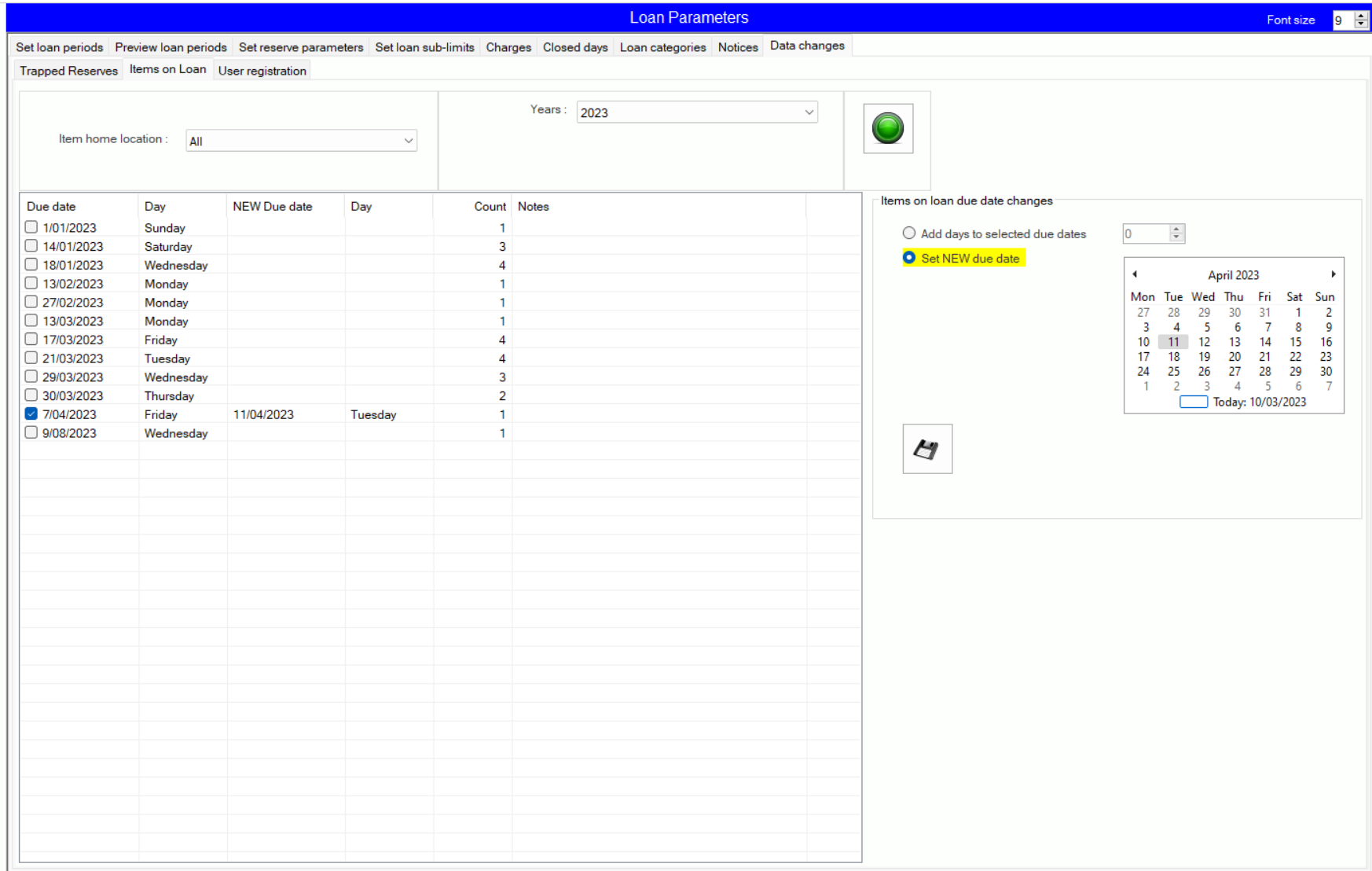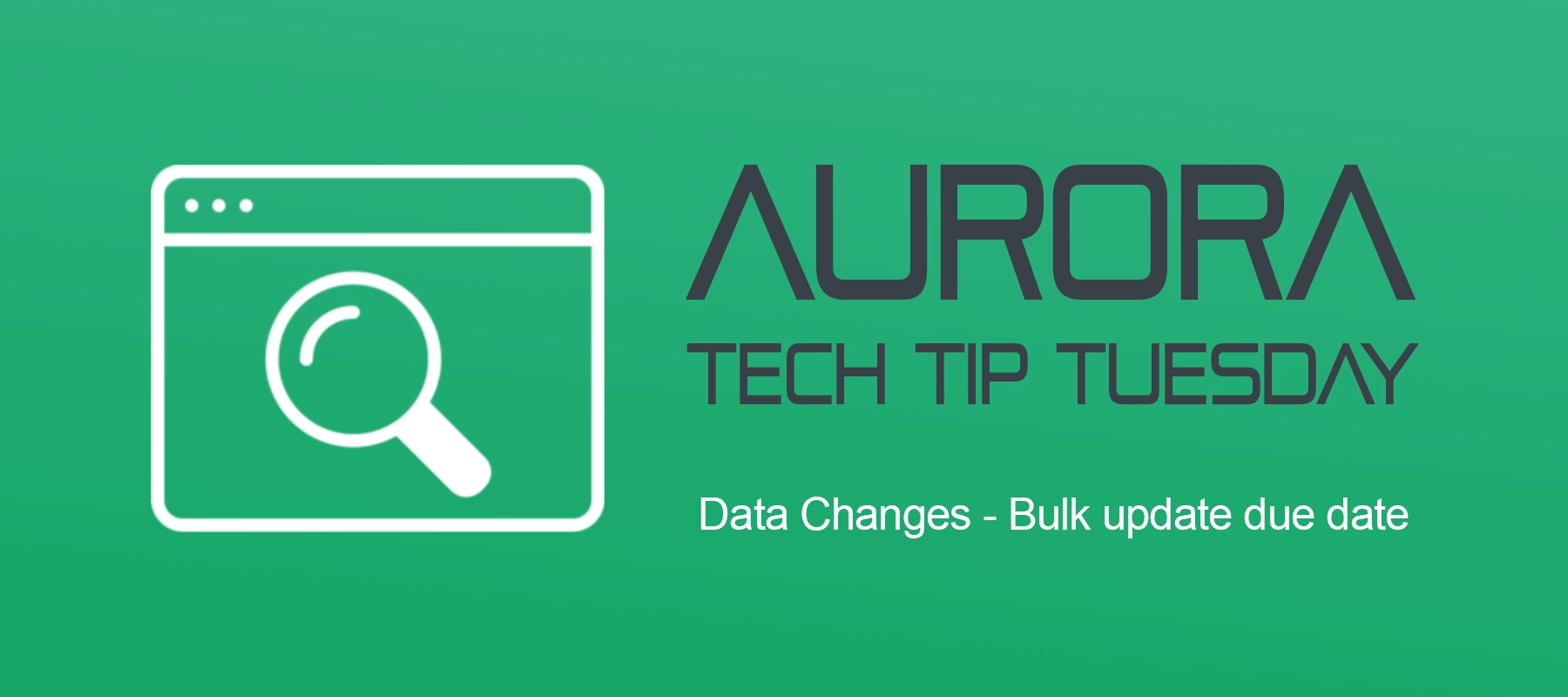
Tech Tip Tuesday – Data Changes – Bulk update of due dates for items on loan
From time-to-time Libraries come across situations where it would be good to update the due date for items currently on loan.
Have you ever been in a situation where?
- The Library unexpected has to close. e.g. A flood when changing the due date from the closure day to one where the library would be open and safe to visit would help the community.
or
- A public holiday was not included in the closure days table, so users have due dates on a Public holiday, and it would be good to update the due date from the public holiday to another day.
The Data Changes Tab in Loan Parameters allows operators to bulk update the due date for all the items on loan due on a specific date to a new date.
Steps
Item on Loan
This section allows a library to change the due date of items due on a specific date to a new due date.
Note a benefit of using this function is a renewal is not used for libraries that have limited renewals for their members.
Filter Options:
- Entity – if part of a consortia an a drop down exists to divide between councils.
- Item Home location – The drop-down box allows the operator to select specific Locations or all Libraries
- Years dropdown – drop down allows for results to be filtered by year
Control Buttons
 The green command button allows the display of information based on the filter options.
The green command button allows the display of information based on the filter options.
Date Grid
Displays all the due dates of items on loan and number of items on loan for that day based on the filter options.
Check box – select the checkbox next to each date determines what loans are to be changed
Date changes options
There are 2 options on how the dates are changed.
- Add days to selected due dates allows for a specific number of dates and will result in different due dates if multiple dates are being changed at once.
- Set new due date – sets a specific due date and will be the same for all dates selected.
Making the change
The prediction of the change will display in the grid on the NEW Due Date | Day Collum of the grid.
Clicking on the save button produces a pop-up to confirm and proceed with the change.